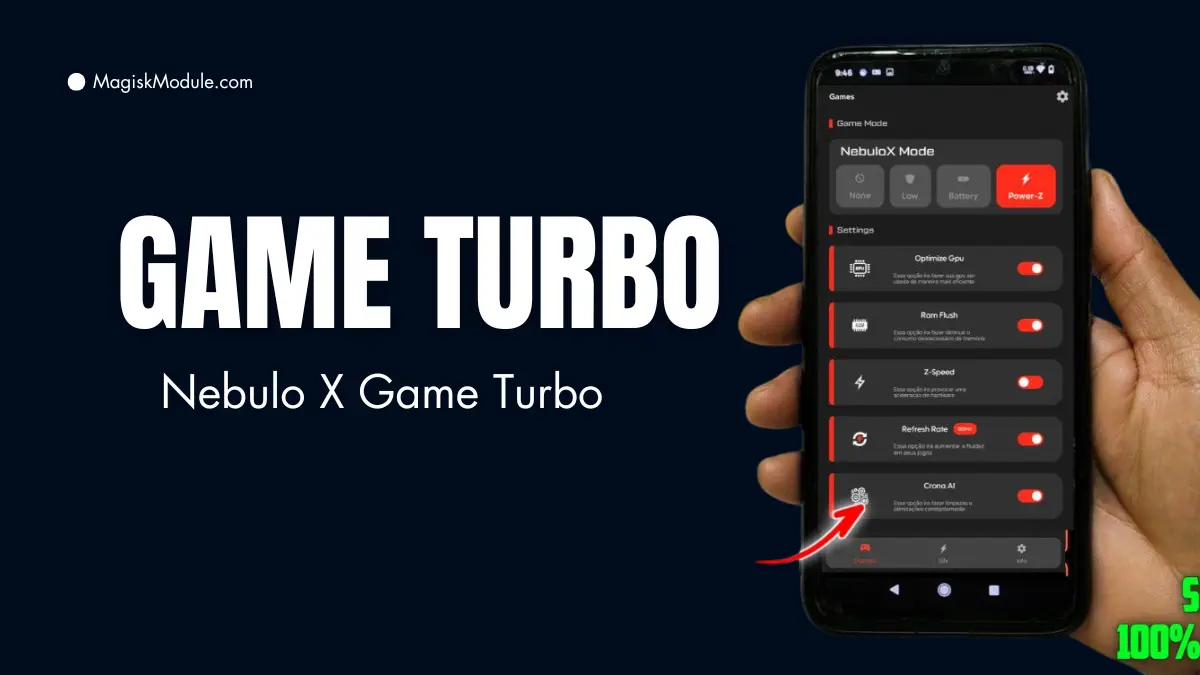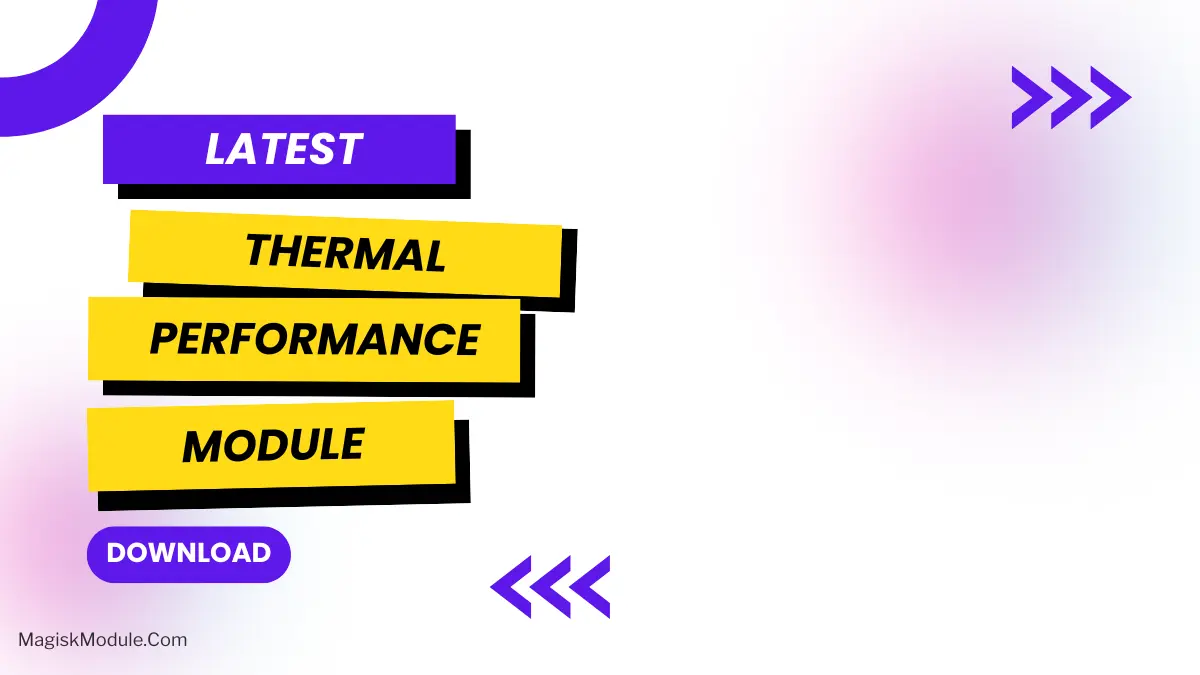| File Name | MLBB Booster |
|---|---|
| Size | 3KB |
| Version | Final |
| Category | Vexiro Module |
| Android requirement | + 6.0 |
| Published By | @traatweak | Zx Tweaks |
| Rating | 4.9 / 5 |
| Price | Free |
Get Link
How to Install Vexiro Apk via Shizuku
Downloading Shizuku App
- Download the Shizulu app from the google play store.
- Install the app on your device.
How to setup Shizuku app on your device
To use Shizuku, you’ll need to enable Developer Options on your device:
- Turn on Wifi
- Go to Settings > About Phone.
- Tap Build Number 7 times to unlock Developer Options.
- Then again go to the Shizulu app and tap on Pairing button.
- Go back to Settings > System > Developer Options and Enable Wireless debugging.
- Tap Wireless debugging > Pair device with pairing code.
- Copy the wifi paired code.
- Put the wireless pairing code in notification panel.
- Install Vexiro Manager and grant necessary permissions via Shizuku.
- [Video Tutorial For Setup Shizuku]
Install Vexiro Modules Without Root
- Grant Permissions: Grant necessary permissions via Shizuku.
- Install via Vexiro Manager:
- Open the Vexiro Manager.
- Tap on the “Modules” section.
- Tap on the “Install Module From Storage” section.
- Tap on the “SELECT A FILE” section and locate the geted file.
- Tap on the “Right Arrow ➡️” section And Confirm the installation.
- Reboot Your Device: After installation, reboot your device to activate the module.
You’re in the middle of an epic Mobile Legends team fight. Your Fanny is about to pull off a game-saving combo—when suddenly, the screen freezes. By the time it unfreezes, you’re staring at a grayed-out “DEFEAT” screen. Sound familiar? Lag, frame drops, and high ping are the ultimate buzzkills for MLBB players. But after testing the Mobile Legends Booster Vexiro Module on my Xiaomi Redmi Note 10 and Samsung Galaxy S20, I can confidently say: This tool is a game-changer. Let’s break down why.
What Is the Mobile Legends Booster?
Imagine having a personal tech guru who optimizes your phone exclusively for MLBB. That’s what this module does. It’s a no-root, lightweight tool that tweaks system settings for MLBB. It also eliminates performance hiccups.
Installation is easy. You don’t need to jailbreak your device or use risky APKs. Just install it via the Vexiro platform, and it works its magic in the background. I tried it mid-rank season, and within minutes, my matches felt like I’d upgraded to a gaming phone.
Key Features and Benefits
1. Say Goodbye to MLBB Lag Spikes
My Redmi Note 10 used to choke during 5v5 clashes, dropping FPS to 25. With the Vexiro Module’s lag fix for Mobile Legends, it now holds a steady 55-60 FPS even in chaotic team fights. No more blaming your Wi-Fi—this tool tackles both network and hardware lag.
2. One-Click FPS Boost
Forget manually tweaking Mobile Legends graphics settings. The module auto-adjusts texture quality and shadow details based on your device. My friend’s mid-range Poco X3 saw a 40% FPS jump in Ultra graphics mode. Suddenly, those fancy skins actually look worth the diamonds.
3. Reduce Ping MLBB
High ping turns heroes into slideshows. During a Mythic-ranked match, my ping dropped from 110ms to 65ms using the module’s network optimizer. Now, I can land Chou’s kicks without feeling like I was playing on dial-up.
4. Smart Performance
Most boosters drain your battery faster than Aldous stacks. Not this one. The MLBB performance mode balances power usage, letting me grind ranks for 3 hours on a single charge. Perfect for tournament marathons!
5. No Root, No Risks
Rooting voids warranties and can brick your phone. The Vexiro Module skips all that. My tech-clueless cousin installed it before his first ranked match—now he’s hooked. If he can do it, so can you.
Final Thoughts
As someone who’s tried every “MLBB game booster” on the Play Store, I’m skeptical of hype. But the Vexiro Module delivers. It’s not going to turn a potato phone into a gaming rig, but it will squeeze every drop of performance your device actually has.