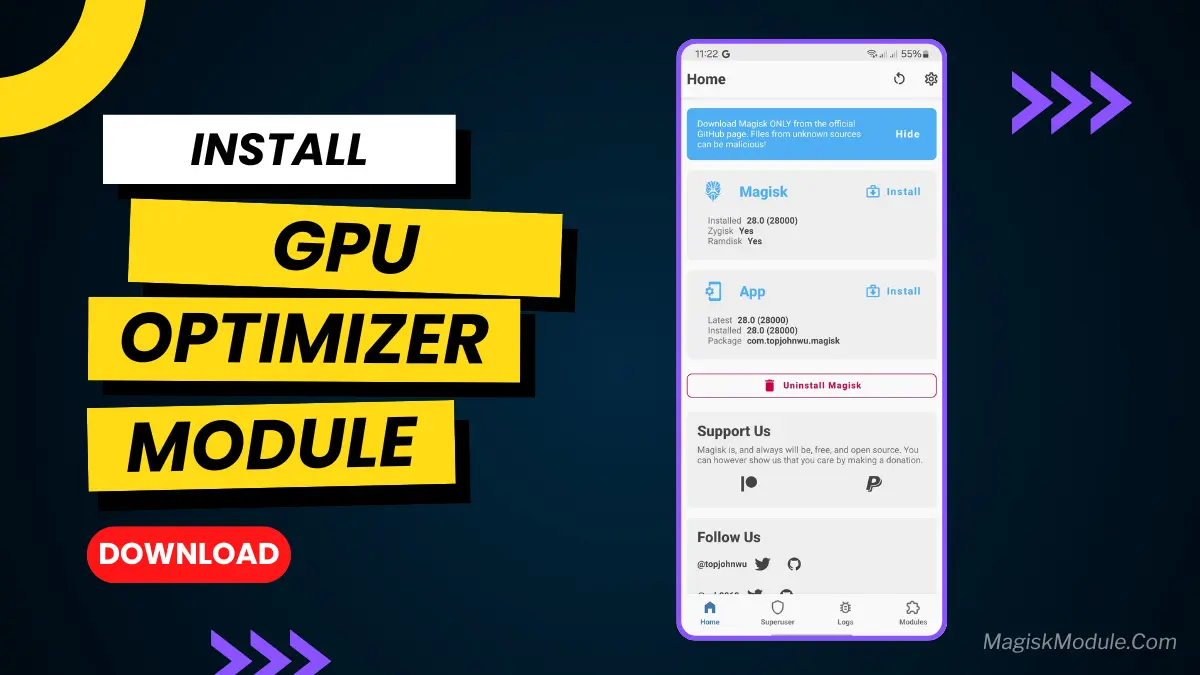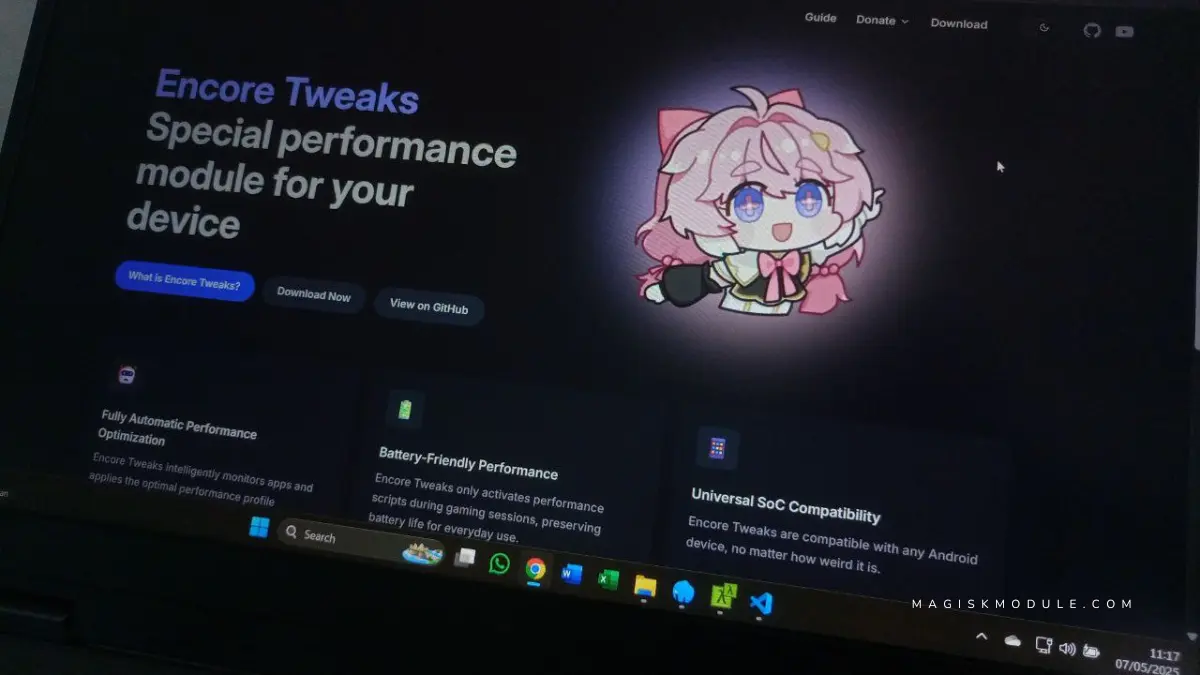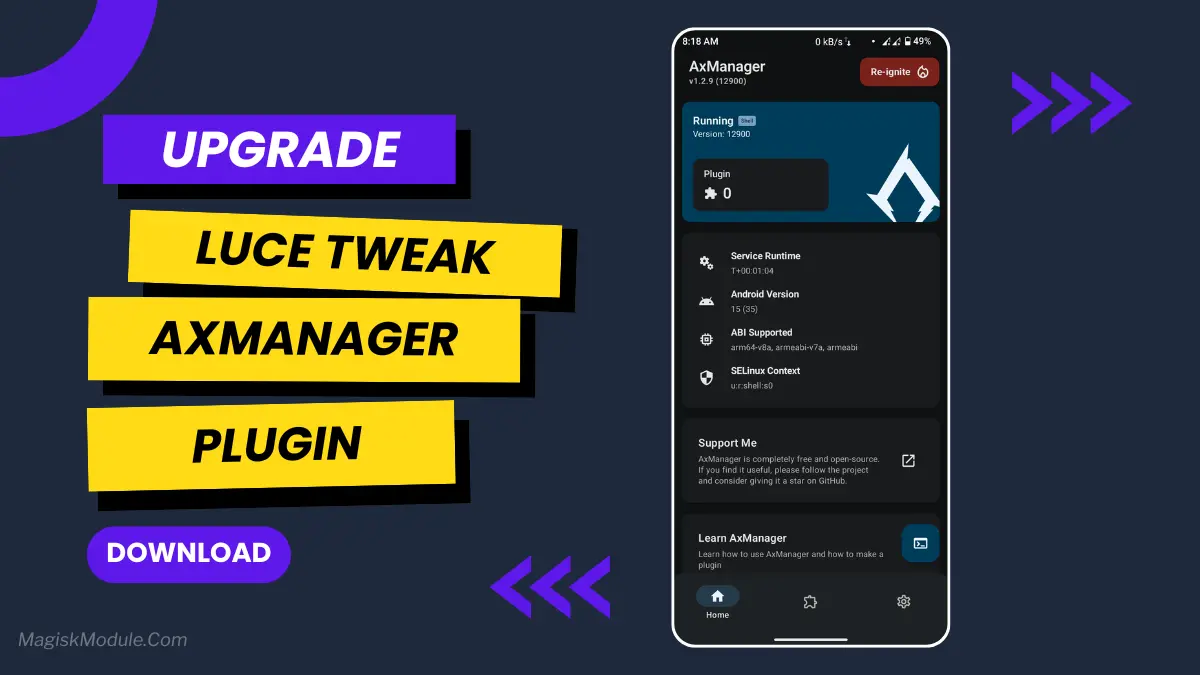
| File Name | Luce Tweak |
|---|---|
| Size | 240KB |
| Version | v1.1 |
| Category | AxManager Plugin |
| Android requirement | + 6.0 |
| Published By | @koneko_dev |
| Rating | 4.9 / 5 |
| Install Via | AxManager |
Get Link
How to use?
- Active AxManager: First, you need to make sure it is active.
- Install via AxManager:
- Open the AxManager.
- Tap on the “Plugin” section.
- Click “Install from Storage” and locate the geted file.
- Confirm the installation..
- Reboot Your Device After installation.
- Open WebUI or Run Action Button to start
How to Active AxManager?
To use AxManager, you’ll need to enable Developer Options on your device:
- Turn on Wifi
- Go to Settings > About Phone.
- Tap Build Number seven times to unlock Developer Options.
- Open the AxManager, Click “Need To Active”.
- Enable Notification & Click Start Button.
- Click Wireless debugging & Enable Wireless debugging.
- Click Pair device with pairing code.
- Click on “Enter Pairing Code” above and paste the WiFi pairing codes there.
You know that moment of panic when your phone freezes up as you’re trying to open an important message? Or when you get the dreaded “storage full” alert right when you need to take a photo? Yeah, my phone was driving me crazy with that stuff. I felt like I was constantly fighting it just to get through the day. Then I found the Luce Tweak plugin, and honestly, it was a lifesaver.
Think of Luce as your phone’s personal assistant that handles all the boring maintenance work. It cleans out the digital clutter, manages your phone’s memory smartly, and even helps your battery last longer. It’s the closest thing to a “magic button” I’ve found for making an Android feel new again.
Features
- Boosts your Android’s overall speed and performance. You’ll notice the snappier feel right away.
- Cleans out junk files and cache data. It gets rid of the digital trash that’s secretly slowing you down.
- Optimizes RAM for smoother multitasking. Jump between apps without everything reloading or crashing.
- Improves battery life with smart power management. It helps you get more hours out of a single charge.
- Reduces system lag and those random app crashes. Everything just feels more stable and reliable.
- Enhances gaming performance and stability. Say goodbye to stuttering right in the middle of a boss fight.
- Frees up valuable storage space. Finally, you can take that video without deleting a hundred photos first.
- Monitors CPU and memory usage in real-time. It lets you see exactly what’s happening under the hood.
It’s one of those tools that just works. After using it for a while, you’ll wonder how you ever managed without it.