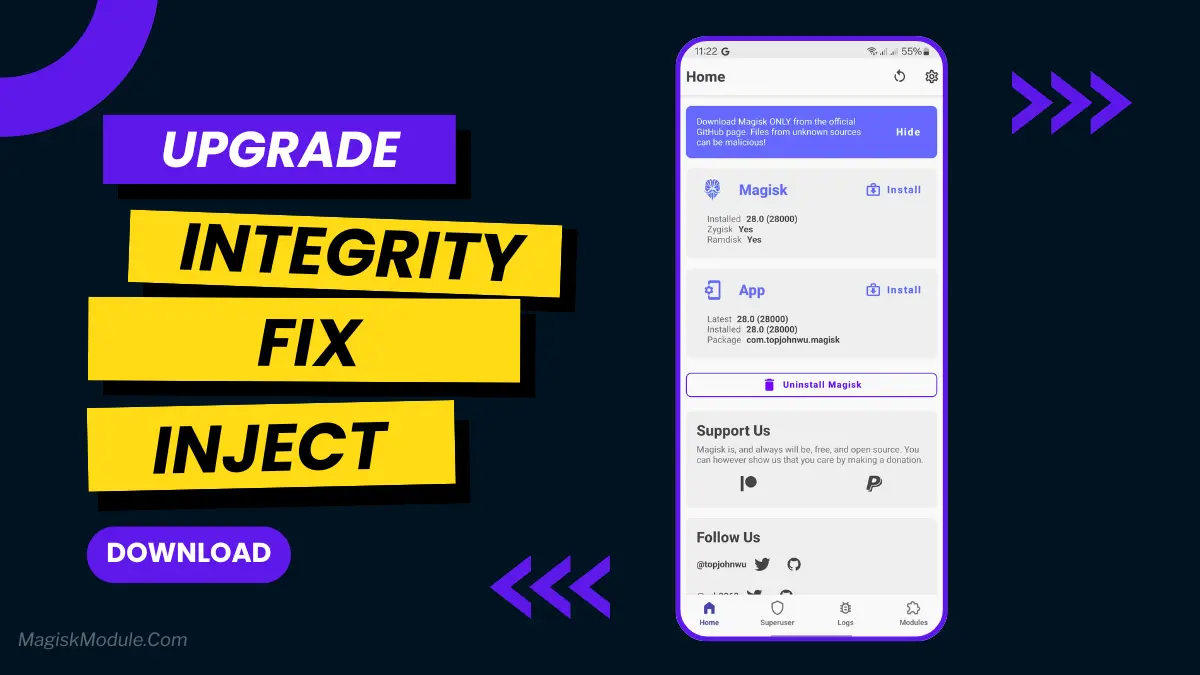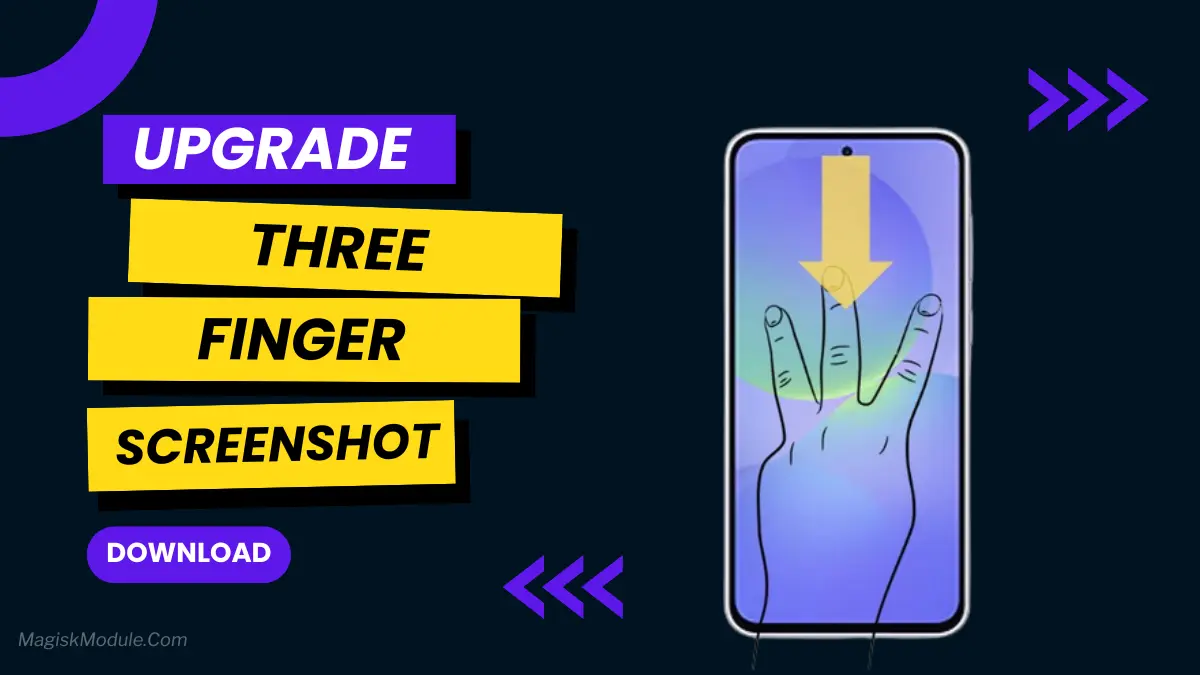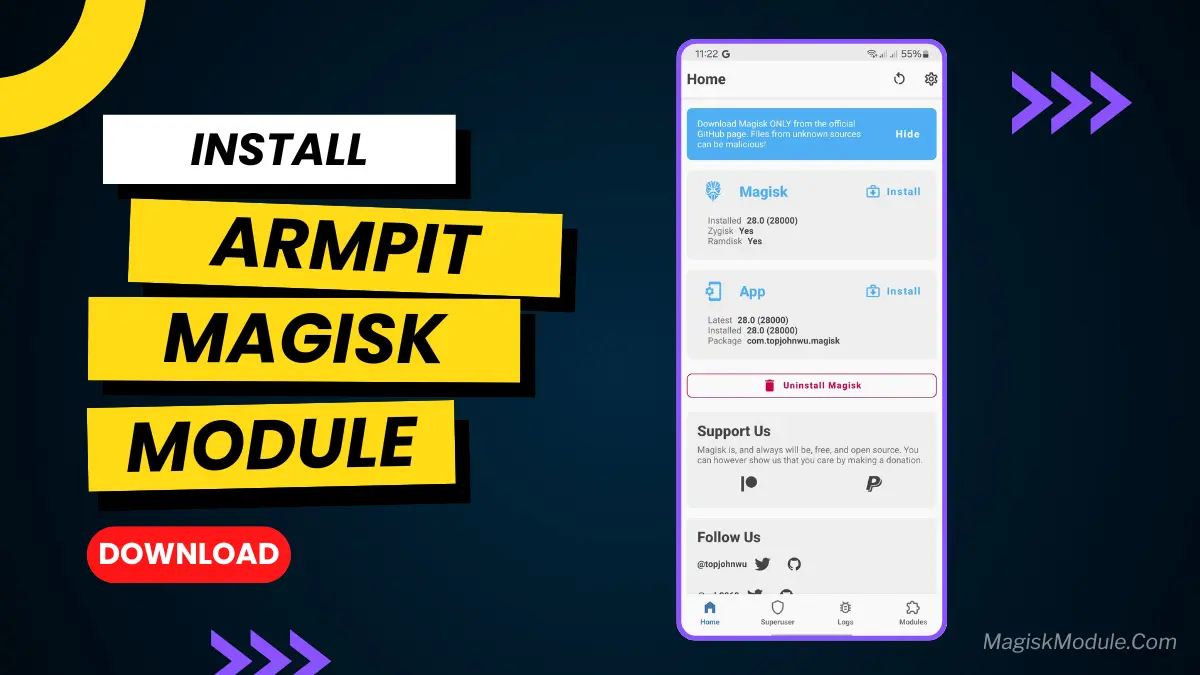| File Name | LSposed Zygisk |
|---|---|
| Size | 6.47MB |
| Version | v1.11.0 |
| Category | Magisk Modules |
| Android requirement | + 6.0 |
| Published By | Jing Matrix |
| Credit | Lsposed Developer |
| Price | Free |
Get Link
How to Install (The Easy Way)
I always recommend the Zygisk method because it’s cleaner.
- Make sure you have Magisk 24.0+ installed on your device.
- Open your Magisk Manager.
- Go to settings and enable Zygisk.
- Reboot your phone.
- Download the LSPosed Zygisk release zip file.
- Open Magisk, go to “Modules,” and flash the zip.
- Reboot again.
That’s it. You’ll see the LSPosed notification in your status bar.
Install LSPosed Manager
- Download the latest LSposed Manager APK
- Enable Unknown Sources in device security settings
- Install the downloaded APK
- Open the LSposed Manager application
Let’s be real for a second. If you’ve been in the Android rooting game as long as I have, you remember the “good old days” of the original Xposed Framework. You probably also remember the bootloops, the lag, and the sheer panic when your phone wouldn’t turn on.
That’s exactly why I switched to LSposed Zygisk.
I’ve been using LSPosed on my daily driver (a Pixel running the latest Android) for over a year now, and honestly? It’s a breath of fresh air. Unlike the older, clunky implementations like EdXposed that felt like they were holding my processor hostage, LSPosed is lightweight, clean, and surprisingly stable.
My Experience
When I first flashed the LSPosed zip via Magisk, I was skeptical. But the difference was night and day. The interface is modern (that Material UI is slick), but the real logic behind using it is efficiency.
My favorite part? The Scope feature. In the past, I had to worry about a module messing up my banking app or slowing down the whole system. With LSPosed, I tell the module exactly which app to touch. If I install a YouTube tweak, it only hooks into YouTube. It keeps my system partition clean and my battery life intact.
The Features
If you are running Magisk, this is currently the best way to handle your modules. Here is what makes it stand out:
- Install Xposed Module Via LSPosed Manager: It simplifies the whole process. You download, you install, you’re done.
- Safe systemless integration via Magisk: It doesn’t touch your core system files, which means OTA updates are much less of a headache.
- Modern Xposed framework manager for rooted devices: It’s built for newer Android versions. It just works.
- Supports Zygisk and Riru environments: Whether you are using the new Zygisk standard or the older Riru, LSPosed handles both.
- Seamless module management with clean Material UI: No more ugly, command-line style interfaces. It looks like a native app.
- Granular per-app module enable/disable control: This is the game-changer. You choose which apps are affected by which modules.
- Active module conflict detection and warnings: It actually tells you if two mods are going to fight each other before they crash your phone.
- Regular updates with strong community support: The devs are active. Bugs get squashed quickly.
- Enhanced stability compared to legacy Xposed: I haven’t had a random reboot since I installed it.
- Detailed logs for easier debugging and tracking: If something does break, the logs actually help you fix it.
- Improved privacy and security controls: By limiting module scope, you prevent rogue modules from reading data they shouldn’t.
- Wide compatibility with popular Xposed modules: Most of your favorite classic tweaks still work perfectly here.
Final Thoughts
If you are rooting your phone in 2026, you shouldn’t be using anything else. It balances power with stability, and the community support means you aren’t left in the dark if things go sideways. It’s efficient, it’s pretty, and it doesn’t kill your battery.