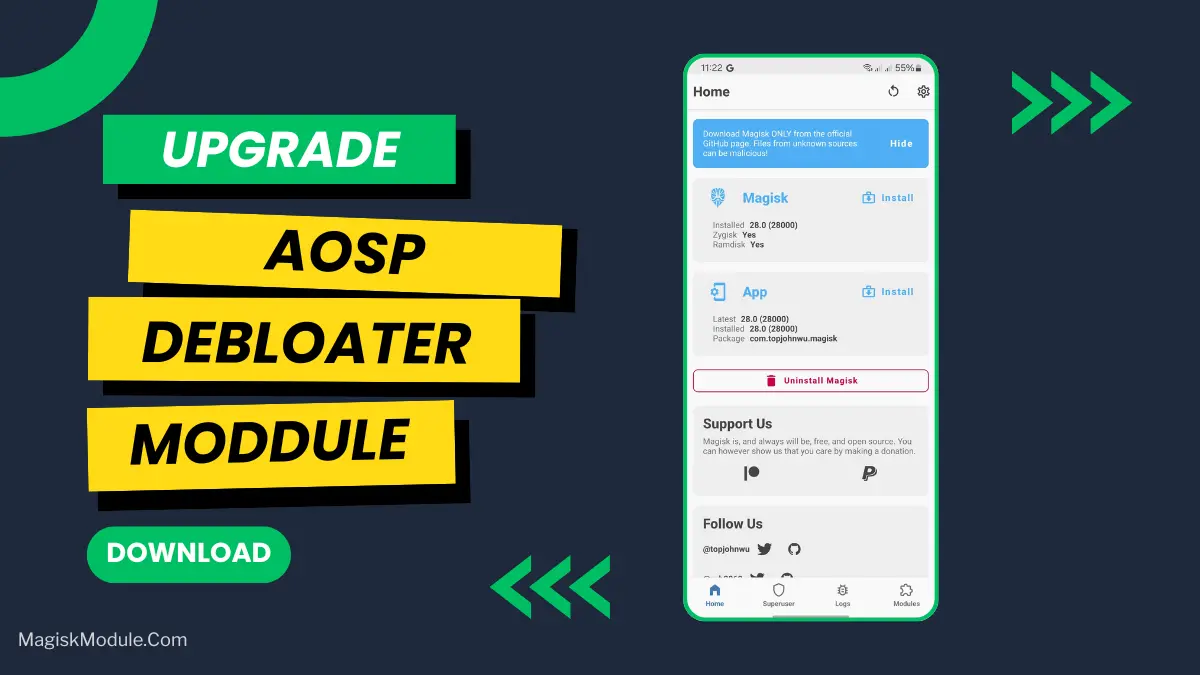
| File Name | AOSP Debloater |
|---|---|
| Size | 57KB |
| Version | Final |
| Category | Magisk Modules / No-Root |
| Android requirement | + 6.0 |
| Published By | @Hoyoslave |
| Rating | 4.9 / 5 |
| Flash Via | Magisk, AxManager |
Get Link
Step-by-Step Installation Root Users:
- Ensure Root Access: The first prerequisite is having root access via a custom recovery.
- Install via Magisk Manager:
- Open the Magisk Manager.
- Tap on the “Modules” section.
- Click “Install from Storage” and locate the geted file.
- Confirm the installation and allow the module to apply the necessary changes.
- Reboot Your Device: After installation, reboot your device & KSUWebUi Recommended to activate this.
Step-by-Step Installation Non-Root Users:
- Active AxManager: First, you need to make sure it is active.
- Install via AxManager:
- Open the AxManager.
- Tap on the “Plugin” section.
- Click “Install from Storage” and locate the geted file.
- Confirm the installation..
- Reboot Your Device After installation.
You know that feeling when you get a new phone and it’s already crammed with apps you never wanted? I hate that. It’s like buying a new car with someone else’s junk already in the trunk. Those pre-installed apps just sit there, hogging storage, draining your battery in the background, and slowing everything down.
That’s exactly why I fell in love with the AOSP Debloater Module. If you’re running a clean AOSP-based ROM, this is your best friend. It does the dirty work for you, scanning your system and safely removing all that useless bloatware with a single flash. It’s like giving your phone a deep spring cleaning.
The difference is honestly night and day. Suddenly, your device feels lighter, faster, and just… cleaner. Here’s what you can expect after you install it:
- Kicks unnecessary system apps to the curb for a much faster experience.
- Frees up a surprising amount of storage space you didn’t know you had.
- Improves your battery life by stopping those hidden background processes.
- Boosts overall system speed—everything feels snappier and more responsive.
- Cleans out unwanted pre-installed apps you can’t normally delete.
- Works perfectly with clean AOSP ROMs without causing any instability.
- Frees up RAM so your phone can use it for what actually matters.
- Speeds up your boot time by disabling bloatware from even starting up.
If you’re rooted and want to reclaim your phone’s potential, this module is an absolute must-try. You’ll be amazed at how much better a debloated system can feel.