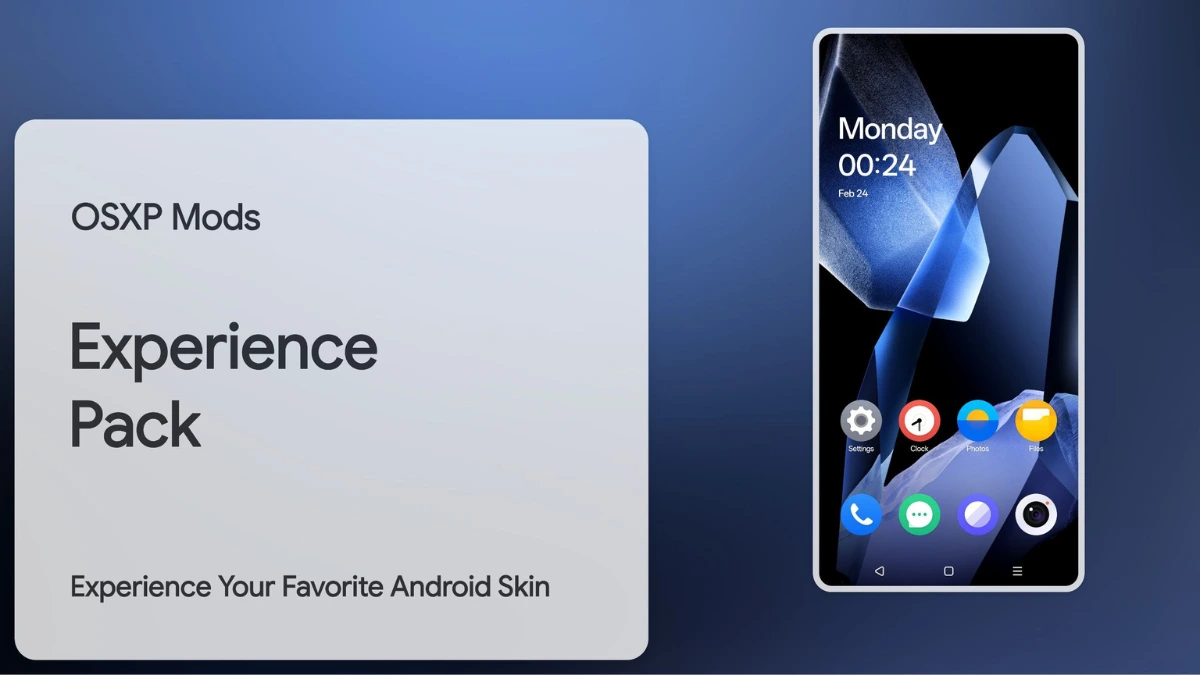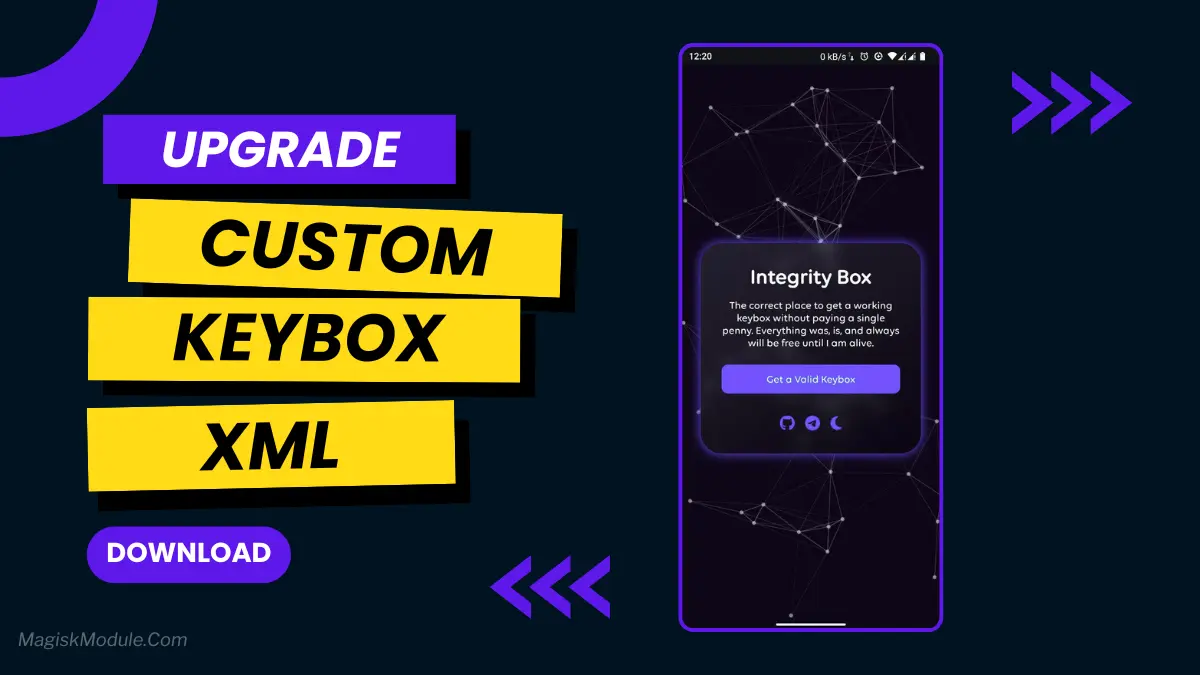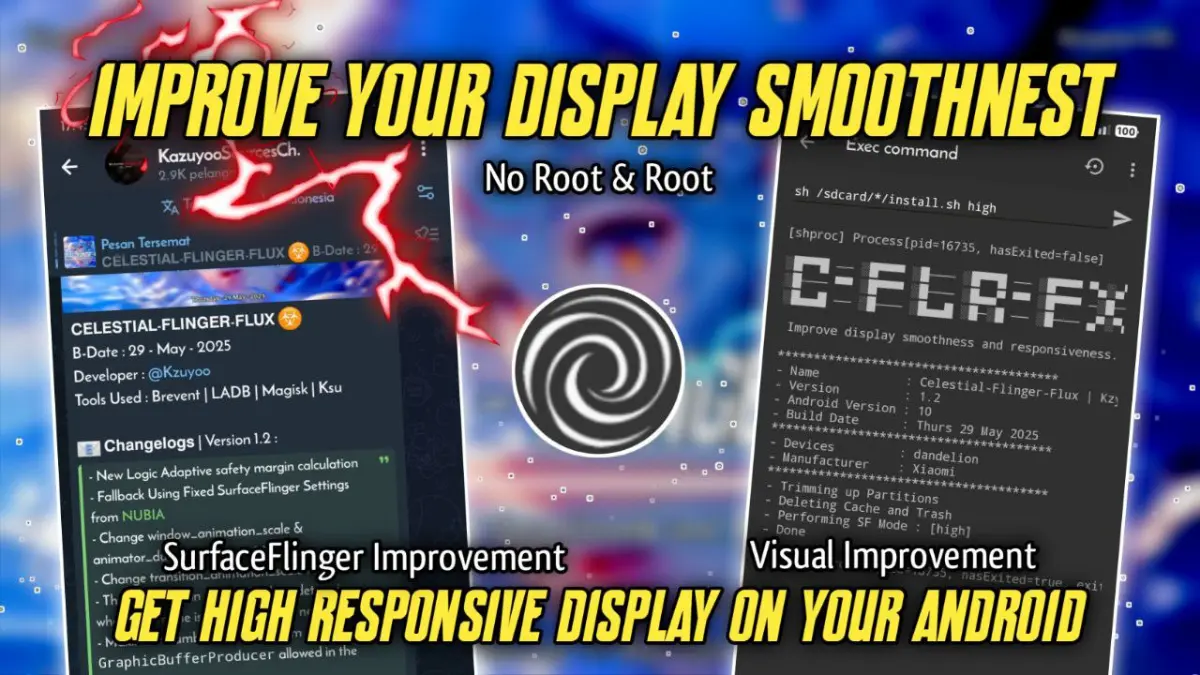Developer: @PersonRilXml
Thanks: @HenVx0
Credits: @HenVx0
Version: FINAL
Install = sh /sdcard/PerformanceX/install.sh
Uninstall = sh /sdcard/PerformanceX/uninstall.sh
Smartphones are key in our daily lives, connecting us to the world. But, they can slow down with too many apps and files. The PerformanceX Module is a solution to make your device run better.
Exploring the Features
Performance Boost: It uses smart algorithms to make your device run smoothly, even when you’re doing lots of things at once.
Battery Optimization: PerformanceX manages power well, so your battery lasts longer. This means you can use your phone more without needing to charge it often.
Resource Management: It makes sure your device uses its resources well. This means your device works better overall.
Features
– Disable Debug Layout Rendering
– Disable Debug HWUI Overdraw
– Disable ATrace Tags
– Enable Multi-core Processing
– Disable Computed Data
– Disable CPU Rendering VSync
– Set GPU Swap Interval to 0
– Set Target GPU Time Percentage to 100
– Set Composition Type to GPU
– Enable Hardware EGL Acceleration
– Enable EGL Profiling
– Enable Debug TR
– Enable Overlay UI
– Enable Hardware SurfaceFlinger Acceleration
– Latch Unmarked Buffers
– Enable HWC VDS
– Disable Buffer Age
– Kill Resource-Allocating Tasks
– Set EGL Swap Interval to 0
– Set Touch Pressure Scale
– Use Geometric Calibration for Touch Size
– Use Amplitude Calibration for Touch Pressure
– Set Touch Size Scale
– Set Touch Distance Scale
– Set Active CPU Cores
– Set Minimum CPU Frequency
– fixed performance mode
– syui tunner
– disable sticky
– low power mode
– max cpu power
– Surfaceflinger Extreme Mode
– CPU time percent 165
– GPU time percent 165
– Compiler Speed Mode
– Remove Touch
– Added some new strings