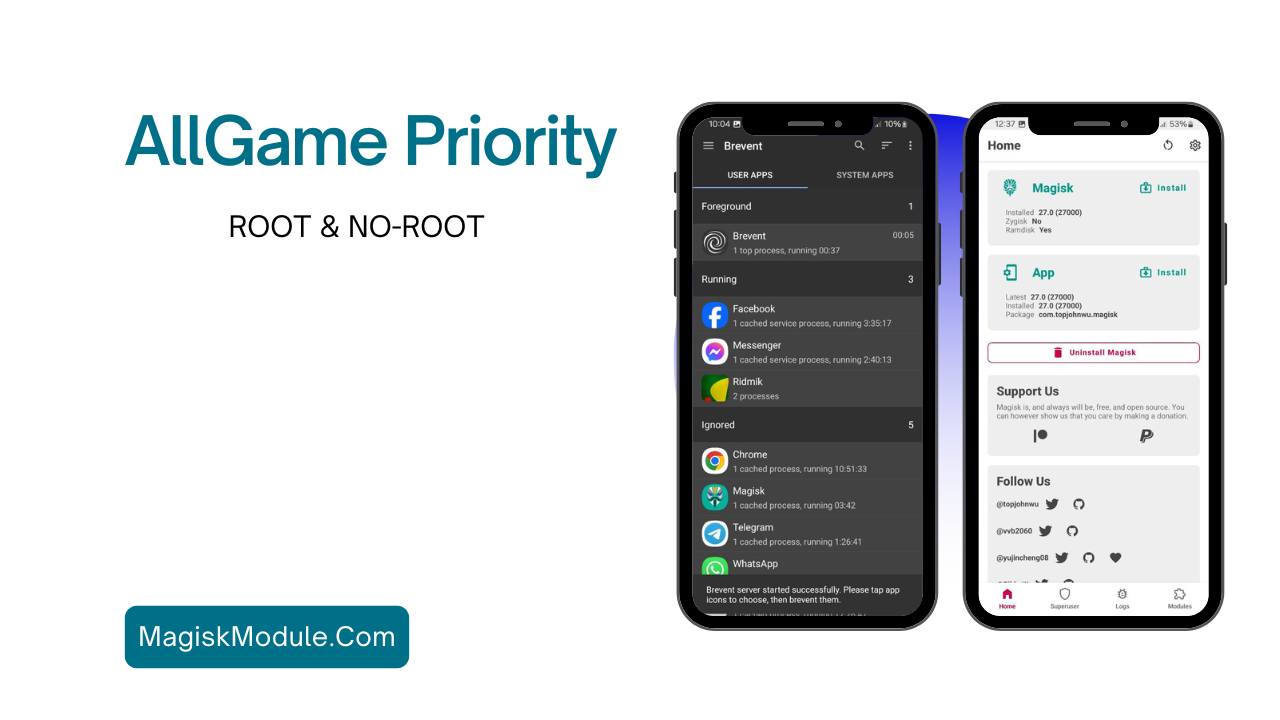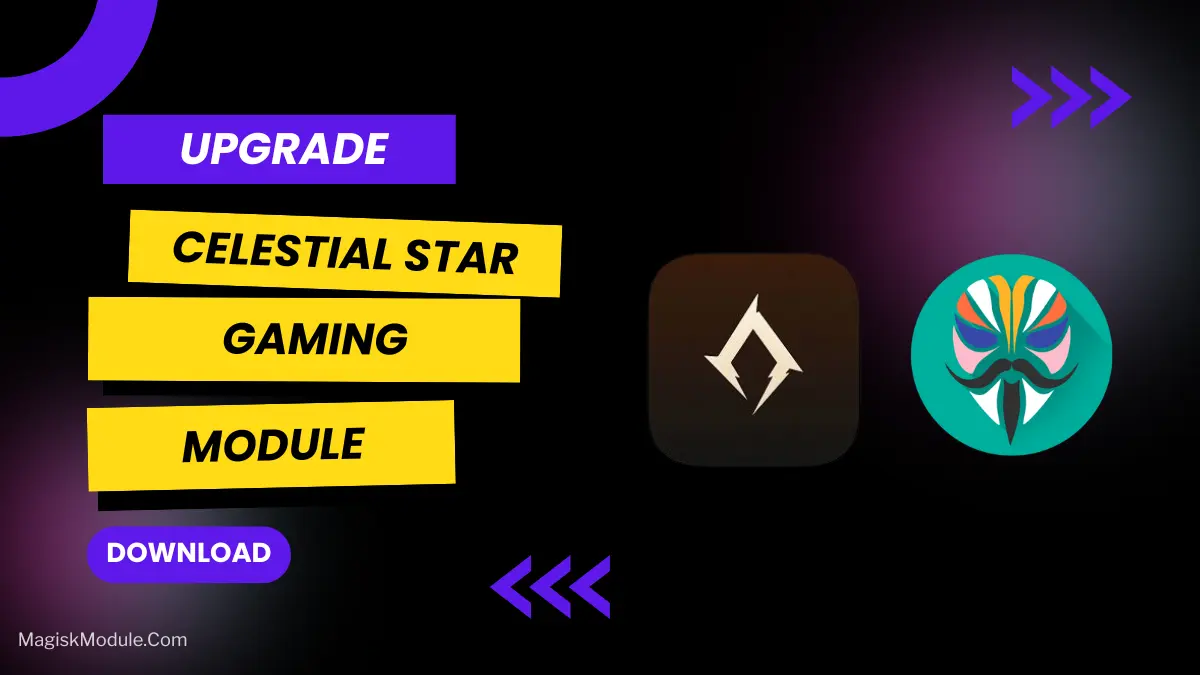| File Name | CHRIST |
|---|---|
| Size | 470KB |
| Version | v1.1 |
| Category | AxManager Plugin |
| Android requirement | + 6.0 |
| Published By | @koneko_dev |
| Rating | 4.9 / 5 |
| Install Via | AxManager |
Get Link
How to use?
- Active AxManager: First, you need to make sure it is active.
- Install via AxManager:
- Open the AxManager.
- Tap on the “Plugin” section.
- Click “Install from Storage” and locate the geted file.
- Confirm the installation..
- Reboot Your Device After installation.
- Open WebUI or Run Action Button to start
How to Active AxManager?
To use AxManager, you’ll need to enable Developer Options on your device:
- Turn on Wifi
- Go to Settings > About Phone.
- Tap Build Number seven times to unlock Developer Options.
- Open the AxManager, Click “Need To Active”.
- Enable Notification & Click Start Button.
- Click Wireless debugging & Enable Wireless debugging.
- Click Pair device with pairing code.
- Click on “Enter Pairing Code” above and paste the WiFi pairing codes there.
Let’s be real, we’ve all had that moment of frustration when your phone starts chugging along like it’s running through mud. I was there just last month—my Android felt so slow that even checking the weather felt like a chore. I was about to start shopping for a new one, but then I decided to give the CHRIST AxManager Plugin a final shot. And honestly? It saved me a ton of money.
This plugin is like a personal trainer for your phone. It doesn’t just do one thing; it works across the entire system to squeeze out every drop of performance. If you want your device to feel new again without any complicated setup, this is your go-to.
Features
- Boosts your Android’s overall speed and responsiveness. The difference is noticeable the second you start using it.
- Optimizes CPU and GPU for smoother multitasking. I can finally stream music, browse, and chat without everything freezing up.
- Drastically reduces background app usage. It stops apps from secretly draining your battery and RAM.
- Improves gaming frame rates and system stability. My games run so much smoother now, with hardly any stuttering.
- Minimizes system lag and, crucially, overheating. My phone stays cool to the touch even during long sessions.
- Unlocks advanced performance tweaks. It gives you control over settings you didn’t even know existed.
- Provides real-time performance monitoring. You can actually see what’s happening under the hood.
- Speeds up app launch and loading times. Apps open in a snap instead of making you wait.
It’s one of those tools that just makes you wonder how you ever managed without it. If your phone is feeling its age, this is the first thing you should install.