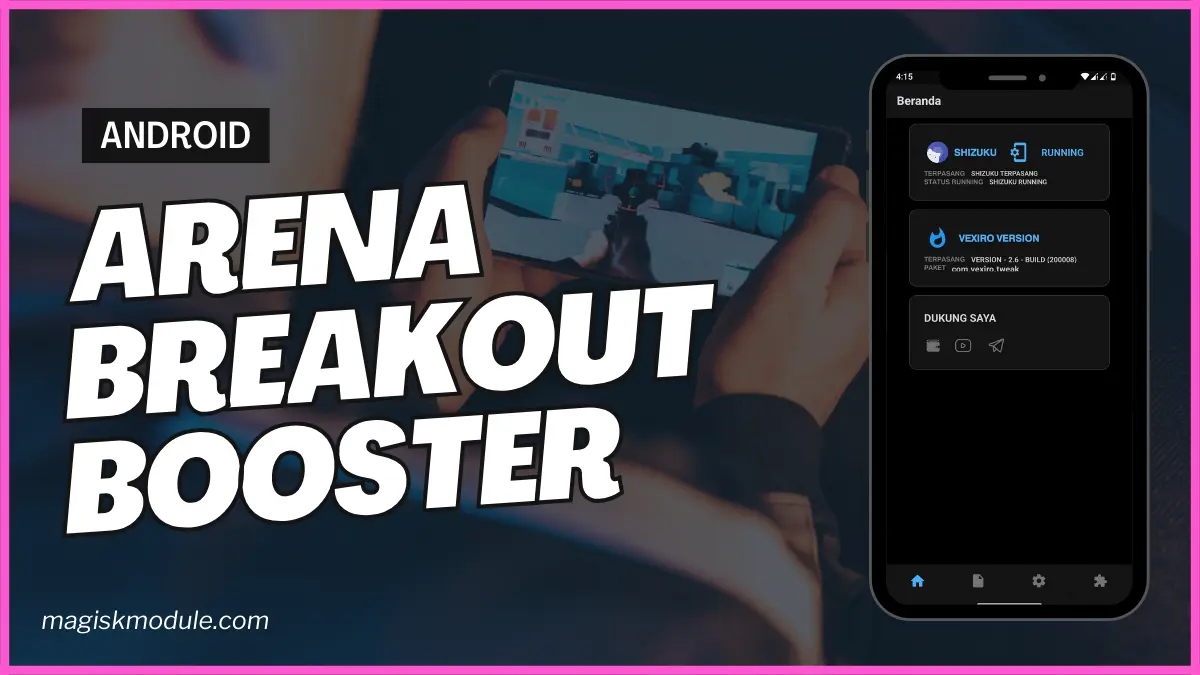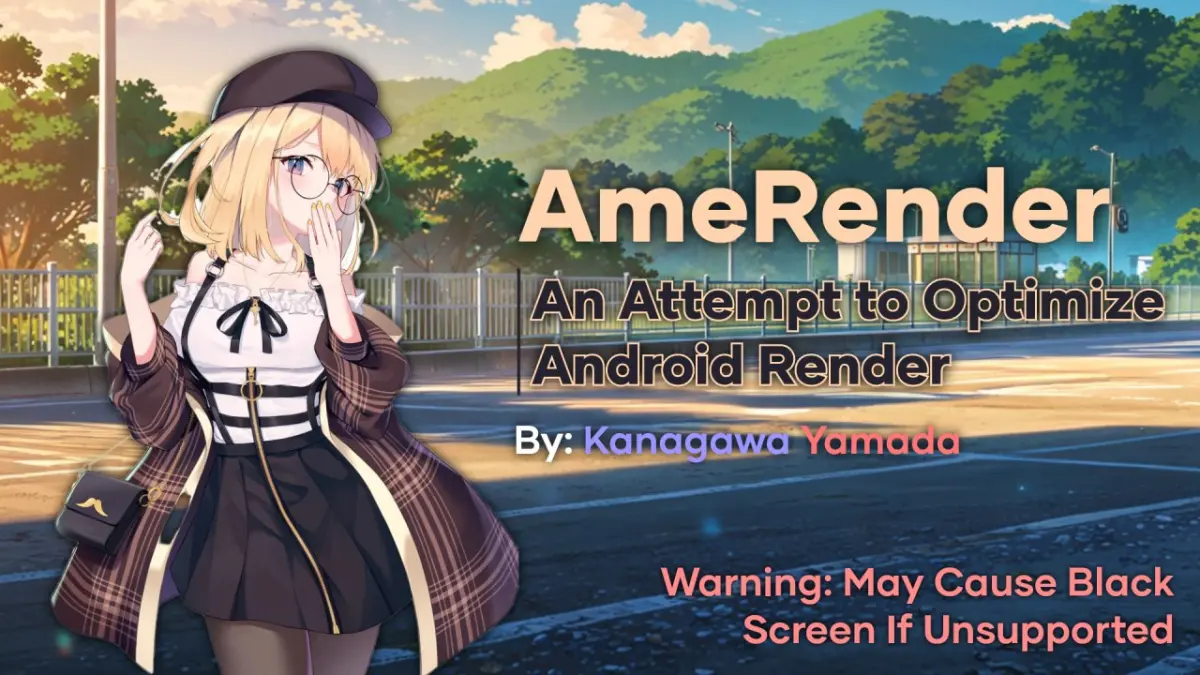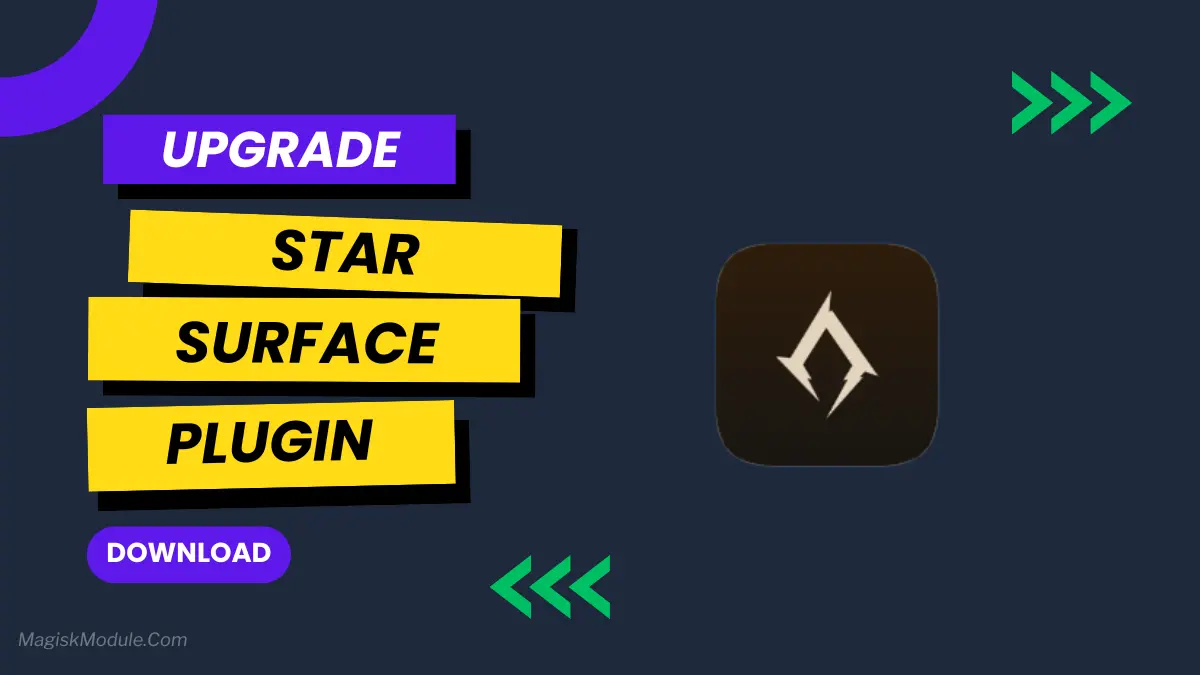
| File Name | StarSurface |
|---|---|
| Size | 614KB |
| Version | Final |
| Category | AxManager Plugin |
| Android requirement | + 6.0 |
| Published By | @koneko_dev |
| Rating | 4.9 / 5 |
| Install Via | AxManager |
Get Link
Step-by-Step Installation:
- Active AxManager: First, you need to make sure it is active.
- Install via AxManager:
- Open the AxManager.
- Tap on the “Plugin” section.
- Click “Install from Storage” and locate the geted file.
- Confirm the installation..
- Reboot Your Device After installation.
How to Active AxManager
To use AxManager, you’ll need to enable Developer Options on your device:
- Turn on Wifi
- Go to Settings > About Phone.
- Tap Build Number seven times to unlock Developer Options.
- Open the AxManager, Click “Need To Active”.
- Enable Notification & Click Start Button.
- Click Wireless debugging & Enable Wireless debugging.
- Click Pair device with pairing code.
- Click on “Enter Pairing Code” above and paste the WiFi pairing codes there.
You know that feeling when you’re scrolling through your feed or playing a game, and the animation just hitches for a fraction of a second? It’s not a full-on lag, just a tiny, annoying jerk that makes the whole experience feel less… premium. I used to blame my phone, thinking it was just getting old. Then I tried the StarSurface Plugin, and it was like I’d gotten a new display.
It doesn’t add flashy features you don’t need. Instead, it works under the hood, optimizing how your Android system handles everything you see on the screen. And the best part? You can get it running in minutes using AxManager. No root, no fuss.
What Exactly Does StarSurface Do?
Think of your phone’s display like a busy artist. It’s constantly drawing and redrawing everything you see—animations, game graphics, videos. Sometimes, the artist gets overwhelmed, leading to stutters or screen tearing. The StarSurface Plugin acts like a super-efficient art director, streamlining the whole process.
Features
Once I installed it, the difference was immediately clear. Everything just felt more polished. Here’s a breakdown of what it improves:
- Everything Feels Fluid: It seriously improves animation fluidity and UI transitions. Scrolling through social media or your app drawer becomes buttery smooth.
- Goodbye to Stutters: It’s fantastic at minimizing screen tearing and stuttering issues. The visual consistency is a game-changer.
- A Gaming Advantage: For gamers, it boosts real-time graphics rendering, making everything more responsive. It reduces frame latency, so what you see happens instantly.
- Smarter Hardware Use: It manages display layers for optimized GPU usage, taking the load off your processor and enhancing rendering efficiency.
- Unlock Your Screen’s Potential: If you have a high refresh rate display, this plugin ensures you actually use it. It supports high refresh rate displays for a smoother output than ever before.
In short, it ensures stable frame delivery from your phone to your eyes, making every interaction feel snappier and more refined.
Giving It a Go is Simple
If you’ve got AxManager set up, installing StarSurface is a breeze. Just fire up the app, find the plugin in the module library, and tap install. Your phone will handle the rest. After a quick reboot, you’re done. It’s one of those subtle tweaks that you’ll wonder how you ever lived without.
It honestly made my phone feel newer and more high-end. If you’ve ever noticed those tiny visual hiccups, this might be the perfect solution for you.