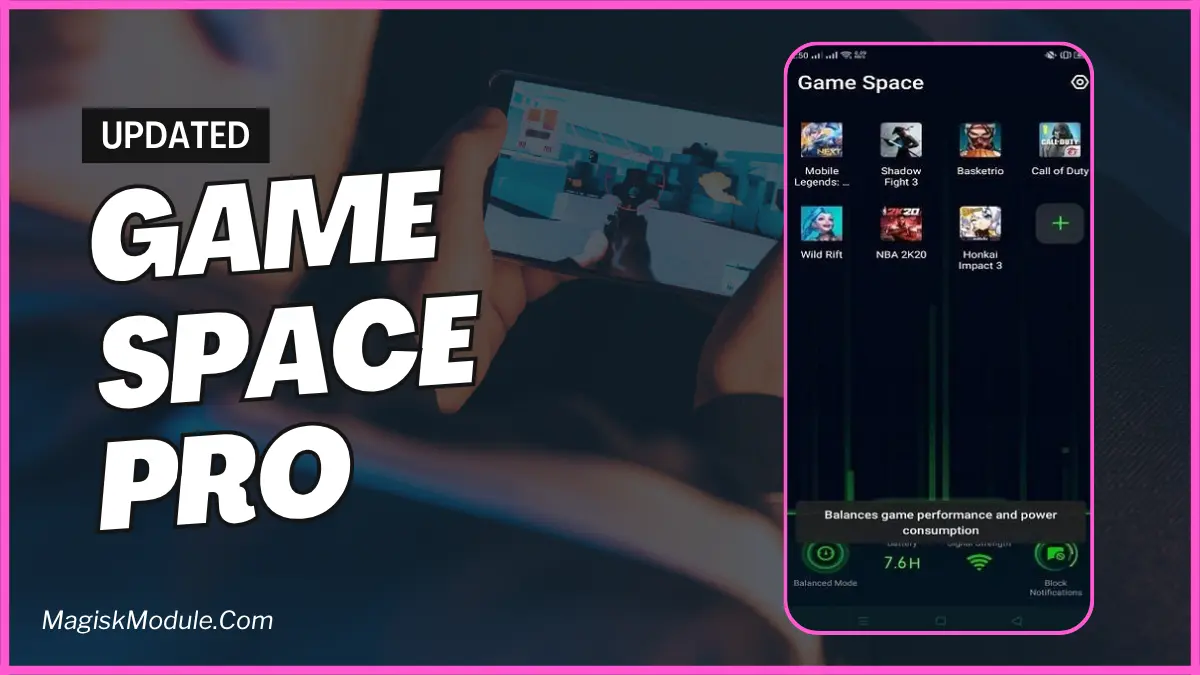
| File Name | Game Space |
|---|---|
| Size | 3.3MB |
| Version | Final |
| Category | Brevent Module |
| Android requirement | + 6.0 |
| Published By | Kazuyoo Resources |
| Rating | 4.9 / 5 |
| Price | Free |
Get Link
Step-by-Step Installation:
Downloading Brevent App
- Download the Brevent app from the google play store.
- Install the app on your device.
How to setup Brevent app on your device
To use Brevent, you’ll need to enable Developer Options on your device:
- Turn on Wifi
- Go to Brevent App
- Tab on Developer Option
- Tap on
- Go to Settings > About Phone.
- Tap Build Number seven times to unlock Developer Options.
- Navigate to Settings > Developer Options and enable USB Debugging.
- Enable Wireless debugging from Developer Option.
- Then again goto the brevent app and tap on wireless
debugging port. - Split Screen 1.Developer Option and 2.Brevent app
- Goto Wireless debugging and tap on Pair device with pairing code from Developer Option..
- Copy the wifi paired code.
- Put the wireless pairing code in Brevent app and tap on wireless pair
- [Video Tutorial]
How to install the module?
- Download the module on your android.
- Open the Zarchiver app
- Extract the downloaded zip file and put the folder on internal storage.
- Goto Brevent app and tap on Exec command from left site.
- Command: Now put on the installation command.
Installing Command
pm grant com.pri.gamespace android.permission.WRITE_SECURE_SETTINGSUninstall Command
Follow the Video TutorialEver been this close to winning a game or beating a tough boss, only to have your phone slow down? Yeah, we’ve all been there. It’s really frustrating! You shouldn’t need to be a phone expert just to play games smoothly.
What if you could make your phone run better, block distractions, and see stats in real-time without messing with your phone’s settings? That’s what Game Space Ported For Any Android (No Root Required) offers. It’s easy to use and works on any Android device. No complicated setup needed.
Why Your Phone Needs This
Most “game booster” apps don’t do much. They just clean up RAM a bit. Your phone isn’t set up for gaming right out of the box. Background apps use up resources, and notifications can ruin your game.
You don’t need to root your phone to get better performance! Game Space Ported For Any Android (No Root Required) fixes these problems. It makes your phone work better for games, like having a gaming assistant built-in.
Features & Benefits
This amazing port turns any Android into a gaming powerhouse:
- 🚀 Better Performance: You’ll notice the difference right away! It turns on a game mode for top performance. This boosts your game’s speed, cuts down on background apps, and cleans up memory before you start. Say goodbye to lag!
- 🎮 Easy Gaming Hub: Launch games fast from its cool dashboard. It finds your games quickly, so you can start playing without delay. Enjoy smooth gaming thanks to deep optimization. You can even set up special performance settings for each game.
- 📱 Total Control At Your Fingertips: Improve your online gaming with lower ping times. Keep an eye on your phone’s temperature and battery life. Need a quick boost? Just tap it. Capture your victories with easy screen recording and screenshots.
- 🧩 Customize Your View: Access important tools without leaving your game with a floating toolbar. See live stats like FPS, CPU/GPU usage, and temperature. Customize what you see in a clean, easy-to-use interface with dark mode for night gaming.
Final Thought
The Game Space Ported For Any Android (No Root Required) feels like a hidden feature that should be on your phone. It makes games smoother, saves battery, and keeps you focused. It works on all phones, giving everyone a better gaming experience.










