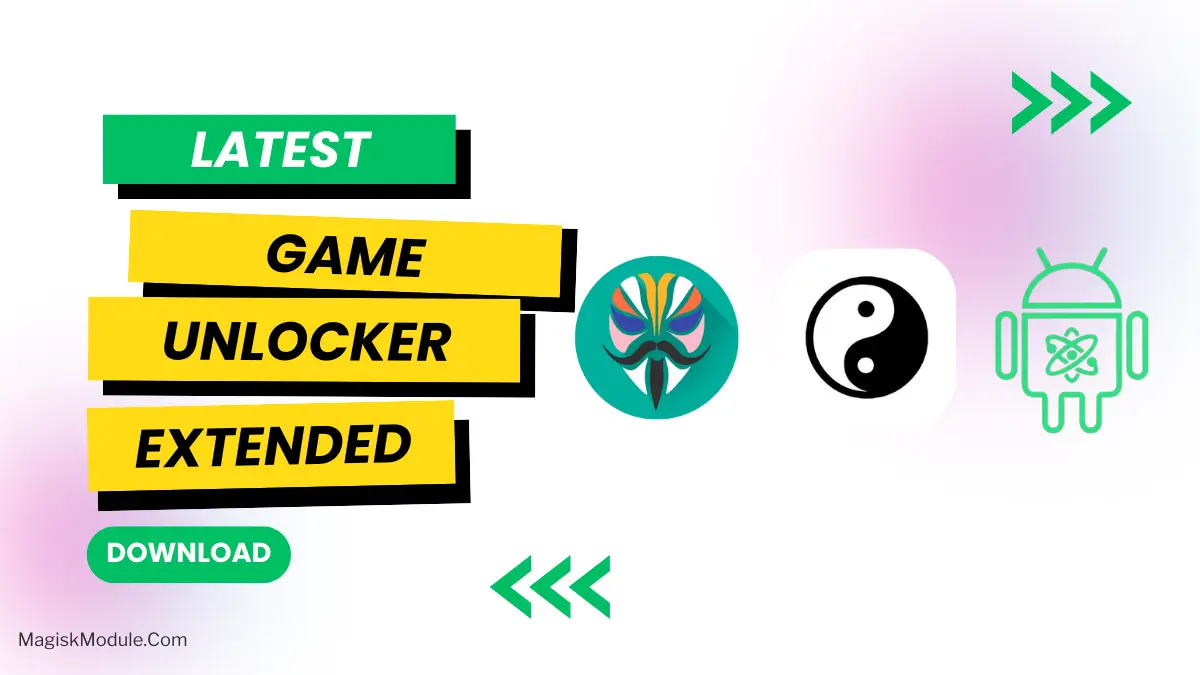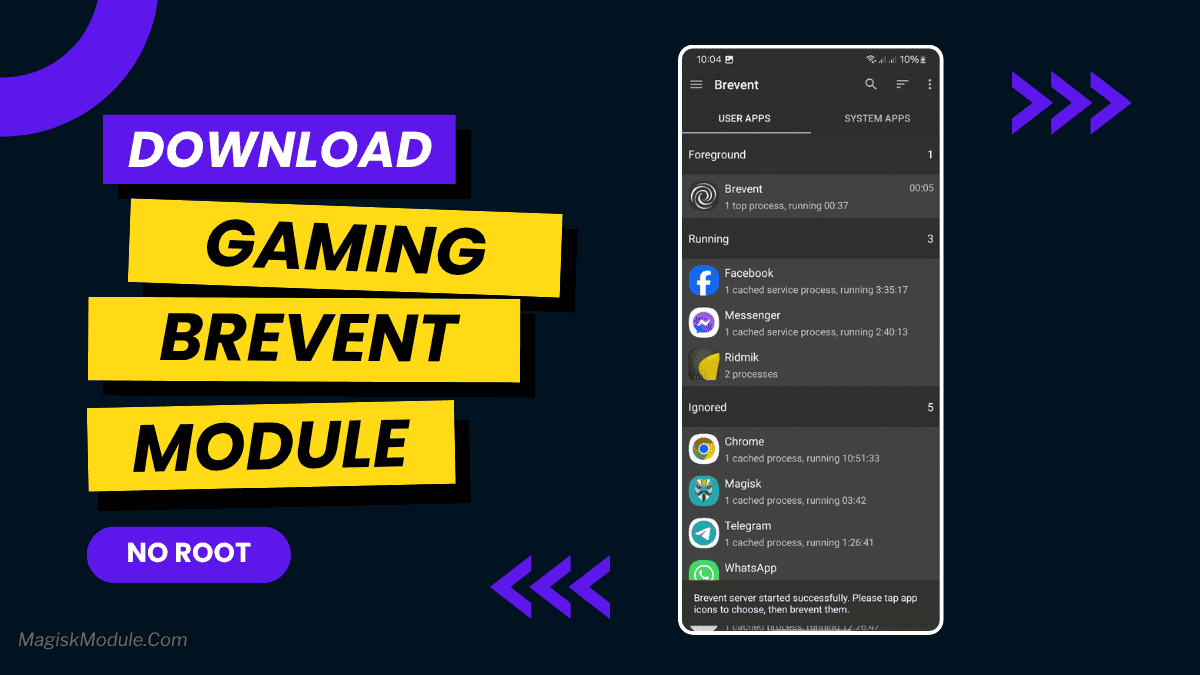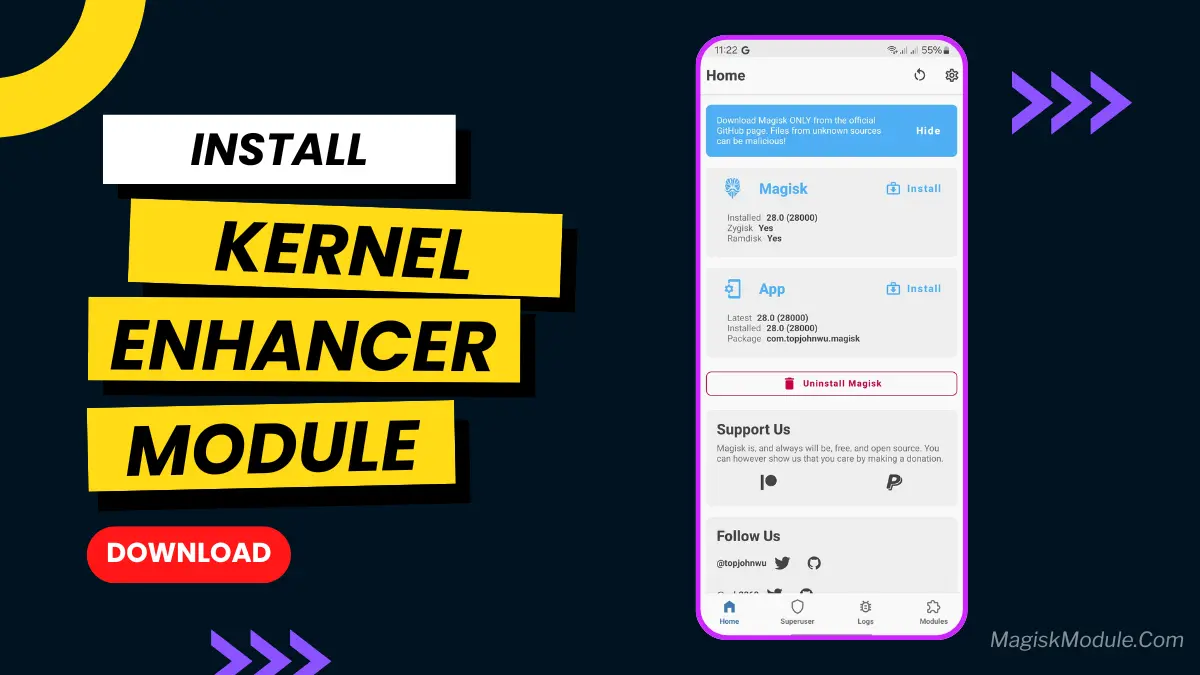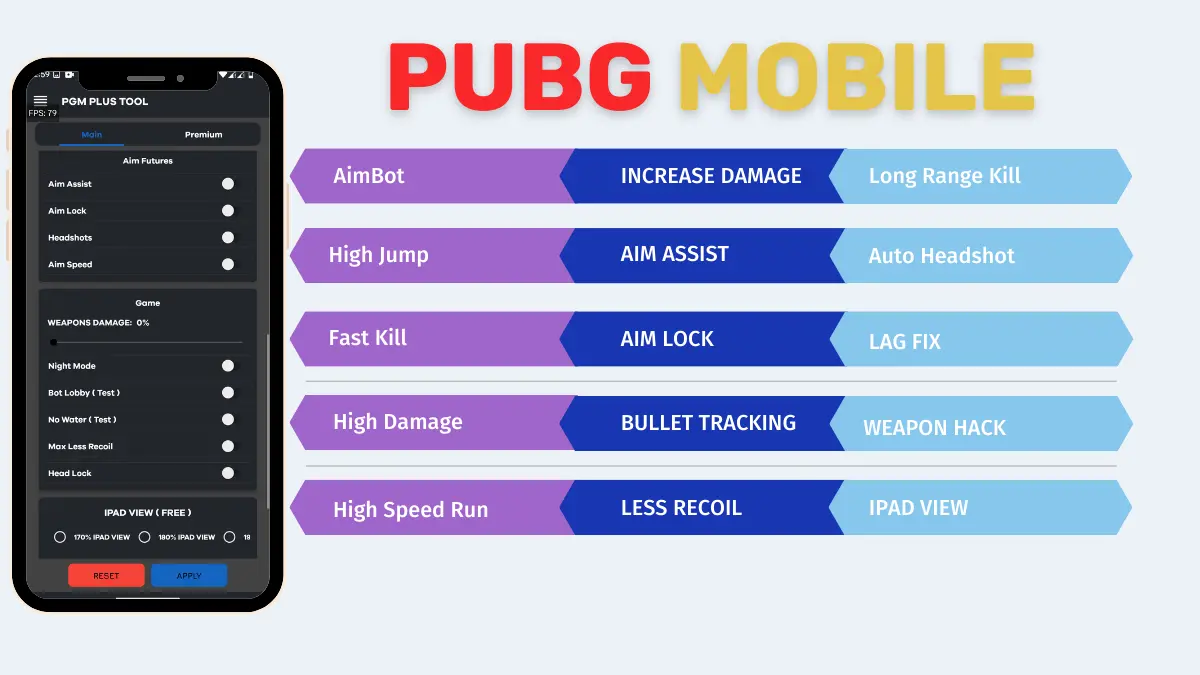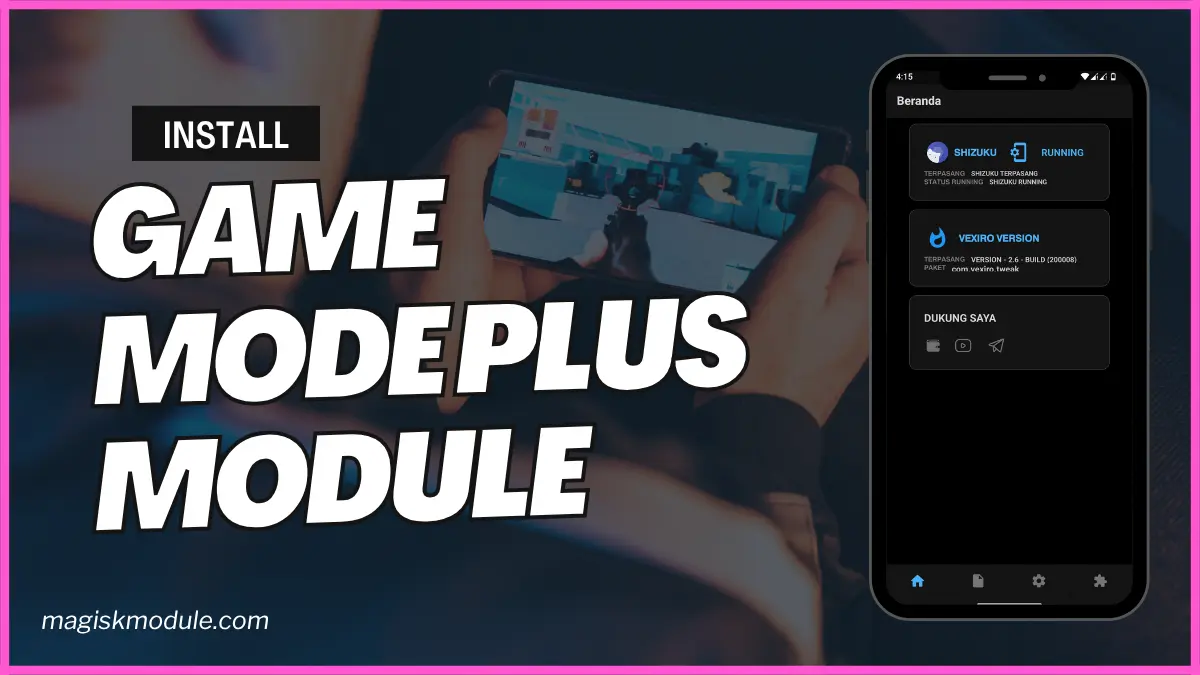| File Name | Integrity Box |
|---|---|
| Size | 440KB |
| Version | v31 |
| Category | Magisk Modules |
| Android requirement | + 6.0 |
| Published By | 𝗠𝗘𝗢𝗪𝗻𝗮 |
| Rating | 4.9 / 5 |
| Support | Magisk • KernelSU• KernelSU Next |
Get Link
Required
PlayIntegrityFork.zip [Required]
KSUWebUi [Control Manager]
Tricky-Store.zip
Tricky-Addon-Module.zip
Zygisk-Next.zip
Step-by-Step Installation:
- Ensure Root Access: The first prerequisite is having root access via a custom recovery.
- Install via Magisk Manager:
- Open the Magisk Manager.
- Tap on the “Modules” section.
- Click “Install from Storage” and locate the geted file.
- Confirm the installation and allow the module to apply the necessary changes.
- Reboot Your Device: After installation, reboot your device to activate the module.
Changelog
- Added kill switch to disable experimental features
- Added WebUI support for TEEsimulator
- Moved lineage prop slayer to service.d
- Updated installation script
- Fixed “Hide PIF hook detection” button bug
- Fixed custom recovery spoofer not working
- Shipped with AOSP & placeholder keybox
- Merged report subwebui
- Updated all Pixel fingerprints
- Optimised Custom PIF subwebui for faster fingerprints loading
- Added fingerprint validity badge
- Added inbuilt integrity module downloader
- Depreciated fingerprint updater on boot
- Depreciated package list updater on boot
- A few more changes I don’t remember
Ever tried using your favorite banking app or a cool game only to get blocked? That annoying “Device not certified” message? Yeah, me too. It’s Google’s Play Integrity system doing its job, but sometimes it’s a little too good at it for us rooted folks.
Here’s the good news: you don’t have to choose between root and your apps. A clever module can help your device pass those checks. Think of it as giving your phone a friendly, verified ID card to show at the door.
How This Module Helps You:
- Safely bypasses Play Integrity checks without breaking your system.
- Fixes those “Play Integrity” errors so you stop seeing warnings.
- Restores access to protected apps on the Play Store and within apps themselves.
- Resolves both Device Integrity and Basic Integrity failures in one go.
- Gets regular updates to stay ahead of Google’s latest changes.
I literally just used it last week because my payment app decided my rooted phone was suspicious. A quick install, a reboot, and bam, it worked like nothing ever happened. No more “unsupported device” nonsense.
Installation is straightforward if you’re already using Magisk, KernelSU, or APatch. You just find the module, flash it, and let it do its quiet magic in the background. It’s like a tiny fixer working behind the scenes.
FAQ
Is this method safe for my device?
When installed correctly via trusted sources, it’s generally safe. Always ensure your modules come from reputable developers.
Will this get my Google account banned?
There’s no widespread evidence of bans for simply passing Integrity. The module works at the device level, not your account.
Do I need to update it often?
Occasionally, yes. When Google updates its Integrity API, the module needs an update to stay effective. Good developers release fixes quickly.