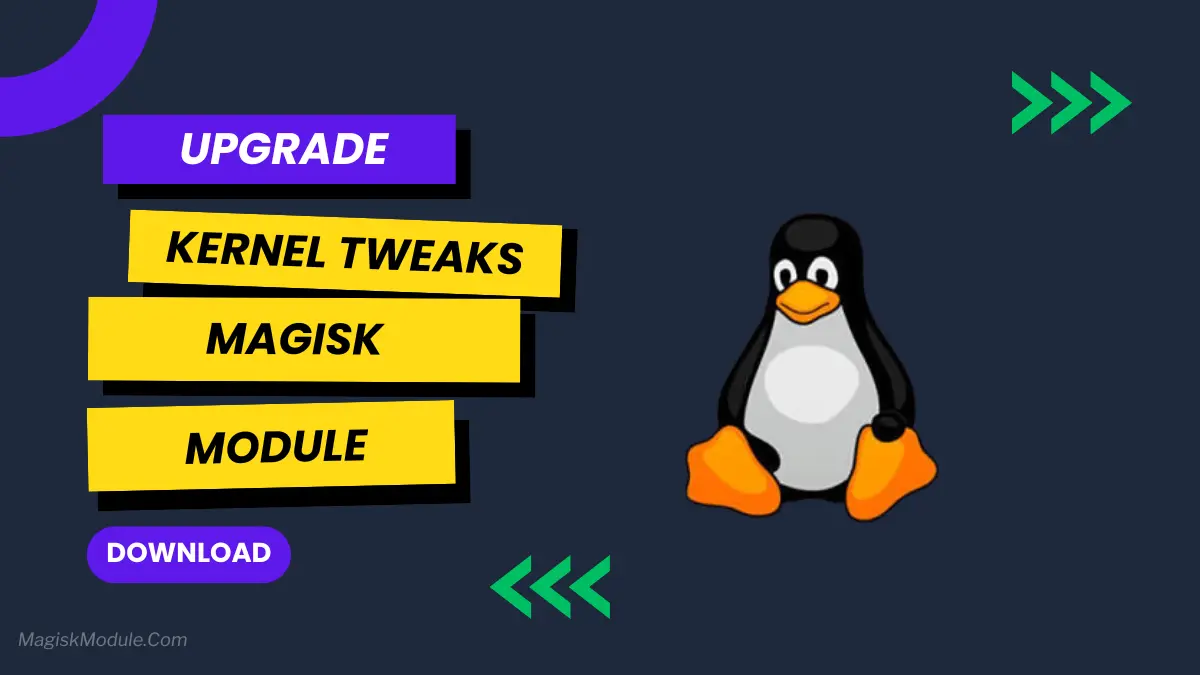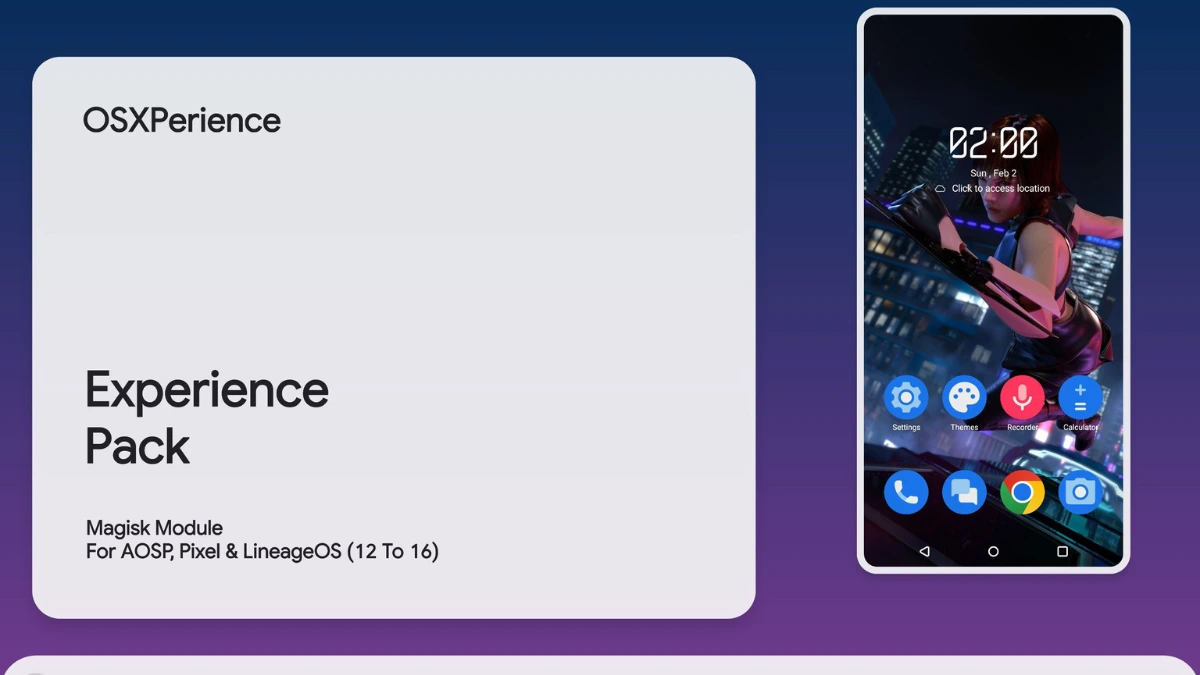Step-by-Step Installation Guide
Here’s how to install the tweak using the Brevent App and enhance your gaming:
- D.L Brevent App: Get the Brevent App from the app store or its official website.
- Enable Unknown Sources: Turn on installation from unknown sources in your device settings.
- Install the Simple Tweak: Download and install the tweak with the Brevent App.
- Grant Necessary Permissions: Give the tweak and Brevent App the permissions they need.
- Configure Brevent Settings: Set up the Brevent App to focus on gaming and block background apps.
- Activate the Simple Tweak: Turn on the tweak in the Brevent App to enjoy better gaming.
Advantages of Using the Simple Tweak
Using the tweak with the Brevent App brings many benefits for gamers:
- Smoothing Gameplay: Enjoy smoother and more responsive gameplay.
- Reduced Lag: Cut down on lag for a more immersive gaming experience.
- Effective Background Process Management: Stop unnecessary processes, giving more resources to your games.
STNR [Simple Tweak Non-Root]
Dev : @OnlyVankaREAL
Credit : @VankaReborn
Support : Brevent & LADB
Version : 9.5
Features :
- SkiaGL Rendering
- Set FPS Limit
- Performance Tuning
- Performance Schema
- Improve Smooth Gameplay
- Disable Msaa, Taa, Fxaa, Ssaa, Smaa
- Enable Hardware Acceleration
- SysUI Compiler Speed
- Disable Low Power Mode On The Device
- CPU & GPU Time Percentage
- Enable Application and Game Compression on MediaTek Chipset
- Enable Display Decompression on MediaTek Chipset
- Disable Backpressure on SurfaceFlinger
- Surface Flinger Improvement
- Set The Maximum Refresh Rate Level
- Set Fixed Performance
- Thermal Service 0
- FSTrim Mandatory
- Activity Manager Constant
- Trim Cache On Applications
- Force Stop All Apps In The Background
How to Install The Module?
Install :
sh /sdcard/STNR/install.sh
Uninstall :
sh /sdcard/STNR/uninstall.sh