
| File Name | Wa Enhancer |
|---|---|
| Size | 9.36MB |
| Version | Final |
| Category | Lsposed Modules |
| Android requirement | + 6.0 |
| Published By | Dev4Mod |
| Rating | 4.9 / 5 |
| Price | Free |
Get Link
Step-by-Step Installation:
- Make sure you have LSposed installed on your device.
- Install modules as regular apps.
- After installation:
- Open the LSPosed Manager.
- Tap on the “Modules” section.
- Click the module you installed.
- Tick the enable switch.
- Select apps to which the modules should apply. [Most of the modules now support displaying recommended scope, which LSPosed will select automatically]
- Reboot Your Device
Ever tried logging into WhatsApp on a rooted phone or custom ROM, only to hit that dreaded “You need the official WhatsApp to log in” error? I’ve been there too. It’s frustrating, right?
The good news? Tools like the WaEnhancer LSposed Module exist to fix these headaches. Let’s dive into how this solution works.
What is the Wa Enhancer?
The WaEnhancer LSposed Module is an Xposed framework tool designed to bypass WhatsApp’s restrictions on rooted devices or custom ROMs. It tweaks WhatsApp’s behavior behind the scenes. Think of it as a “bridge” that lets you use the app normally without triggering those annoying errors.
For example, my friend Sam couldn’t access WhatsApp on his Pixel 6 running a custom ROM. After downloading Wa Enhancer, he bypassed the login error in minutes. The module doesn’t require root access itself, making it safer than most mods. Plus, it’s regularly updated, so it stays compatible with the latest WhatsApp versions.
To resolve the error
1. Install the Official WhatsApp
- Download the old version WhatsApp from any apk websites.
- Ensure it’s updated to the old version.
2. Enable Bootloader Spoofer
- Go to Wa Enhancer > Settings.
- General > Enable Bootloader Spoofer.
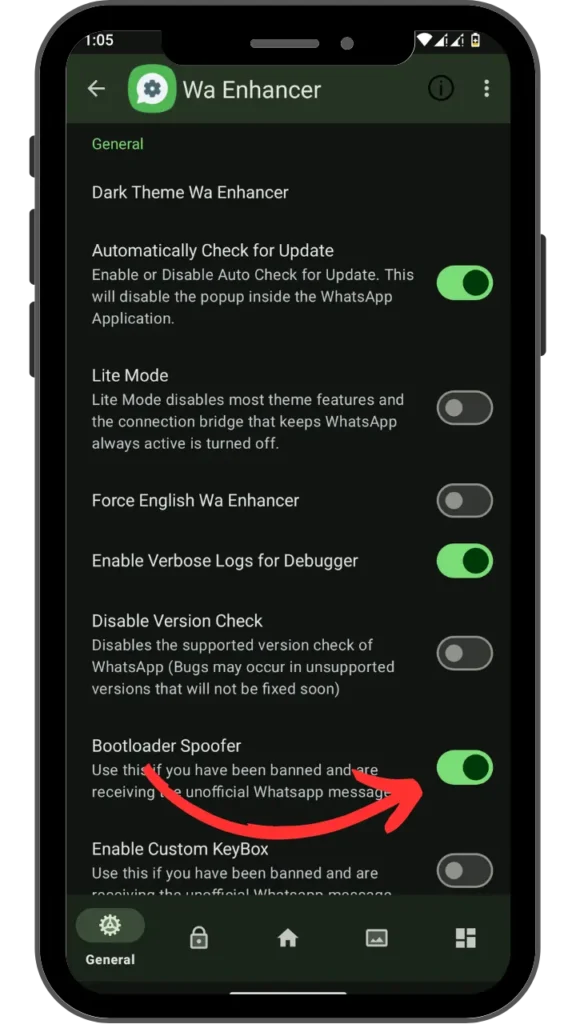
3. Force Stop
- Go to Lsposed Manager > Module > Wa Enhancer.
- Tap WhatsApp > Force Stop.
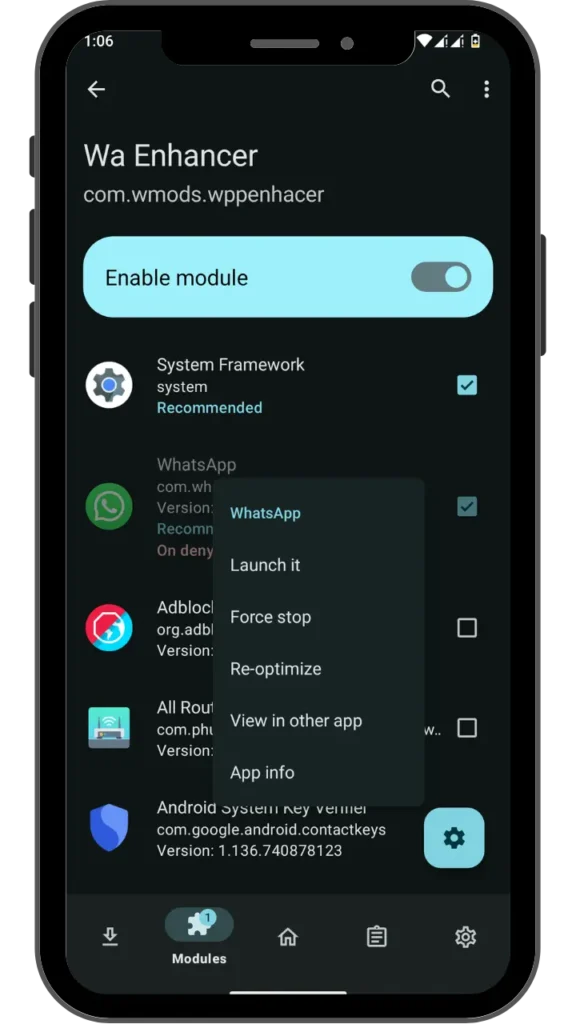
3. Clear App Data/Cache (google play store/google play services)
- Go to Settings > Apps > google play store/google play services.
- Tap Storage > Clear Data/Cache.
- Reboot Devices
- Try now, WhatsApp error is fixed.
If it doesn’t work, follow step 4.
4. DenyList WhatsApp
- Go to Magisk Manager > Settings > Configure DenyList.
- Tap WhatsApp > Tick all checkboxes.
Final Thoughts
If you’re tired of jumping through hoops to use WhatsApp on your rooted or modded device, the Wa Enhancer LSposed Module is worth a try. It’s a straightforward, working solution that respects your choice to customize your phone. Just remember to download it from trusted sources to avoid security risks.
Ready to fix those WhatsApp errors for good? Download Wa Enhancer today and reclaim control over your messaging experience. Trust me—it’s a lifesaver!










