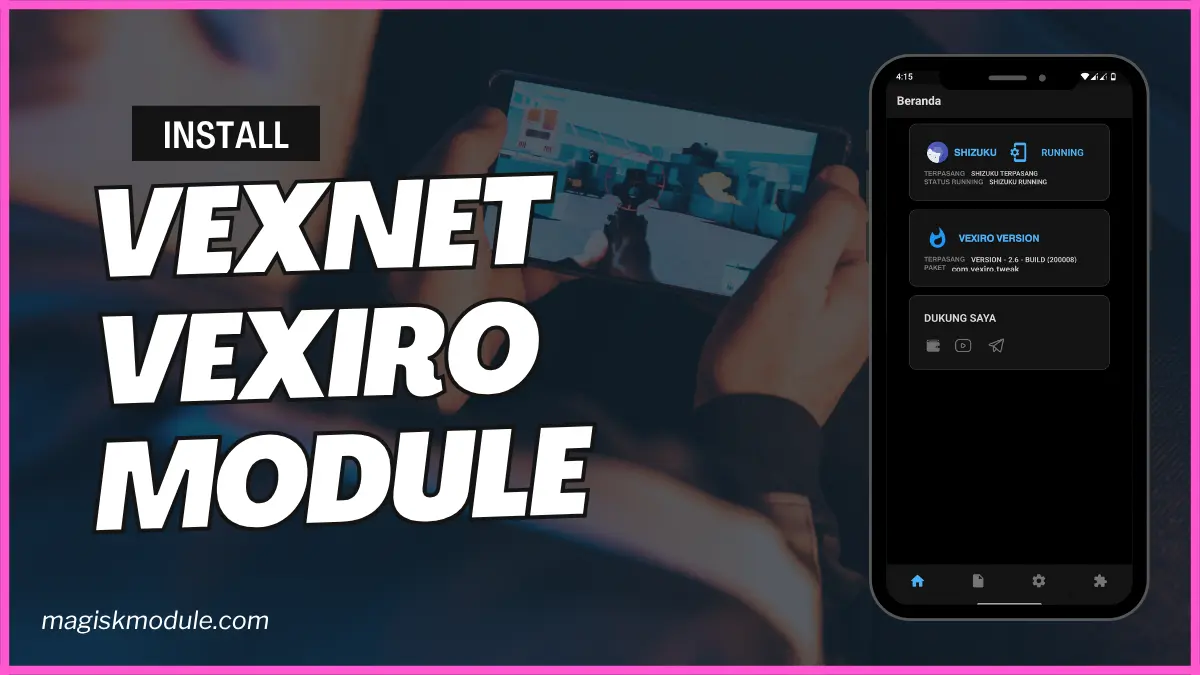
| File Name | VexNet |
|---|---|
| Size | 32KB |
| Version | Final |
| Category | Vexiro Module |
| Android requirement | + 6.0 |
| Published By | @traatweak | Zx Tweaks |
| Rating | 4.9 / 5 |
| Price | Free |
Get Link
How to Install Vexiro Apk via Shizuku
Downloading Shizuku App
- Download the Shizulu app from the google play store.
- Install the app on your device.
How to setup Shizuku app on your device
To use Shizuku, you’ll need to enable Developer Options on your device:
- Turn on Wifi
- Go to Settings > About Phone.
- Tap Build Number 7 times to unlock Developer Options.
- Then again go to the Shizulu app and tap on Pairing button.
- Go back to Settings > System > Developer Options and Enable Wireless debugging.
- Tap Wireless debugging > Pair device with pairing code.
- Copy the wifi paired code.
- Put the wireless pairing code in notification panel.
- Install Vexiro Manager and grant necessary permissions via Shizuku.
- [Video Tutorial For Setup Shizuku]
Install Vexiro Modules Without Root
- Grant Permissions: Grant necessary permissions via Shizuku.
- Install via Vexiro Manager:
- Open the Vexiro Manager.
- Tap on the “Modules” section.
- Tap on the “Install Module From Storage” section.
- Tap on the “SELECT A FILE” section and locate the geted file.
- Tap on the “Right Arrow ➡️” section And Confirm the installation.
- Reboot Your Device: After installation, reboot your device to activate the module.
Ever been in the middle of a game and suddenly got hit with lag? Or had a video call freeze at the worst time? We’ve all been there, frustrated with our Android’s network. Rooting used to be the only way to fix this, but it’s risky and voids warranties.
But now, there’s a better way. The VexNet Vexiro Module is your Magisk alternative for network tweaks. It works without root, making it a game-changer for gaming and browsing.
Why You Need a Network Optimizer Like VexNet
Your Android’s internet connection is like a busy highway. Default settings let apps use too much bandwidth, causing lag and high ping. This affects gaming, streaming, and browsing.
Rooting with tools like Magisk Manager can help, but it’s complex and risky. You need a simpler, safer way to optimize your network. VexNet acts as a real-time traffic cop, giving you control without root.
Features & Benefits
- 📉 Crush Lag & Ping: Experience low latency mode Android. VexNet prioritizes gaming packets, reducing lag and ping. Say goodbye to frustrating spikes! (Keywords: Reduce Lag Android, Improve Gaming Ping, Network Tweaks for Gaming)
- ⚡ Boost Speed & Stability: Feel the difference as an Android net booster. Optimize routes and reduce bottlenecks for fast internet, on 4G/5G or Wi-Fi. (Keywords: Boost Network Speed, Android Net Optimizer, Mobile Data Optimizer, WiFi Optimizer Android)
- 🛡️ Smart Background Control: Regain control! Limit unnecessary background app data usage. This frees up bandwidth for what you’re doing now. (Keywords: Optimize Network Android)
- 🌐 Smarter DNS Choices: Find faster routes with its built-in DNS optimizer Android capabilities. This contributes to smoother browsing. (Keywords: Network Optimizer for Android)
- 🔒 Safe & Simple Setup: Forget risky root! Install easily via Shizuku or the Vexiro Manager app. It’s the hassle-free path to an auto ping fix Android solution. (Keywords: Install via Shizuku, Install via Vexiro Manager, Vexiro Manager vs Magisk Manager)
Conclusion
The VexNet Vexiro Module proves you don’t need root to optimize your Android’s network. It offers serious optimization – reduce lag, boost speed, and achieve low ping – safely and simply. If you’re tired of network hiccups ruining your mobile experience, try VexNet today and feel the difference!