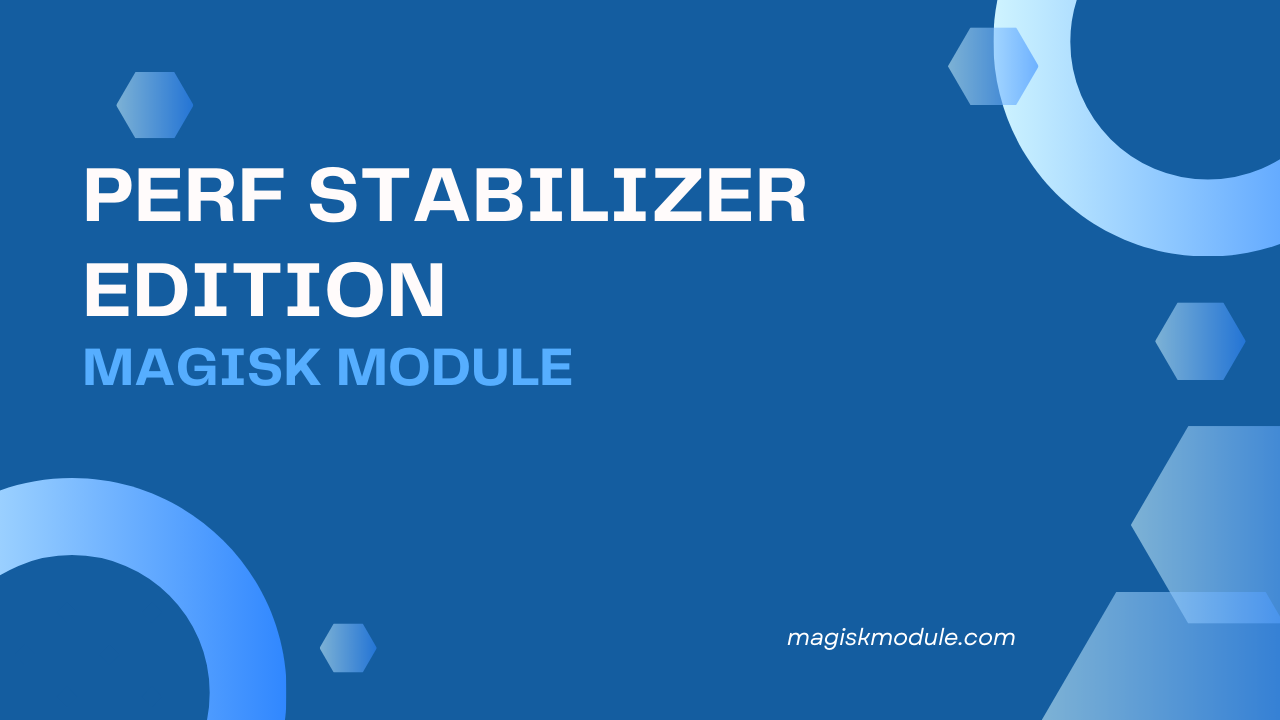
Detailed Explanation of Each Feature
- disableThermalZones: Prevents specific thermal zones from triggering throttling.
- setHighThermalLimits: Allows higher operating temperatures.
- manageThrottling: Controls and manages throttling behavior.
- disableThermalServices: Disables thermal management services.
- stopThermalProcesses: Stops background thermal processes.
- disableThermalProperty: Disables specific thermal properties.
- disableAdditionalThermalProperties: Disables additional thermal properties.
- disableCpuGpuLimits: Removes limits on CPU and GPU performance.
- disableAllPerformanceRestrictions: Disables all performance-related restrictions.
Get Link
Step-by-Step Installation:
- Ensure Root Access: The first prerequisite is having root access via a custom recovery.
- Install via Magisk Manager:
- Open the Magisk Manager.
- Tap on the “Modules” section.
- Click “Install from Storage” and locate the geted file.
- Confirm the installation and allow the module to apply the necessary changes.
- Reboot Your Device: After installation, reboot your device to activate the module.