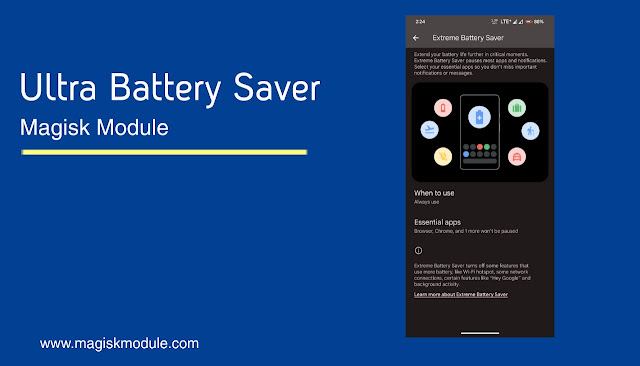
Key Features
- Selective App Management: Ultra Battery Saver allows you to specify which apps should be limited in terms of background activity, ensuring that important applications receive dedicated power.
- Custom Power Profiles: Users can create personalized power profiles to match their daily usage patterns, providing tailored battery savings.
- Decreased CPU Speed: The module can lower CPU speeds when the device is idle, reducing energy consumption while still maintaining responsiveness.
Why Choose Ultra Battery Saver?
As a passionate Android user, I once struggled with battery anxiety whenever I stepped out for the day. After trying multiple applications and settings, I stumbled across Ultra Battery Saver, and it changed my perspective entirely. Let’s break down why this module could be the right fit for you.
Improved Longevity
With the Ultra Battery Saver module, many users report an increase in their battery life by up to 30% or more. This real-world impact is crucial when you’re out and about and can’t charge your device. Here are some noteworthy benefits you might experience:
- Extended Screen Time: Watch videos, browse social media, or enjoy gaming for longer without constant recharges.
- Flexibility: Perfect for travelers or those on the go, ensuring your phone remains operational even on extended journeys.
- Efficiency: It minimizes energy waste, preserving battery life without needing to carry a power bank everywhere.
Get Link
How to Install Ultra Battery Saver
Ready to give Ultra Battery Saver a try? Follow these steps to get started:
Requirements
- Root Access: Ensure your device is rooted and has Magisk Manager installed.
- Backup Your Device: Before making any changes, backup your data to prevent potential loss.
Installation Steps
- Open Magisk Manager: Launch the Magisk Manager app on your device.
- Search for Modules: Tap on the “Modules” section in the menu.
- Install Ultra Battery Saver: Search for “Ultra Battery Saver” in the online repository or upload the ZIP file.
- Reboot Your Device: Once installation is complete, reboot your device to apply the changes.