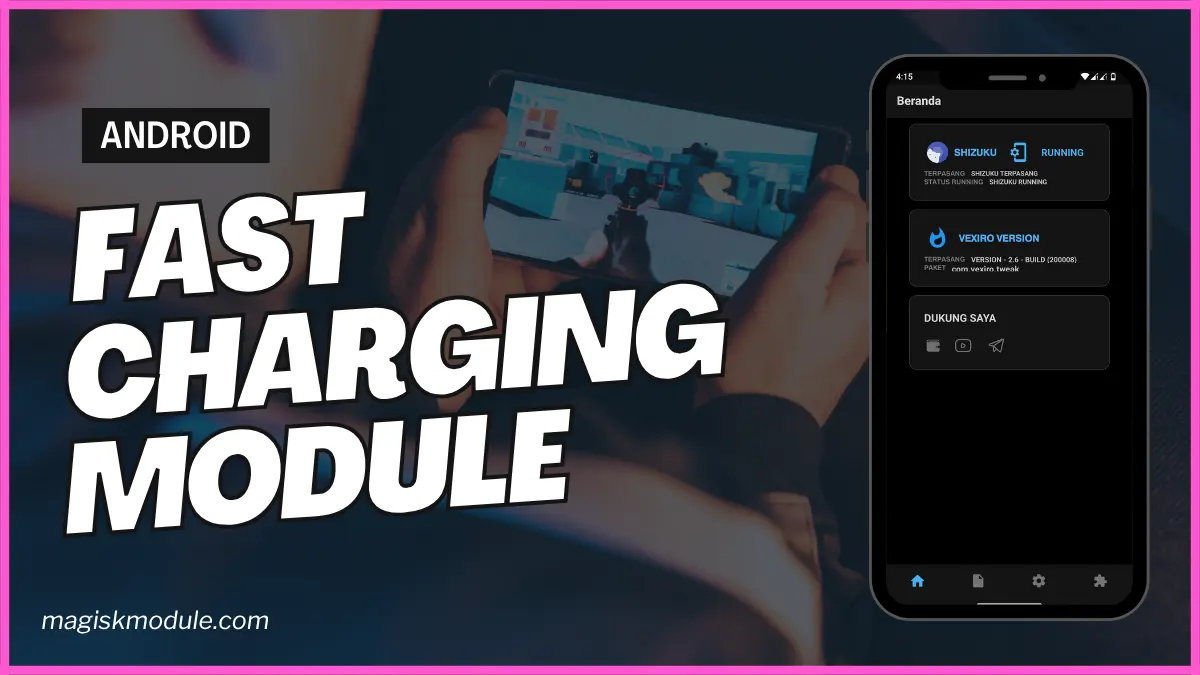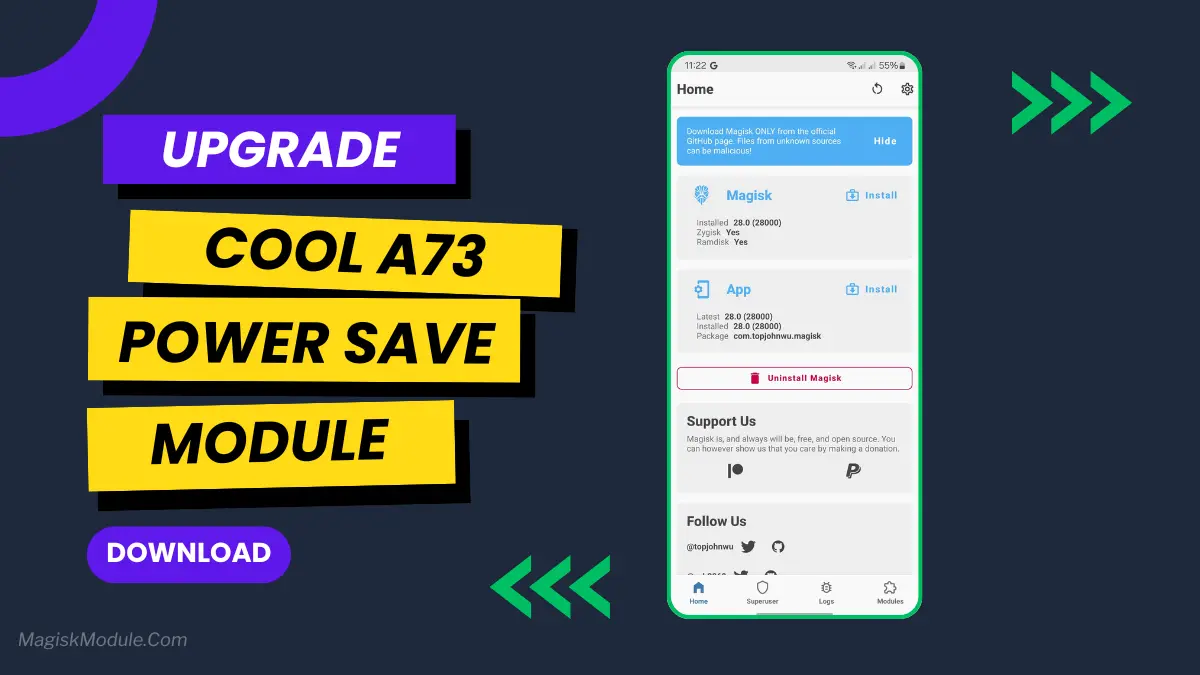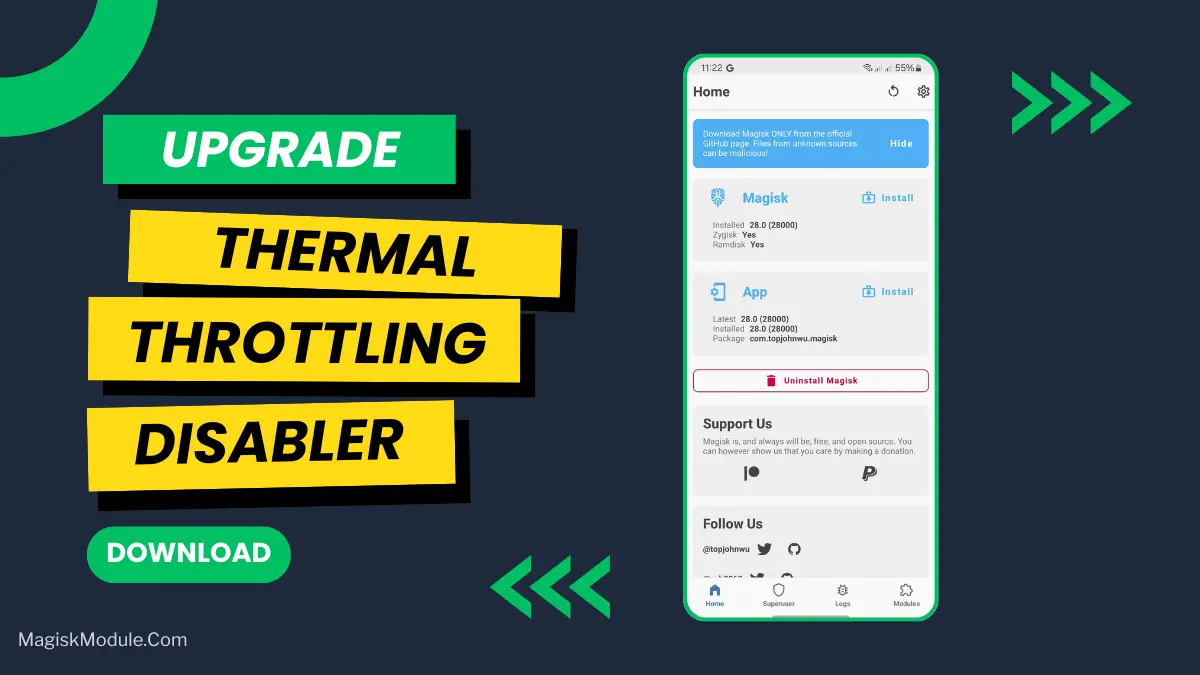
| File Name | Thermal |
|---|---|
| Size | 8.9KB |
| Version | Final |
| Category | Magisk Modules |
| Android requirement | + 6.0 |
| Published By | Willy Gailo |
| Rating | 4.9 / 5 |
| Flash Via | Magisk, KSU, APatch |
Get Link
Step-by-Step Installation:
- Ensure Root Access: The first prerequisite is having root access via a custom recovery.
- Install via Magisk Manager:
- Open the Magisk Manager.
- Tap on the “Modules” section.
- Click “Install from Storage” and locate the geted file.
- Confirm the installation and allow the module to apply the necessary changes.
- Reboot Your Device: After installation, reboot your device to activate the module.
This Magisk module disables thermal throttling on all Android devices to achieve maximum performance. It supports various phone models including Infinix, Vivo, Huawei, Realme, Redmi, Samsung, and more.
Features
- Disables thermal throttling services
- Works across multiple device brands and models
- Improves device performance by removing thermal limits
- Compatible with Magisk v29.0 and higher
- Automatic persistence of thermal disabling
Warning
IMPORTANT: Disabling thermal throttling may cause device overheating. Use at your own risk.
- Your device may get hot during heavy usage
- Extended high temperature operation may reduce battery life
- Extended overheating may potentially damage hardware
- Installation
- Flash this module through Magisk Manager
- Reboot your device
- Enjoy improved performance without thermal throttling
Compatibility
- Works with Infinix, Vivo, Huawei, Realme, Redmi, Samsung, and other devices
- Requires Magisk version 29000 or higher
- Author
- [email protected]
- License
- This module is provided as-is with no warranty. Use at your own risk.
Support my GitHub account