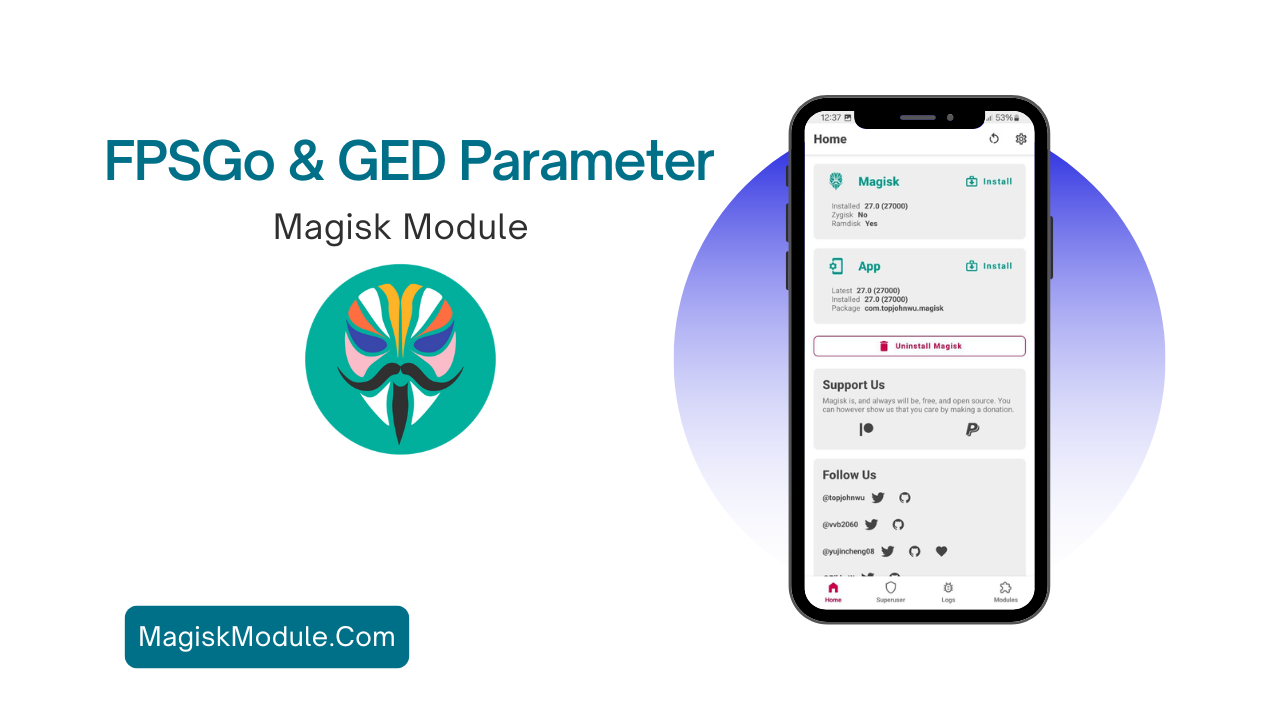
Additional Useful Magisk Modules for Gamers
While FPSGo and GED Parameter Enable are excellent choices, the following modules can further enhance your gaming experience:
GameGuardian
GameGuardian is a powerful tool for modifying game values, allowing for adjustments to coins, health, and almost any in-game parameter you can think of.
Greenify
While not explicitly a gaming tool, Greenify helps keep your background apps in check, ensuring your gaming performance isn’t hindered by resource hogs.
AdAway
AdAway blocks ads effectively, creating an uninterrupted gaming experience. Nothing breaks immersion faster than a pop-up ad!
Did You Know? Implementing a well-curated selection of Magisk modules can result in a game experience that feels almost tailor-made for your specific needs.
How to Install the FPSGo & GED Parameter
Ready to speed up your android? Here’s a step-by-step guide on how to install the FPSGo & GED Parameter Magisk Module:
Step-by-Step Installation Guide
- Prerequisites: Ensure you have Magisk Manager installed and your device is rooted.
- Get the Module: Click on button link and get it..
- Open Magisk Manager: Launch the app and navigate to the “Modules” section.
- Install: Tap on the “+” icon to add a new module, then select the FPSGo & GED Parameter zip file.
- Reboot Your Device: After installation, restart your device for the changes to take effect.