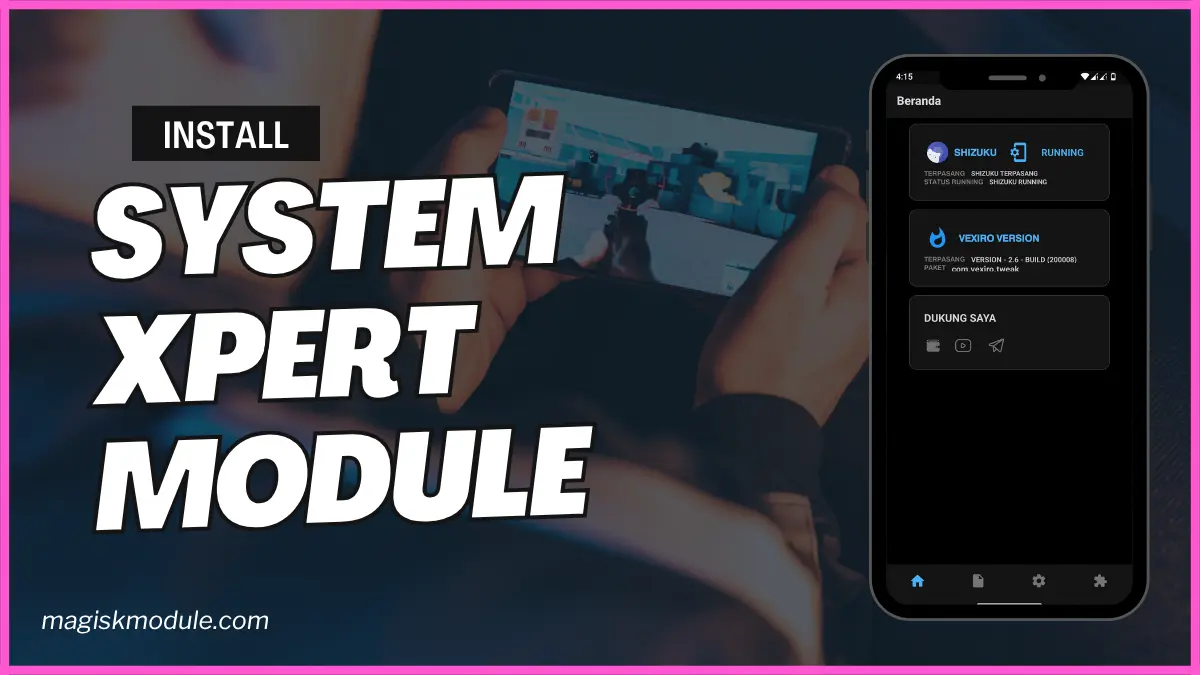
| File Name | System Xpert |
|---|---|
| Size | 8KB |
| Version | Final |
| Category | Vexiro Module |
| Android requirement | + 6.0 |
| Published By | @traatweak | Zx Tweaks |
| Rating | 4.9 / 5 |
| Price | Free |
Get Link
How to Install Vexiro Apk via Shizuku
Downloading Shizuku App
- Download the Shizulu app from the google play store.
- Install the app on your device.
How to setup Shizuku app on your device
To use Shizuku, you’ll need to enable Developer Options on your device:
- Turn on Wifi
- Go to Settings > About Phone.
- Tap Build Number 7 times to unlock Developer Options.
- Then again go to the Shizulu app and tap on Pairing button.
- Go back to Settings > System > Developer Options and Enable Wireless debugging.
- Tap Wireless debugging > Pair device with pairing code.
- Copy the wifi paired code.
- Put the wireless pairing code in notification panel.
- Install Vexiro Manager and grant necessary permissions via Shizuku.
- [Video Tutorial For Setup Shizuku]
Install Vexiro Modules Without Root
- Grant Permissions: Grant necessary permissions via Shizuku.
- Install via Vexiro Manager:
- Open the Vexiro Manager.
- Tap on the “Modules” section.
- Tap on the “Install Module From Storage” section.
- Tap on the “SELECT A FILE” section and locate the geted file.
- Tap on the “Right Arrow ➡️” section And Confirm the installation.
- Reboot Your Device: After installation, reboot your device to activate the module.
Why You Really Need an Optimizer Like Vexiro
Let’s face it, Android isn’t perfect out of the box. Over time, junk piles up (those pesky cache files!), background apps drain your battery life and hog precious RAM, and the system just… slows down. Trying to manually manage it all is a chore. You crave that Android smooth performance again, especially for gaming (boost fps android, anyone?) or just daily swiping. Vexiro tackles these headaches head-on. Remember that time your favorite game chugged during a crucial moment? Or when your phone felt warm and died too quickly? That’s the kind of frustration Vexiro is built to eliminate. It’s not just about speed; it’s about improving system stability and reclaiming a responsive device.
Features & Benefits
So, what’s under the hood of this Android system optimizer? Vexiro Manager packs a serious punch, acting like a system UI enhancer and Android OS enhancer without needing root access. Here’s the lowdown on its magic:
- 🧹 Deep Clean Sweep: Acts as a powerful junk cleaner Android and background app cleaner, removing clutter and freeing up vital storage and RAM. Say goodbye to digital cobwebs!
- ⚡ RAM & CPU Turbo: Functions as an intelligent Android memory optimizer and Android CPU optimizer, dynamically allocating resources where they’re needed most. This directly translates to reduced lag and a faster, more responsive phone – a true Android speed enhancer.
- 🛡️ System Stability Guard: Actively monitors processes to prevent crashes and freezes, significantly enhancing Android battery life and overall system stability. Fewer hiccups, more reliability.
- 🎮 Game & UI Fluidizer: Optimizes settings specifically for smoother gameplay (game performance booster) and delivers that coveted Android smooth UI feel throughout the entire system. Scrolling and animations just feel better.
Unlock Performance
Honestly, if you’re tired of sluggish performance but wary of rooting, the System Xpert Vexiro Module [No Root] is a game-changer. It delivers the core benefits of an Android performance boost – faster speeds, smoother UI, better battery, and improved stability – all without the risks of Magisk or root. It’s the smart Android tweak tool you’ve been looking for. Ready to ditch the lag and experience your Android at its best? Give Vexiro a try and feel the difference! (Download Vexiro Manager Today!)