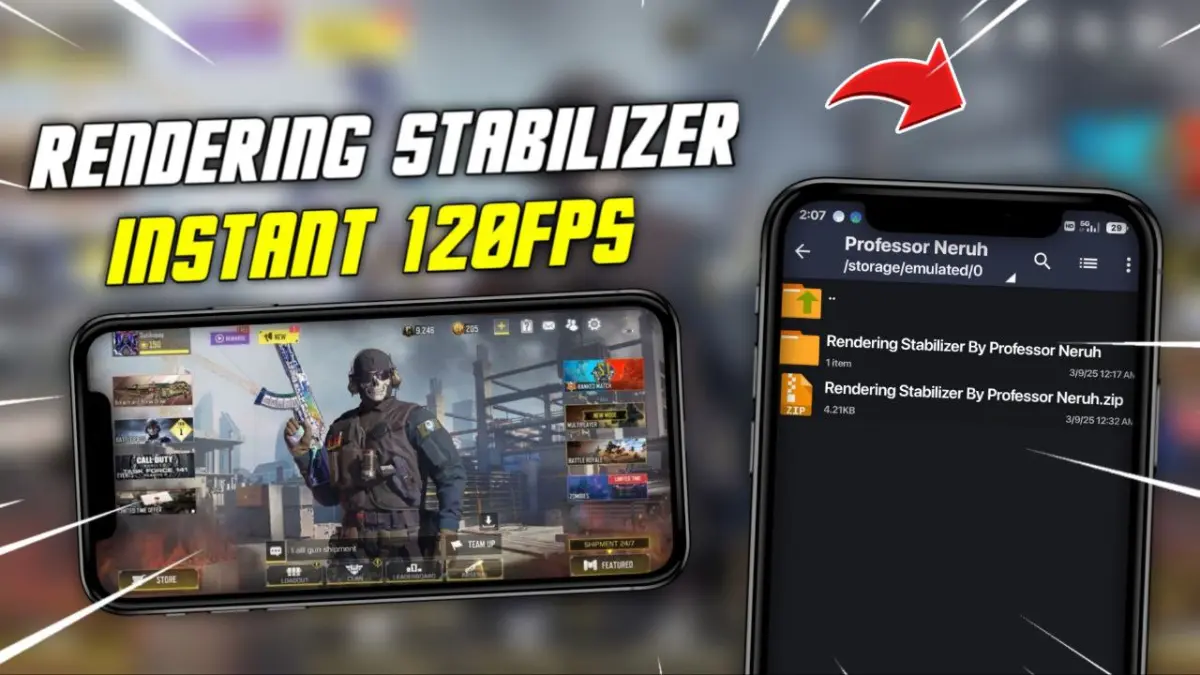
| File Name | Stable Rendering |
|---|---|
| Size | —– |
| Version | Final |
| Category | No Root |
| Android requirement | + 6.0 |
| Published By | Professor Neruh |
| Rating | 4.9 / 5 |
| Support | Brevent/QUTE |
Get Link
Step-by-Step Installation:
Geting Brevent App
- Get the Brevent app from the google play store.
- Install the app on your device.
How to setup Brevent app on your device
To use Brevent, you’ll need to enable Developer Options on your device:
- Turn on Wifi
- Go to Brevent App
- Tab on Developer Option
- Tap on
- Go to Settings > About Phone.
- Tap Build Number seven times to unlock Developer Options.
- Navigate to Settings > Developer Options and enable USB Debugging.
- Enable Wireless debugging from Developer Option.
- Then again goto the brevent app and tap on wireless
debugging port. - Split Screen 1.Developer Option and 2.Brevent app
- Goto Wireless debugging and tap on Pair device with pairing code from Developer Option..
- Copy the wifi paired code.
- Put the wireless pairing code in Brevent app and tap on wireless pair
- [Tutorial For Setup Brevent]
How to install the module?
- Get the module on your android.
- Open the Zarchiver app
- Extract the Geted zip file and put the folder on internal storage.
- Go to Brevent or QUTE app and tap on Exec command from left site.
- Command: Now put on the installation command.
Installing Command
Get the command txt inside the Geted zip fileUninstall Command
Get the command txt inside the Geted zip fileFeatures:
Brevent isn’t just a simple tool—it’s packed with features for better Android gaming. It has CPU optimization, GPU optimization, and more. These features work together to give you an edge in games.
First, CPU optimization makes sure your device focuses on your game. This means less lag in games like PUBG and Mobile Legends: Bang Bang. GPU optimization makes your graphics look better and perform better, perfect for games like Apex Legends Mobile and Fortnite.
Memory and ram optimization clear out unnecessary data, so you can play without distractions. Touch optimize makes your screen more responsive, helping in fast games like Honor of Kings. The fps stabilizer and frame rate booster keep your game smooth, even at high speeds.
Want a higher refresh rate for League of Legends: Wild Rift? Brevent can do that too. These tweaks make your device feel like it was made for gaming, all without rooting.