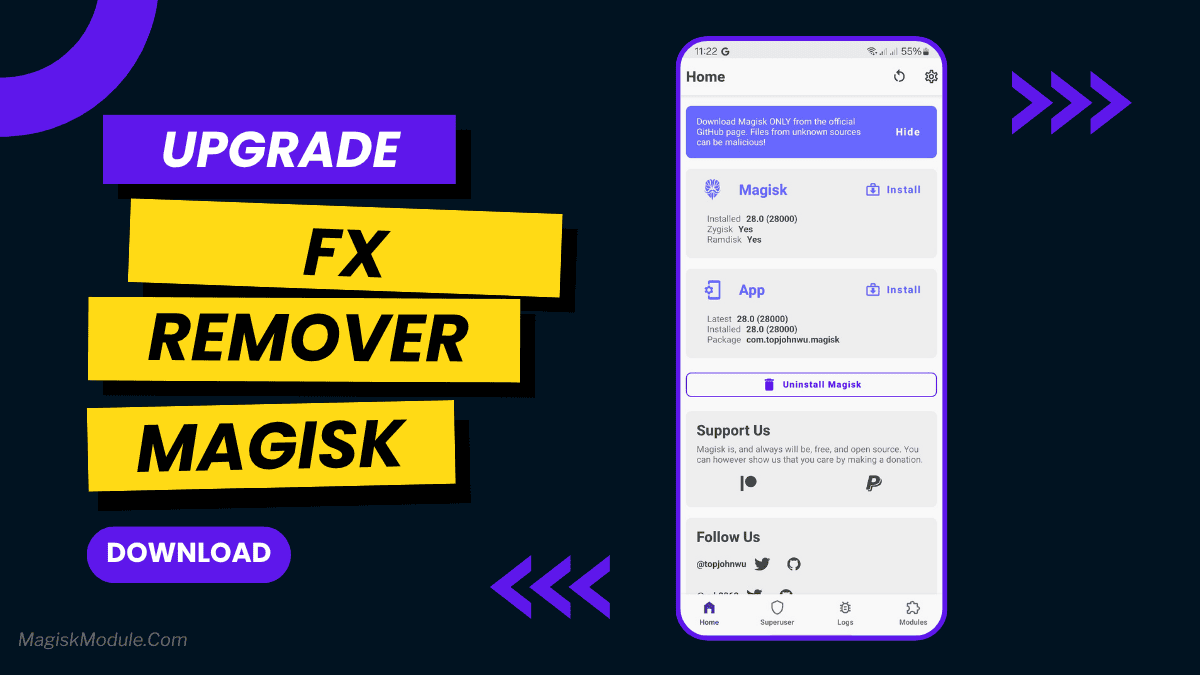
| File Name | FX Remover |
|---|---|
| Size | 9KB |
| Version | v0.6 |
| Category | Magisk Mod |
| Android requirement | + 6.0 |
| Published By | reiryuki |
| Rating | 4.9 / 5 |
| Price | Free |
Get Link
Key Features:
- Removal of audio effects: It disables sound enhancements that may negatively impact the clarity or precision of audio playback.
- Improved sound quality: Users often experience a noticeable difference in sound quality, especially when using high-quality audio files or headphones.
- Compatibility: It works seamlessly with various media playback applications, allowing you to customize your audio setup.
Installing the Sound Alive FX Remover
Getting started with the Sound Alive FX Remover can seem daunting, especially for those who are new to modding Android devices. Here’s a simple step-by-step guide on how to install this module:
Step-by-Step Installation:
- Ensure Root Access: The first prerequisite is having root access via a custom recovery. If you haven’t rooted your phone yet, popular tools like Magisk make this process straightforward.
- Download the Module: Visit the link on my site to get the latest version of the Sound Alive FX Remover.
- Install via Magisk Manager:
- Open the Magisk Manager app.
- Tap on the “Modules” section.
- Click “Install from Storage” and locate the geted file.
- Confirm the installation and allow the module to apply the necessary changes.
- Reboot Your Device: After installation, reboot your device to activate the module.