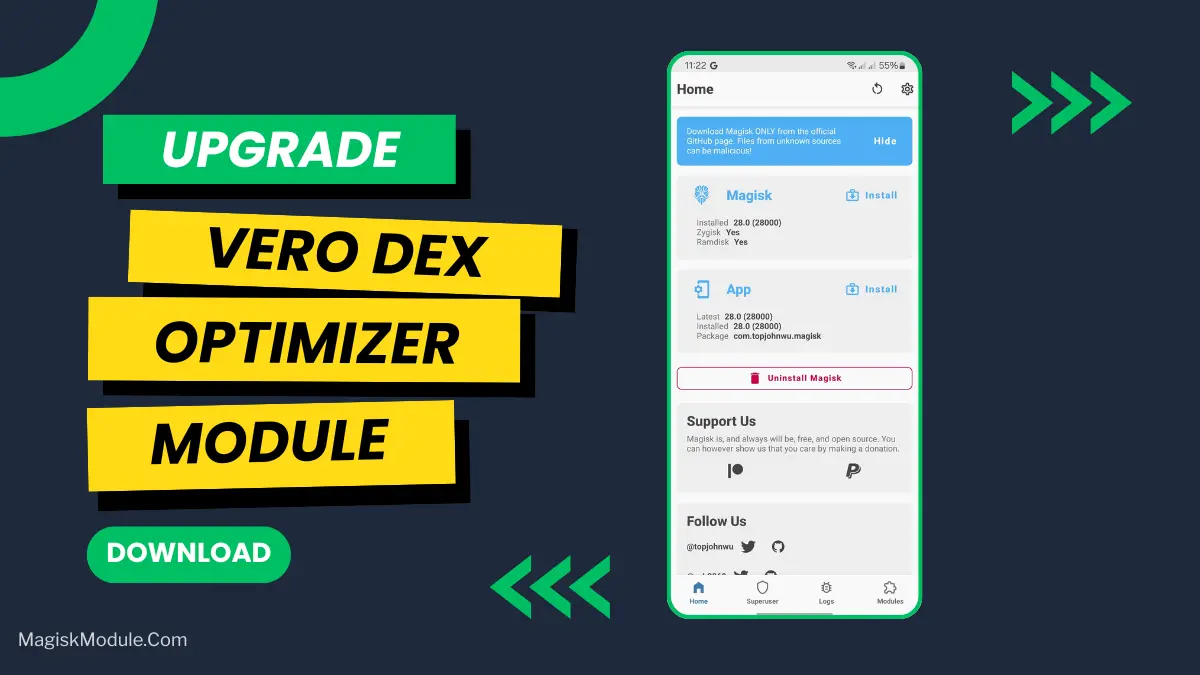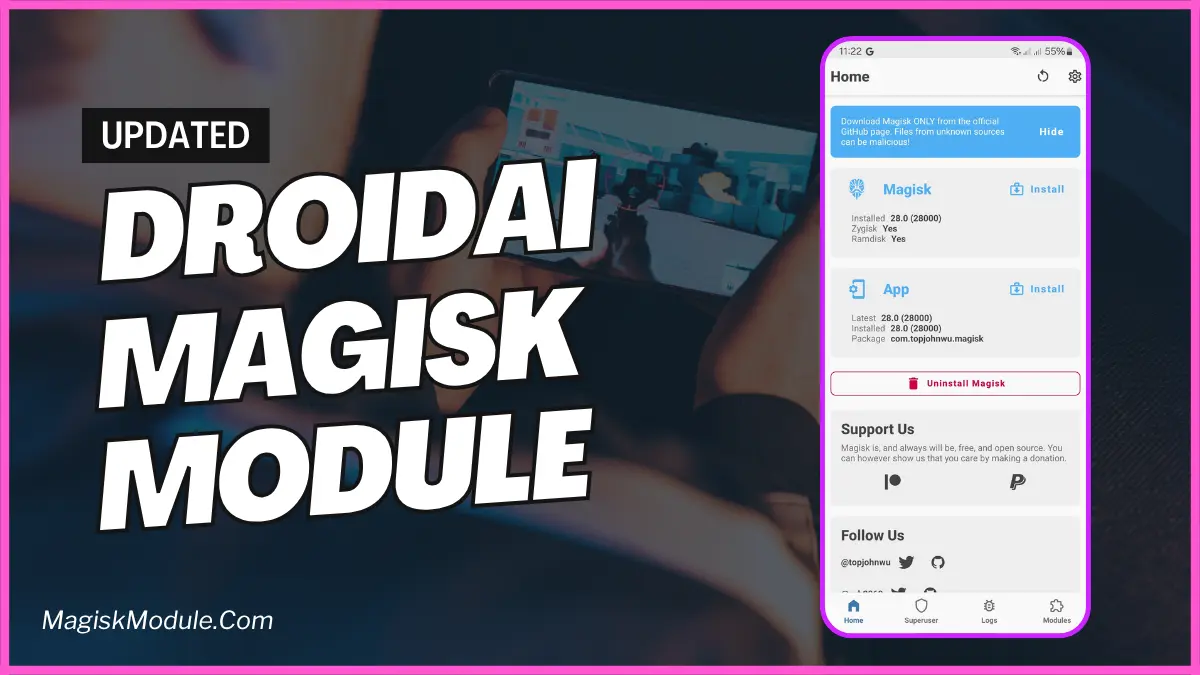| File Name | SkiaGL Renderer |
|---|---|
| Size | 130KB |
| Version | v1.0 |
| Category | Magisk Modules / No-Root |
| Android requirement | + 6.0 |
| Published By | Kzyoo | kazuyoo-stuff |
| Rating | 4.9 / 5 |
| Install via | Magisk, AxManager |
Get Link
Step-by-Step Installation Root Users:
- Ensure Root Access: The first prerequisite is having root access via a custom recovery.
- Install via Magisk Manager:
- Open the Magisk Manager.
- Tap on the “Modules” section.
- Click “Install from Storage” and locate the geted file.
- Confirm the installation and allow the module to apply the necessary changes.
- Reboot Your Device: After installation, reboot your device & KSUWebUi Recommended to activate this.
Step-by-Step Installation Non-Root Users:
- Active AxManager: First, you need to make sure it is active.
- Install via AxManager:
- Open the AxManager.
- Tap on the “Plugin” section.
- Click “Install from Storage” and locate the geted file.
- Confirm the installation..
- Reboot Your Device After installation.
Ever notice your phone stuttering just when you’re scrolling through a social media feed or swiping between apps? It’s that tiny, annoying hiccup that makes a flagship phone feel… well, not so flagship. I used to get so frustrated by that.
The SkiaGL Renderer Module is like a secret sauce for your phone’s graphics. Think of Skia as the engine that draws everything you see on your screen—from buttons to animations. This module gives that engine a serious tune-up, making it work smarter, not harder.
It basically tells your phone to let the GPU handle more of the visual heavy lifting. The result? Everything just feels more immediate and fluid. It’s one of those subtle tweaks you feel more than you see, but once you do, you can’t go back.
Here’s what this module does to make your phone feel snappier:
- Makes every animation and scroll buttery smooth.
- Speeds up how fast visuals load and respond.
- Cuts down on that tiny delay after you touch the screen.
- Uses your GPU more efficiently, which takes pressure off your CPU.
- Keeps everything fluid, even when you’ve got a lot going on.
- Boosts performance in everyday apps and games.
- Handles graphics more stably, so things are less likely to freeze up.
- Works its magic on a wide range of devices.
If you’re rooted and want a genuinely smoother, more responsive phone, this is a fantastic low-level tweak to try. It’s like unlocking a hidden performance tier you didn’t know your device had.