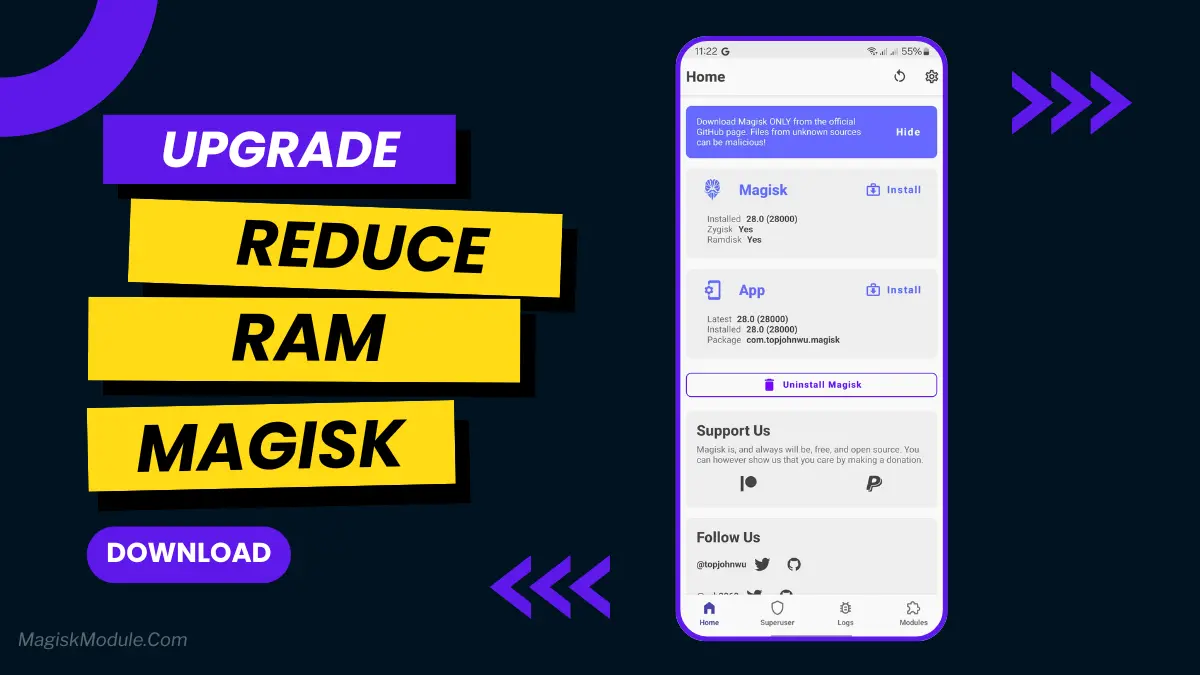
The Trade-Offs of Preloading Applications
While IORap can improve app loading times, there are some downsides:
- Increased Resource Usage: Keeping multiple applications in RAM means less memory available for other tasks.
- Potential System Slowdown: Excessive CPU utilization can lead to overall decreased system performance, especially with background processes.
- Battery Drain: With more resources dedicated to preloaded applications, battery life can take a hit over time.
Recognizing these trade-offs is essential for users who prioritize performance over app launch speed.
Get Link
Disabling IORap: A Step-by-Step Guide
Installing the Magisk Module
To disable IORap and regain precious RAM and CPU resources, follow this simple guide using the Magisk Module:
- Get the module zip file from our website.
- Open the Magisk Manager app on your Android device.
- Tap on the menu icon and select “Modules.”
- Tap on the yellow “+” button to add a new module.
- Navigate to the location where you the module zip file and select it.
- Wait for the installation process to complete and then reboot your device.
- Once rebooted, open the Magisk Manager app again and check if the module is listed under “Installed Modules.”