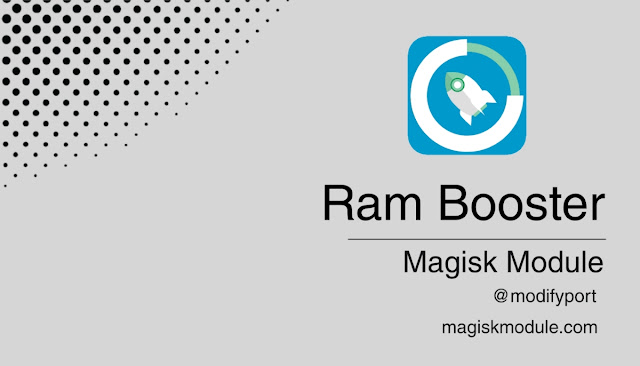Introduction
In our fast-paced digital era, smartphones have become an indispensable part of our daily lives, serving as tools for communication, entertainment, productivity, and more. However, as we accumulate a multitude of apps and store data on our devices, we may notice a decline in performance and responsiveness. Addressing this issue, innovative solutions have emerged, such as the Ram Booster Magisk Module. In this article, we delve into the intricacies of the Ram Booster Magisk Module, exploring its purpose, functionality, and the ways it can enhance the performance of your Android device.
Advertisement
What is the Ram Booster Magisk Module?
The Ram Booster Magisk Module is a powerful mod that optimizes and improves Android device performance by regulating the device’s Random Access Memory (RAM). This is one of the best magisk module for gaming. RAM is important in multitasking since it allows the device to execute numerous apps at the same time. When the device’s RAM utilization surpasses its capacity, it may encounter sluggishness and performance difficulties. The Ram Booster Magisk Module seeks to address this issue by controlling and allocating RAM resources efficiently.
How Does the Ram Booster Magisk Module Work?
Advertisement
The Ram Booster Magisk Module works by intelligently analyzing the usage of RAM on your Android device and optimizing its allocation. When you install the module, it integrates seamlessly with the device’s operating system and monitors the RAM usage in real-time. It identifies unnecessary background processes and applications that consume excessive memory and intelligently clears them, freeing up valuable RAM resources. By doing so, the Ram Booster Magisk Module ensures that the available RAM is utilized efficiently, resulting in improved device performance and responsiveness.
Advantages of Ram Booster
Harnessing the power of the Ram Booster Magisk Module can yield numerous benefits for your Android device:
a) Enhanced Performance
Your device operates at its optimal performance level. this module comes with smoother, and overall system responsiveness improves significantly.
b) Streamlined Multitasking
The module skillfully manages RAM, allowing you to run several apps simultaneously without compromising performance.
c) Extended Battery Life
This module Unnecessary background processes and memory-intensive apps can swiftly drain your device’s battery life.
d) Alleviated Lag and Stuttering
The Ram Booster Magisk Module steps in to mitigate these issues. By freeing up RAM and optimizing its allocation, the module significantly reduces the occurrence of lag, ensuring a smooth and seamless user experience.
Installing the Ram Booster Module
To install the Ram Booster Magisk Module on your Android device, follow these steps:
1. Ensure that your device is rooted and has Magisk Manager installed.
2. D.L the Ram Booster Magisk Module ZIP file from D.L link.
3. Open Magisk Manager and navigate to the Modules section.
4. Click the “+” button and select the D.L ZIP file.
5. Wait for the installation process to complete.
6. Reboot your device.
Once your device restarts, the Ram Booster Magisk Module will be active, poised to optimize your device’s RAM usage.
Configuring and Customizing the Ram Booster
Advertisement
The Ram Booster Magisk Module offers an array of configuration options to tailor its behavior to your preferences. Fine-tune the module’s performance by adjusting settings such as RAM thresholds, background app limits, and optimization schedules. To access the configuration options, open Magisk Manager, navigate to the Modules section, and locate the Ram Booster Module. From there, explore the available settings and make adjustments as desired.
6. Common Myths about Ram Boosting
Several myths and misconceptions persist regarding RAM optimization. Let’s debunk some of the common myths:
Myth 1: Manually Closing Apps Improves Performance
Android’s built-in memory management system adeptly handles background apps, and closing them manually can even lead to increased battery usage and slower app launch times.
Myth 2: More RAM Always Means Better Performance
Ram Booster Magisk Module plays a pivotal role in optimizing performance, regardless of the device’s RAM capacity.
Best Practices for Optimizing Android Device Performance
To further enhance your Android device’s performance, consider implementing the following best practices:
– Regularly clear app caches and temporary files.
– Uninstall unnecessary or unused apps.
– Keep your device’s software and apps up to date.
– Limit the number of widgets and live wallpapers on your home screen.
– Avoid running multiple resource-intensive apps simultaneously.
– Restart your device periodically to clear system resources.
Frequently Asked Questions (FAQs)
1. Can the Ram Booster Magisk Module harm my device’s hardware?
No, the Ram Booster Magisk Module only optimizes the RAM usage and does not pose any risk to your device’s hardware.
2. Does the Ram Booster Magisk Module work on non-rooted devices?
No, the module requires root access and the installation of Magisk Manager.
3. Will the Ram Booster Magisk Module void my device’s warranty?
Rooting your device and installing custom modules like the Ram Booster Magisk Module may void the warranty provided by the manufacturer.
4. Can the Ram Booster Magisk Module fix all performance issues on my device?
While the module can significantly improve device performance, it may not be able to fix hardware-related issues or software conflicts caused by specific apps.
5. Are there any alternatives to the Ram Booster Magisk Module?
Yes, there are other RAM management apps available on the Google Play Store.
Conclusion
The Ram Booster Magisk Module is a valuable tool for Android device owners who seek to optimize their device’s performance. By efficiently managing and allocating RAM resources, the module enhances multitasking, reduces lag, extends battery life, and improves overall system responsiveness. However, it’s essential to understand the limitations and best practices associated with RAM management to maximize the benefits. So, take the leap and give your Android device the boost it deserves.
Get Link
Advertisement