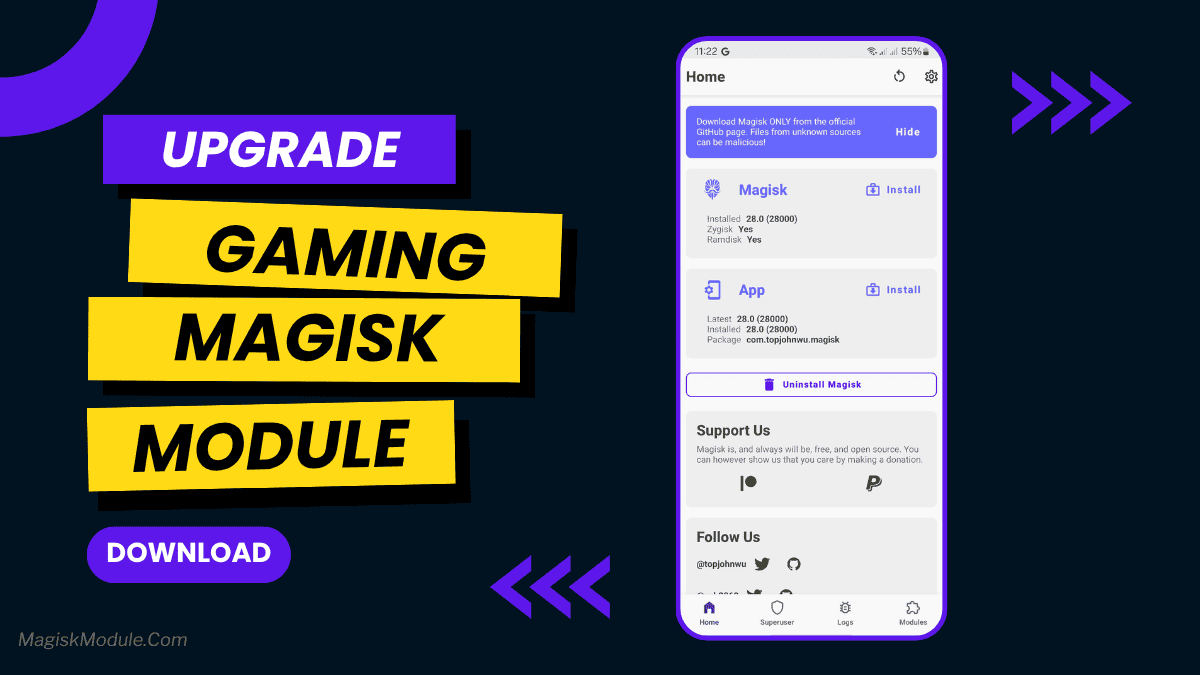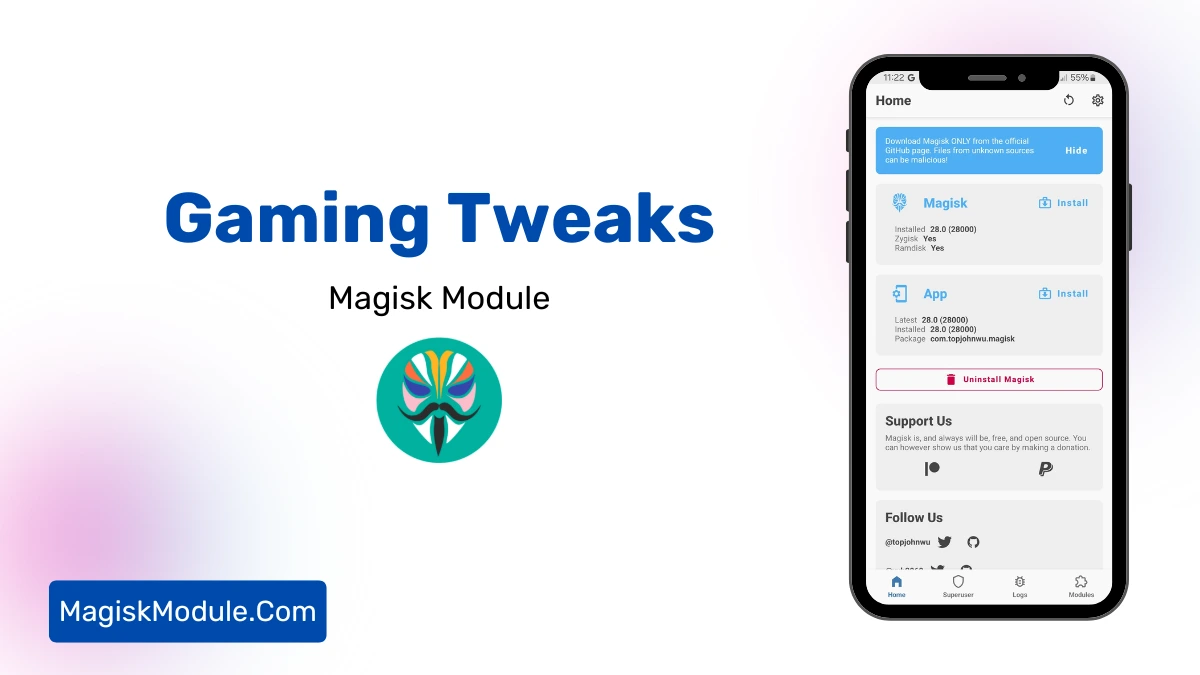| File Name | Constant Fps |
|---|---|
| Size | 400KB |
| Version | Final |
| Category | PUBG Config |
| Android requirement | + 6.0 |
| Published By | Gaming Tweaks |
| Rating | 4.9 / 5 |
| Price | Free |
Get Link
Step-by-Step Installation:
- Get And Extract The Config
- After Extract Choose FPS:
- Then Copy”Files” Folder.
- Then Go To.
- Internal Storage.
- Android.
- Data
- com.com.tencent.ig or com.pubg.imobile
- Files ( Paste Here )
- Thats All Now Open Your Game And Enjoy
- Android Copy Paste Tutorial
Alright, let’s be real. There’s nothing more annoying than your game turning into a slideshow right when you’re in a close-range fight. You know the feeling the frame rate drops, your screen stutters, and suddenly you’re staring at the death screen. I’ve been there more times than I’d like to admit!
That’s why I became obsessed with finding a setup for a truly constant FPS. It’s not just about high frames; it’s about keeping them steady. This makes all the difference between a good player and a great one. After tons of testing on different devices, I’ve landed on a config that honestly feels like a game-changer.
Here’s a quick look at what this constant FPS config focuses on:
- Rock-Solid FPS Stability: No more crazy ups and downs. It keeps your frame rate locked in, so everything feels incredibly smooth.
- Bye-Bye Lag and Stutter: It specifically targets those hiccups that happen when you drive a car or jump into a hot drop.
- Optimized for Consistency: The graphics are tweaked not for the best looks, but for the steadiest performance possible.
- Breathes Life into Older Phones: If your device is struggling to keep up, this gives it a new lease on life.
- Handles the Chaos: Minimizes those awful frame drops when multiple enemies are firing or grenades are exploding.
- Crisper Touch Response: It makes the game feel more connected to your fingers, so your actions happen faster.
- Lightweight and Fast: This isn’t a bloated file; it’s designed to be lean and mean for better speed.
- Works on Every Map: Whether you’re in Erangel, Livik, or Sanhok, the performance stays consistent.
- Smart Balance: You still get decent visuals, but performance is always the top priority.
- Smoother Aiming: A steady frame rate makes controlling recoil and tracking enemies so much easier.
- Cools Things Down: By optimizing the workload, it helps reduce overheating, which is a major cause of throttling.
- The Pro Experience: It delivers that fluid, reliable gameplay that competitive players rely on.
Getting this set up is surprisingly straightforward. Trust me, the first time you play a match without a single stutter, you’ll wonder how you ever played without it.