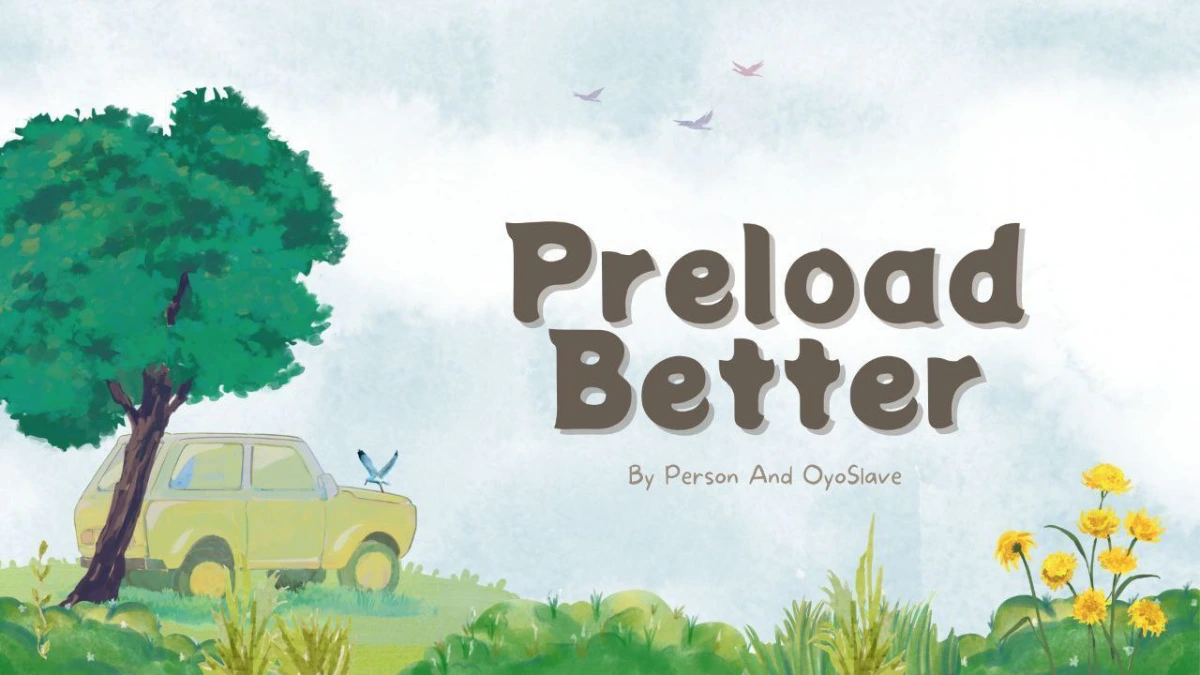
| File Name | Preload Better |
|---|---|
| Size | 21KB |
| Version | v2.0 |
| Category | Magisk Modules |
| Android requirement | + 6.0 |
| Published By | @PersonPenggoreng |
| Rating | 4.9 / 5 |
| Price | Free |
Get Link
Step-by-Step Installation:
- Ensure Root Access: The first prerequisite is having root access via a custom recovery.
- Install via Magisk Manager:
- Open the Magisk Manager.
- Tap on the “Modules” section.
- Click “Install from Storage” and locate the geted file.
- Confirm the installation and allow the module to apply the necessary changes.
- Reboot Your Device: After installation, reboot your device to activate the module.
Understanding Android Performance Optimization
- CPU optimize strategies help your device:
- Reduce processing bottlenecks
- Manage background applications efficiently
- Minimize power consumption
- GPU optimize techniques focus on:
- Enhancing graphic rendering
- Improving gaming and video performance
- Reducing visual lag
Preload Better Magisk Module Overview
The Preload Better Magisk Module is a top-notch tool for boosting Android performance. It makes your device run better with advanced game boosting and custom kernel tweaks.
Key features of the module include:
- Enhanced graphic composter performance
- Streamlined memory management
- Intelligent resource allocation
- Adaptive system optimization