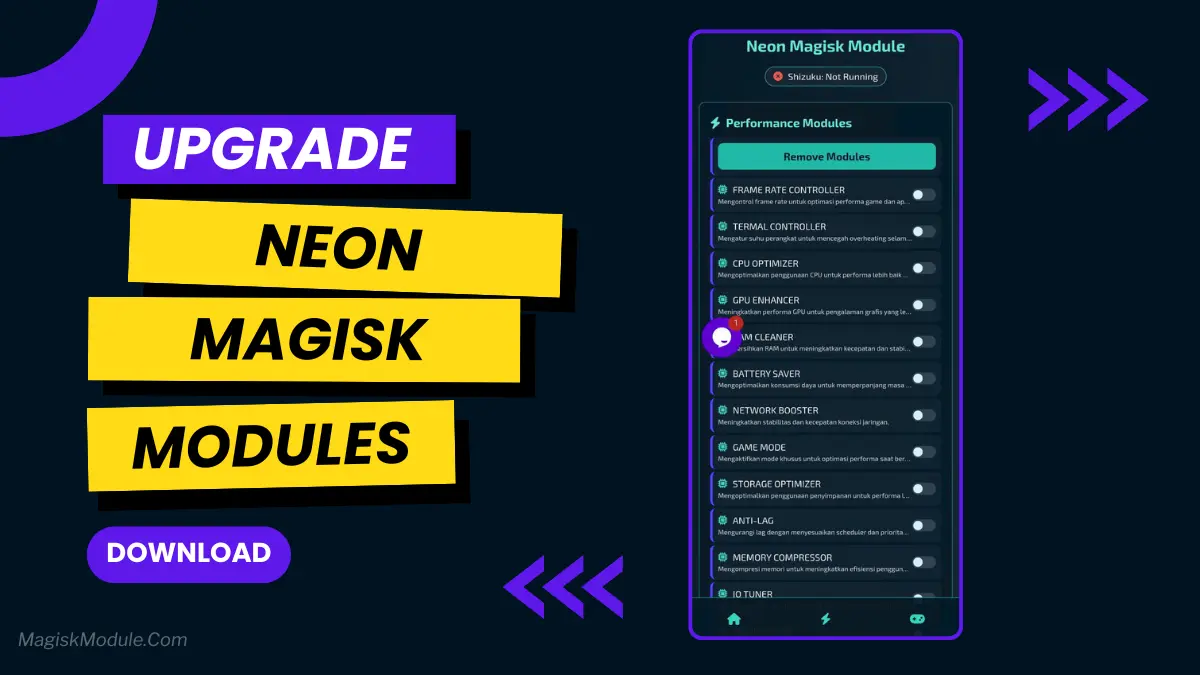
| App Name | Neon Magisk |
|---|---|
| Size | 4.37MB |
| Version | Final |
| Category | No Root |
| Android requirement | + 6.0 |
| Published By | Agung |
| Rating | 4.9 / 5 |
| Support | All Android |
Get Link
Step-by-Step Installation
- Get the Ported App.
- How To Install:
- Enable “Unknown sources” in your device’s settings
- Open your device’s file manager
- Find the APK file
- Tap the APK file to install the app
- Confirm the installation
Setup Shizuku
Downloading Shizuku App
- Download the Shizulu app from the google play store.
- Install the app on your device.
How to setup Shizuku app on your device
To use Shizuku, you’ll need to enable Developer Options on your device:
- Turn on Wifi
- Go to Settings > About Phone.
- Tap Build Number seven times to unlock Developer Options.
- Then again go to the Shizulu app and tap on Pairing button.
- Go to Developer Option > Enable Wireless debugging from Developer Option.
- Tap Wireless debugging > Pair device with pairing code.
- Copy the wifi paired code.
- Put the wireless pairing code in notification panel.
- [Video Tutorial For Setup Shizuku]
Tired of seeing all those cool Android tweaks but feeling locked out because your phone isn’t rooted? I get it. Unlocking bootloaders and flashing Magisk can feel scary, not to mention it might void your warranty. But what if I told you there’s a way to get a ton of that awesome functionality without root access? That’s where Neon and Shizuku come in, and it’s a total game-changer.
Ever feel like your phone is holding out on you? Maybe there’s a smoother, faster, and longer-lasting device just beneath the surface? If you’re into Android customization, you’ve probably heard of Magisk. But have you explored the world of Neon Magisk Modules? These aren’t your average tweaks; they’re powerful tools that give you system-level control most users can only dream of.
Why Do You Even Need This?
Stock Android is great, but it’s a one-size-fits-all solution. It doesn’t know you’re a hardcore gamer who needs every last frame. It doesn’t know your old battery is struggling to make it to dinner time. That’s where these modules come in. They’re like a professional toolkit for your phone.
You wouldn’t use a butter knife to build a cabinet, so why use basic settings to manage your CPU Optimizer or Thermal Controller? These modules let you fine-tune your experience, squash lag, and make your phone work for you, not the other way around.
Must-Have Neon Module Features
Here’s a peek at what these powerful modules can do for you:
- 🎮 • FPS Unlocker & Frame Rate Controller: Say goodbye to stutters! Push your game’s frame rate beyond the manufacturer’s limits for buttery-smooth visuals.
- 🌡️ • Thermal Controller & CPU Optimizer: Prevent annoying thermal throttling. Keep your phone cool under pressure, so performance doesn’t take a nosedive during a long gaming session.
- 🔋 • Battery Saver & Power Mode: Go beyond the basic “Battery Saver” toggle. Get real, granular control over what drains your power, significantly extending your daily life.
- ⚡ • RAM Cleaner & Memory Compressor: Keep your system snappy by efficiently managing memory. No more reloading apps every time you switch between them.
- 📶 • Network Booster & IO Tuner: Reduce ping, improve download speeds, and smooth out data flow for a better online gaming and browsing experience.
- 👆 • Touch Sensitivity & Display Tuner: Calibrate your screen’s response and color accuracy. Perfect for gamers where a millisecond of touch latency matters.
- 🧹 • Cache Clearer & Storage Optimizer: Automate system cleanup tasks. Reclaim valuable space and keep your storage running efficiently without lifting a finger.
This is just scratching the surface! From Vibration Control to Audio Enhancers, there’s a module for almost every tweak you can imagine. It’s all about taking control and crafting a personalized Android experience that’s perfectly tailored to how you use your device.