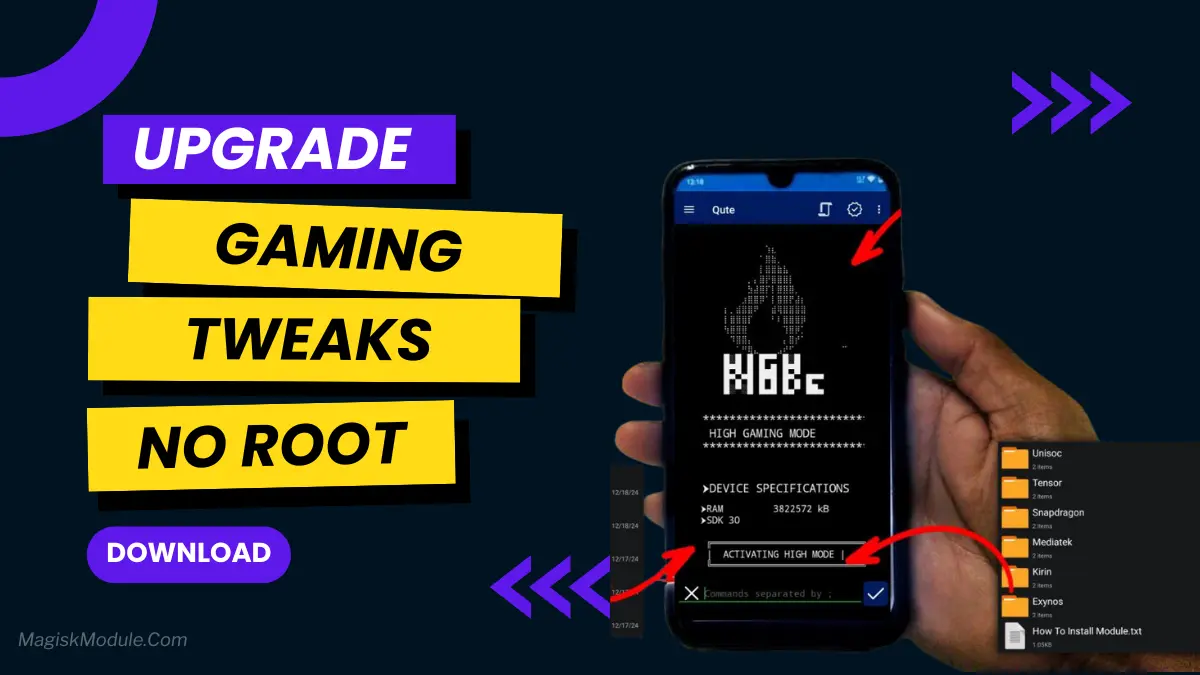
| File Name | Gaming Tweaks |
|---|---|
| Size | 277KB |
| Version | Final |
| Category | No Root |
| Android requirement | + 6.0 |
| Published By | Zx Tweaks |
| Rating | 4.9 / 5 |
| Support | Brevent/QUTE |
Get Link
Step-by-Step Installation:
Required Brevent App
- Get the Brevent app or Qute App from the google play store.
- Install the app on your device.
How to setup Brevent app or Qute App on your device
To use Brevent, you’ll need to enable Developer Options on your device:
- Turn on Wifi
- Go to Brevent App
- Tab on Developer Option
- Tap on
- Go to Settings > About Phone.
- Tap Build Number seven times to unlock Developer Options.
- Navigate to Settings > Developer Options and enable USB Debugging.
- Enable Wireless debugging from Developer Option.
- Then again goto the brevent app or Qute App and tap on wireless
debugging port. - Split Screen 1.Developer Option and 2.Brevent app or Qute App
- Goto Wireless debugging and tap on Pair device with pairing code from Developer Option..
- Copy the wifi paired code.
- Put the wireless pairing code in Brevent app and tap on wireless pair
- [Tutorial For Setup Brevent]
How to install the module?
- Download the module on your android.
- Open the Zarchiver app
- Extract the downloaded zip file and put the folder on internal storage.
- Go to Brevent or QUTE app and tap on Exec command from left site.
- Command: Now put on the installation command.
Installing Command
Get the command txt inside the downloaded zip fileUninstall Command
Get the command txt inside the downloaded zip file
Alright, let’s be real – there’s nothing more frustrating than your game stuttering right when you’re about to win a ranked match. I’ve been there, yelling at my phone because the frames dropped during a clutch moment. If you’re tired of that lag and want to boost FPS up to 120Hz smoothly, there’s a cool way to do it. You can get the latest gaming tweaks install via Brevent or Qute app. It’s like giving your phone a secret performance mode without any of the scary, complicated stuff.
Why You Need This
Most of us can’t afford a new gaming phone every year, but we still want a top-tier experience. Your device has hidden power that standard settings don’t use. These tweaks are designed to reduce game lag instantly and unlock hidden performance modes that manufacturers leave behind. The best part? This method works without root on most devices, so you won’t void your warranty or risk bricking your phone. It’s perfect for squeezing out every bit of performance for competitive gaming.
Features & Benefits
So, what do you actually get? First, the process is super simple with one-tap gaming tweaks installation. Once set up, you’ll notice:
- A serious enhance GPU & CPU performance that makes everything feel snappier.
- Anti-frame drop optimization that keeps gameplay buttery smooth, even in busy scenes.
- Battery optimization for longer play sessions so you’re not chained to an outlet.
- Heat management during long sessions to prevent your device from overheating and throttling.
- Better touch response & sensitivity for those quick-reaction moments.
- The ability to save and load tweak presets for your favorite games.
It also offers auto background process blocking to dedicate all your phone’s resources to the game. You get stable gaming at a high refresh rate and smooth graphics rendering unlocked.
Final Thoughts
If you’re serious about mobile gaming but don’t want to dive into the risky world of rooting, this is your answer. Getting the latest gaming tweaks install via Brevent or Qute app is a lightweight tool with fast setup that delivers pro-level results. It’s honestly a game-changer for making your current phone feel brand new. Give it a try – your K/D ratio will thank you later.