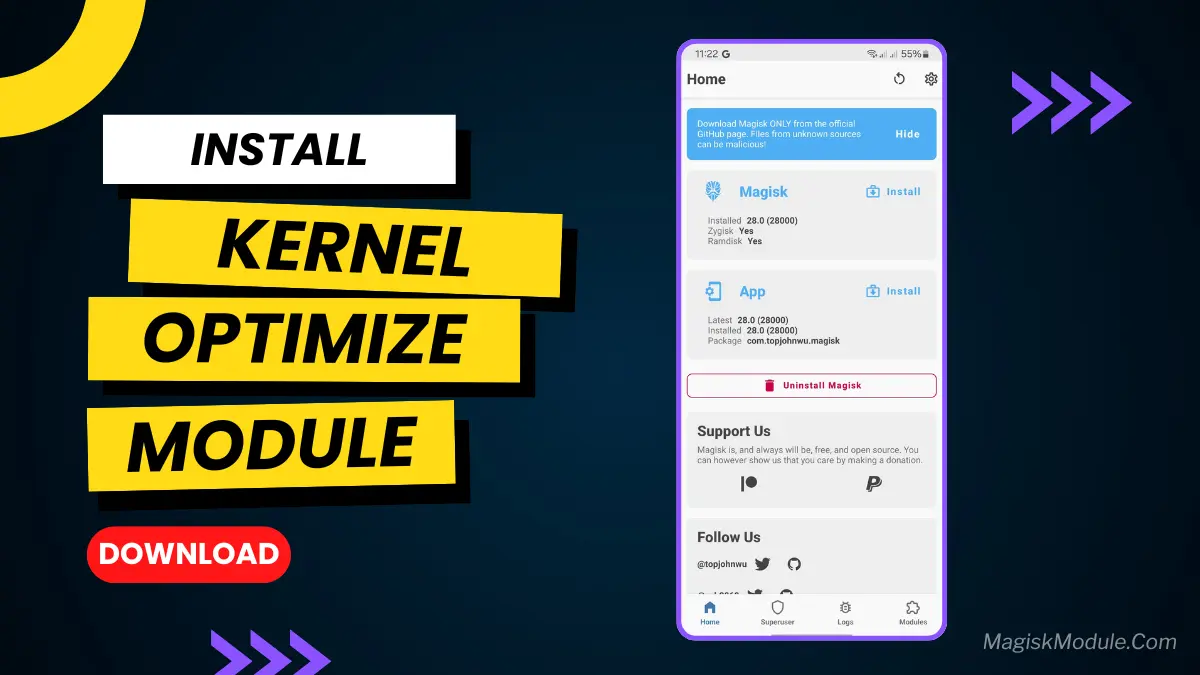
| File Name | Kernel Optimize |
|---|---|
| Size | 3.5KB |
| Version | Final |
| Category | Magisk Modules |
| Android requirement | + 6.0 |
| Published By | @lieudahbelajar |
| Rating | 4.9 / 5 |
| Support | Magisk • KernelSU• KernelSU Next |
Get Link
Step-by-Step Installation:
- Ensure Root Access: The first prerequisite is having root access via a custom recovery.
- Install via Magisk Manager:
- Open the Magisk Manager.
- Tap on the “Modules” section.
- Click “Install from Storage” and locate the geted file.
- Confirm the installation and allow the module to apply the necessary changes.
- Reboot Your Device: After installation, reboot your device to activate the module.
Ever feel like your Android phone isn’t quite living up to its full power? Maybe games stutter, apps reload constantly, or your battery drains fast. I’ve been there too! The solution often lies deep within the Android kernel.
A powerful Android kernel optimization module for Magisk can help. It’s like a finely tuned toolkit that lets you tweak core system settings without flashing a whole new kernel. This is safer and way more flexible!
Why You Need This Module
Stock kernels are built for stability across many devices, not peak performance for yours. This means hidden performance is often left untapped. Background processes can also hog resources, causing lag during gaming or apps closing while browsing.
A Magisk kernel tweak directly addresses these issues. It’s like giving your phone a personalized tune-up. It focuses on smoothing out Android performance and extending battery life – something generic settings can’t do.
Features & Benefits
So, what magic does this best kernel optimizer Magisk module actually do? Here’s the real-world impact:
- Silence the Lag Demons: Optimizing CPU scheduling and I/O operations reduces lag. Expect smoother gaming!
- Battery Life Savior: Tweaks to CPU governors and background process management save battery. More playtime, less charging anxiety.
- Gaming & Multitasking Boost: Dedicated RAM optimization keeps apps open longer. Advanced kernel tweaks for CPU and GPU make it a serious Android gaming enhancer.
- Cooler & More Responsive: Better thermal control prevents throttling, keeping performance consistent. Tweaks for low latency make the system feel snappier. It’s about optimizing Android kernel performance holistically.