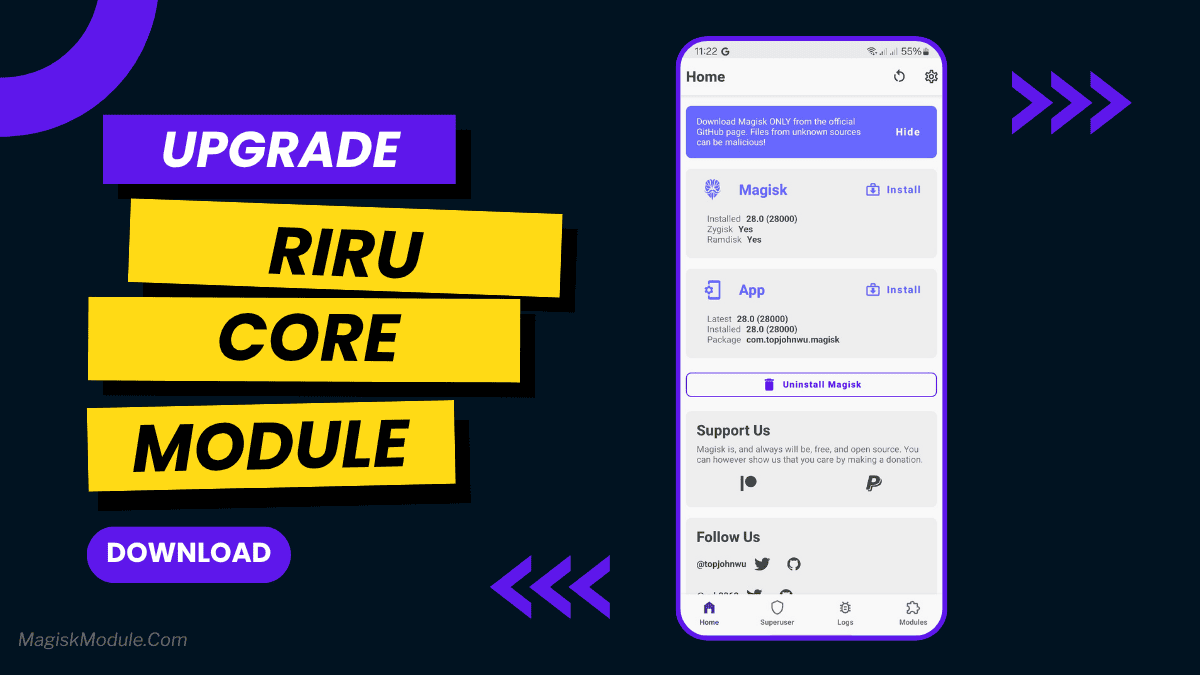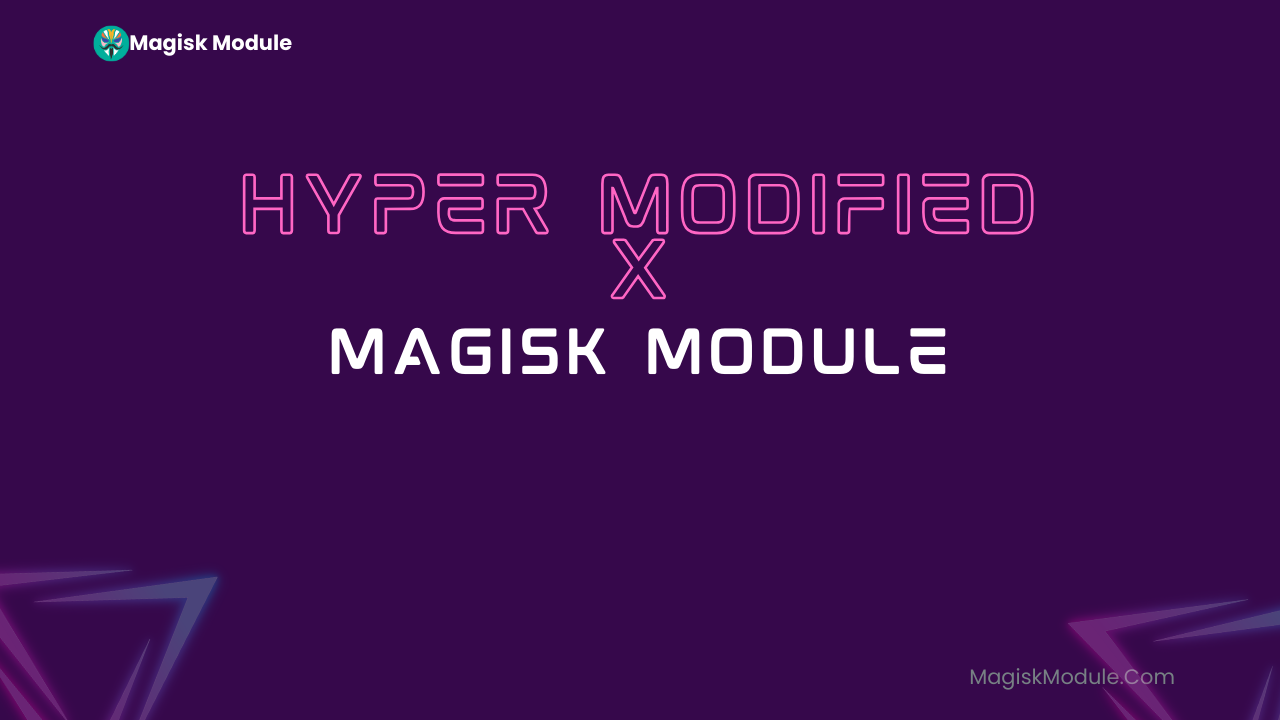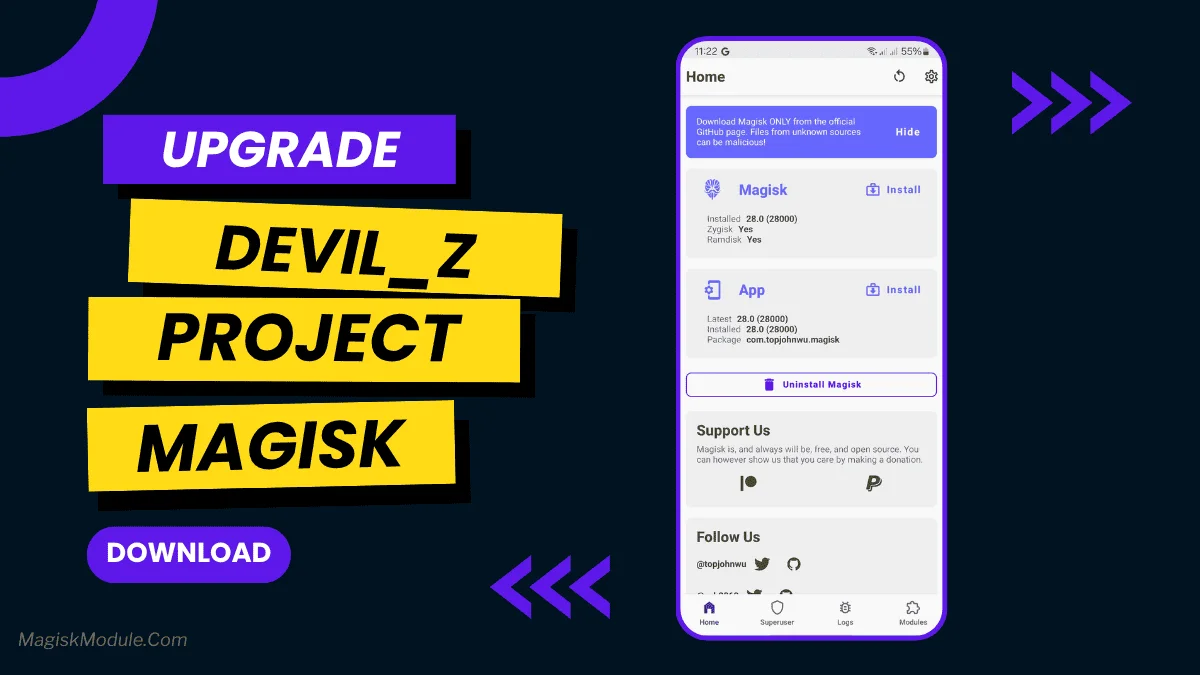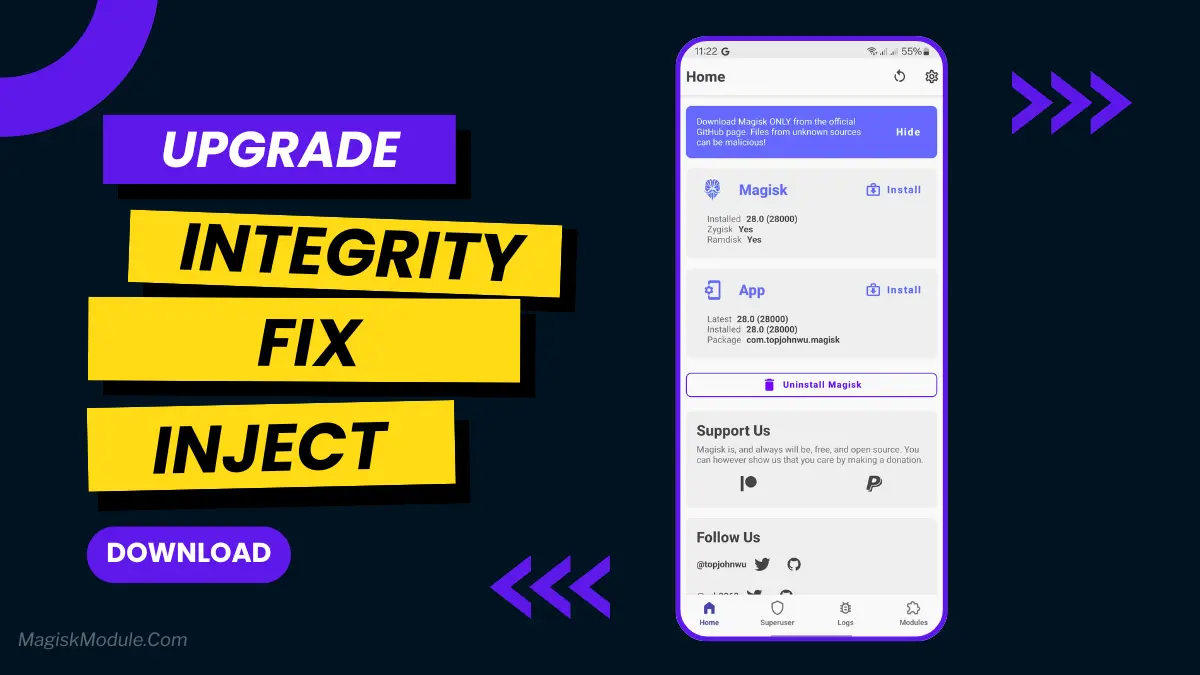| File Name | Kang |
|---|---|
| Size | 4MB |
| Version | v4.0 |
| Category | AxManager Plugin |
| Android requirement | + 6.0 |
| Published By | @Demonitty |
| Rating | 4.9 / 5 |
| Install Via | AxManager |
Get Link
How to Use Root Users?
- Ensure Root Access: The first prerequisite is having root access via a custom recovery.
- Install via Magisk Manager:
- Open the Magisk Manager.
- Tap on the “Modules” section.
- Click “Install from Storage” and locate the geted file.
- Confirm the installation and allow the module to apply the necessary changes.
- Reboot Your Device: After installation, reboot your device & KSUWebUi Recommended to activate this.
How to Use Non-Root Users?
- Active AxManager: First, you need to make sure it is active.
- Install via AxManager:
- Open the AxManager.
- Tap on the “Plugin” section.
- Click “Install from Storage” and locate the geted file.
- Confirm the installation..
- Reboot Your Device After installation.
Is your Android phone just not as zippy as it used to be? I totally get it. Mine was starting to feel a little tired—apps took a second too long to open, and switching between them wasn’t as smooth. I figured it was just getting old. Then I tried the Kang AxManager Plugin on a friend’s recommendation, and wow, it was like giving my phone a strong cup of coffee.
This plugin works quietly in the background to fine-tune your system to improve the experience when playing games or multitasking for both root and non-root users, maybe this will help your phone a little to be even better. It doesn’t just offer a one-time boost; it actually helps maintain that snappy, new-phone feeling every day. If you want a smoother experience without draining your battery, you’ve got to check this out.
Features
- Boosts your Android’s overall speed. Everything just feels faster and more responsive.
- Enhances CPU efficiency for smoother multitasking. You can jump between apps without any of that annoying stuttering.
- Kills app lag and reduces background drain. Your phone stops slowing down for no apparent reason.
- Improves gaming stability and frame rates. Games feel noticeably smoother and more consistent.
- Speeds up app launch times dramatically. Your favorite apps are ready when you are.
- Provides better thermal control. Your phone doesn’t get as hot, so performance stays consistent.
- Increases performance with minimal impact on your battery. You get the speed without sacrificing all-day use.
It’s one of those simple installs that just makes using your phone enjoyable again. I don’t know how I put up with the lag for so long.