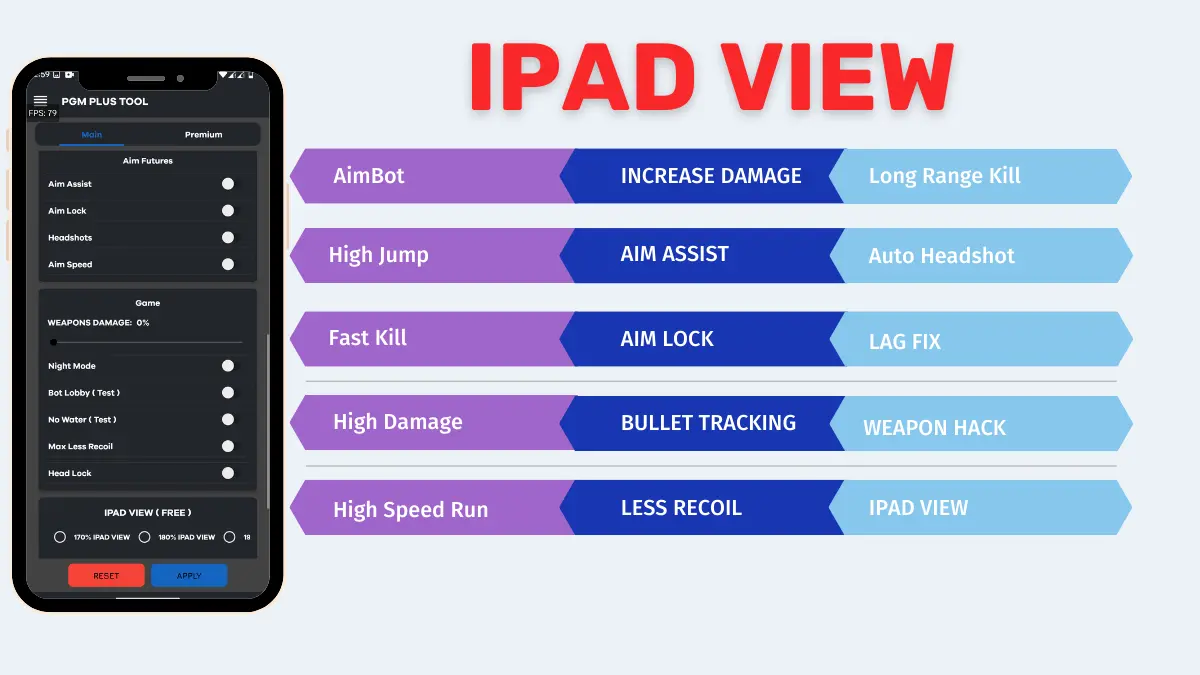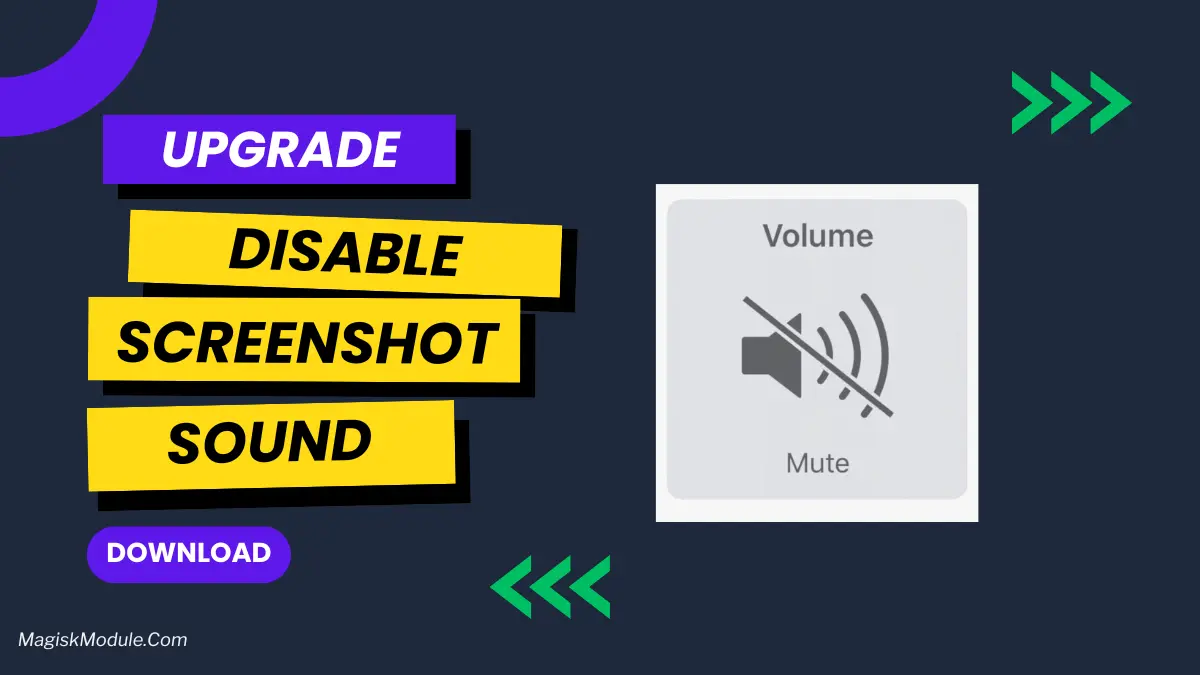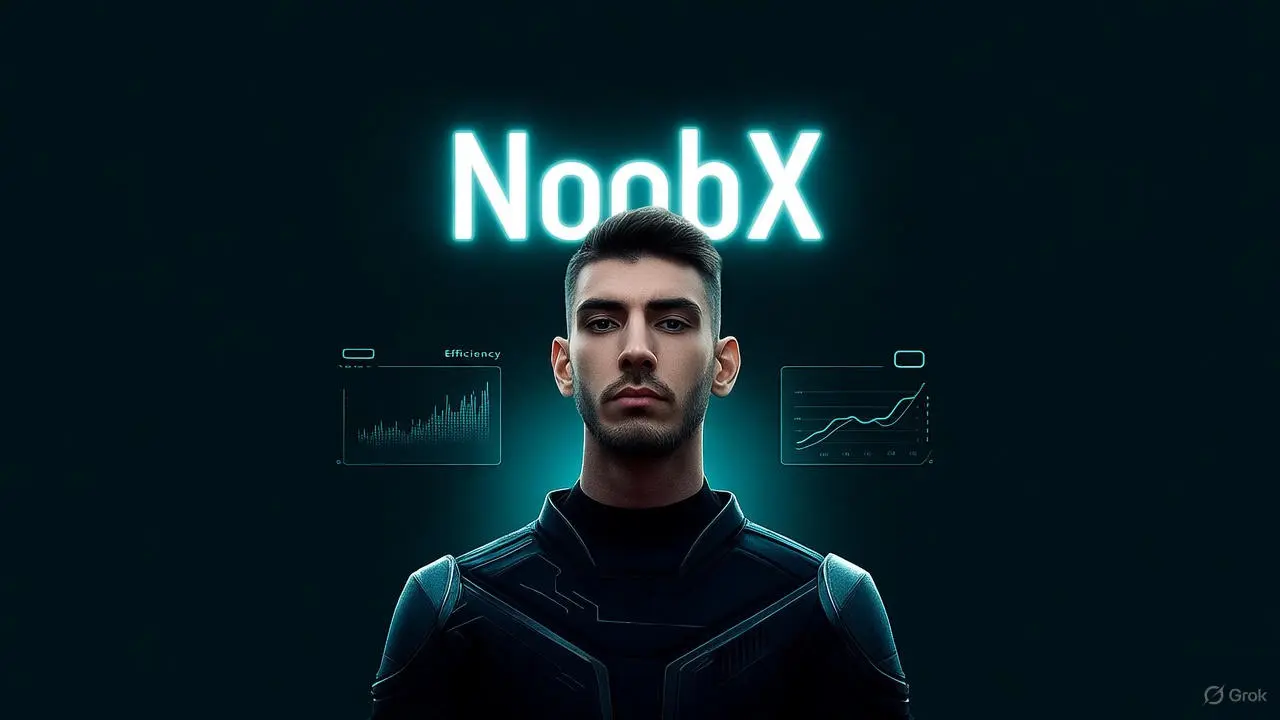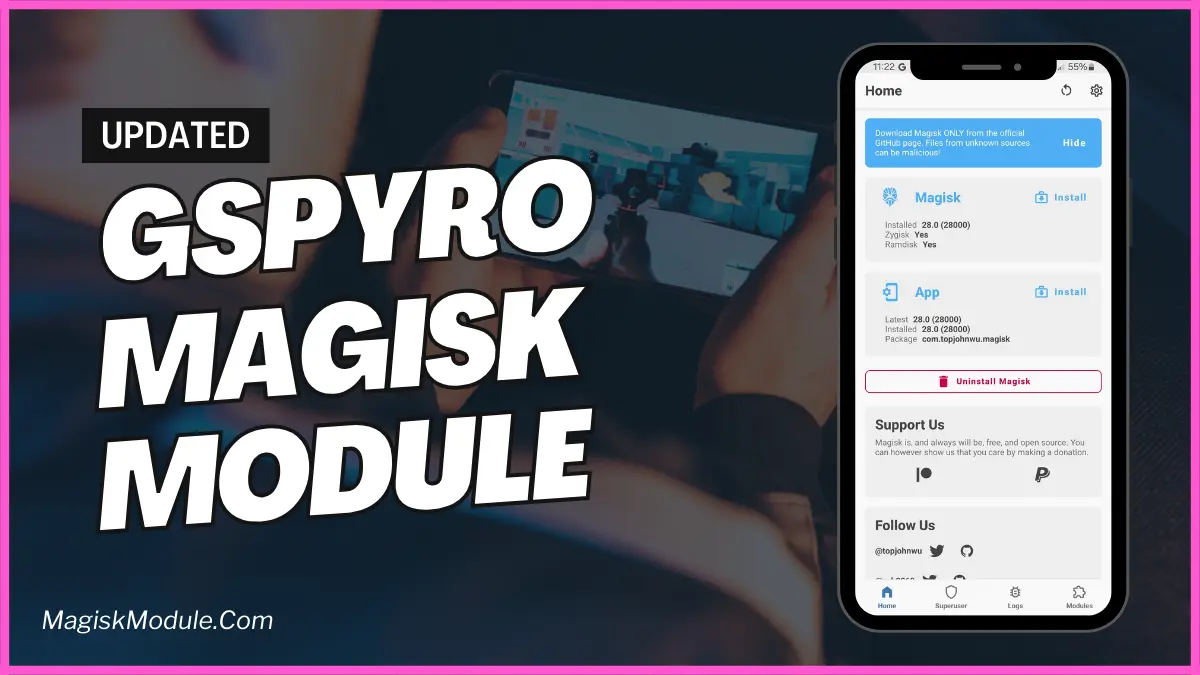| File Name | Max Performance Unlocker |
|---|---|
| Size | 44KB |
| Version | Final |
| Category | Vexiro Modules |
| Android requirement | + 6.0 |
| Published By | @traatweak | Zx Tweaks |
| Rating | 4.9 / 5 |
| Supported | Non Rooted |
Get Link
How to Setup Vexiro Apk via Shizuku
Install Shizuku App
- Get the Shizuku app from the google play store.
- Install the app on your device.
How to setup Shizuku app on your device
To use Shizuku, you’ll need to enable Developer Options on your device:
- Turn on Wifi
- Go to Settings > About Phone.
- Tap Build Number 7 times to unlock Developer Options.
- Then again go to the Shizuku app and tap on Pairing button.
- Go back to Settings > System > Developer Options and Enable Wireless debugging.
- Tap Wireless debugging > Pair device with pairing code.
- Copy the wifi paired code.
- Put the wireless pairing code in notification panel.
- Install Vexiro Manager and grant necessary permissions via Shizuku.
- [Video Tutorial For Setup Shizuku]
Install Vexiro Modules Without Root
- Grant Permissions: Grant necessary permissions via Shizuku.
- Install via Vexiro Manager:
- Open the Vexiro Manager.
- Tap on the “Modules” section.
- Tap on the “Install Module From Storage” section.
- Tap on the “SELECT A FILE” section and locate the geted file.
- Tap on the “Right Arrow ➡️” section And Confirm the installation.
- Reboot Your Device: After installation, reboot your device to activate the module.
Is your phone starting to feel its age? We’ve all been there. You’re just trying to switch between a few apps, or maybe get into a high-stakes mobile game, and everything just… lags. It’s frustrating, right? You might think you need a new phone or to dive into complicated rooting procedures. But what if I told you there’s a simpler way?
Enter the Max Performance Unlocker Vexiro Module. It’s a clever tool designed to boost overall Android speed without needing any of those scary, warranty-voiding root accesses. It’s all about working smarter, not harder.
Why Do You Even Need This?
Let’s be real, our phones are our lifelines. When they stutter and freeze during a video call or right as you’re about to beat a level in your favorite game, it’s more than an annoyance—it ruins the experience. Manufacturers often cap performance to save battery, but that means you’re not getting everything your device’s hardware can truly offer.
This module is for anyone who’s tired of the hiccups. It’s for the multitasker who has ten apps open, for the gamer who wants buttery-smooth graphics, and for anyone who just wants their phone to feel snappy and new again. It’s about unlocking that hidden potential that’s been sitting there all along.
What Can This Thing Actually Do?
So, what does installing the Vexiro Module get you? A whole lot, actually. It’s like giving your phone a secret tune-up.
- Unlock Hidden Performance Potential: It taps into system-level settings that are usually off-limits, squeezing out every bit of power your CPU and GPU have to give.
- Reduce System Lags Instantly: Say goodbye to those frustrating pauses and jerky animations. The difference is noticeable from the moment you start using your phone.
- Optimize CPU & GPU Usage: It intelligently manages your processor and graphics chip, making sure resources go where they’re needed most, especially during demanding tasks.
- Enhance Gaming Performance: Get higher frame rates, reduced rendering lag, and a truly immersive gaming session without those annoying skips.
- Improve Multitasking Efficiency: Switch between social media, your music app, and your browser without any of them reloading or crashing in the background.
- Lower App Loading Time: Your apps will open faster, getting you to what you need without that awkward loading screen stare-down.
- Stabilize Device Performance: It helps prevent those random performance drops, keeping your phone consistently fast throughout the day.
- Extend Device Smoothness: It’s not just a quick fix. The optimizations help maintain that new-phone feel for much longer.
Getting started is surprisingly simple. You just need a compatible device and a lite-weight installer app to get the module running. No reboot loops, no complicated terms—just a smoother, faster phone waiting for you.
It’s honestly one of the best ways to breathe new life into your Android without taking any big risks.