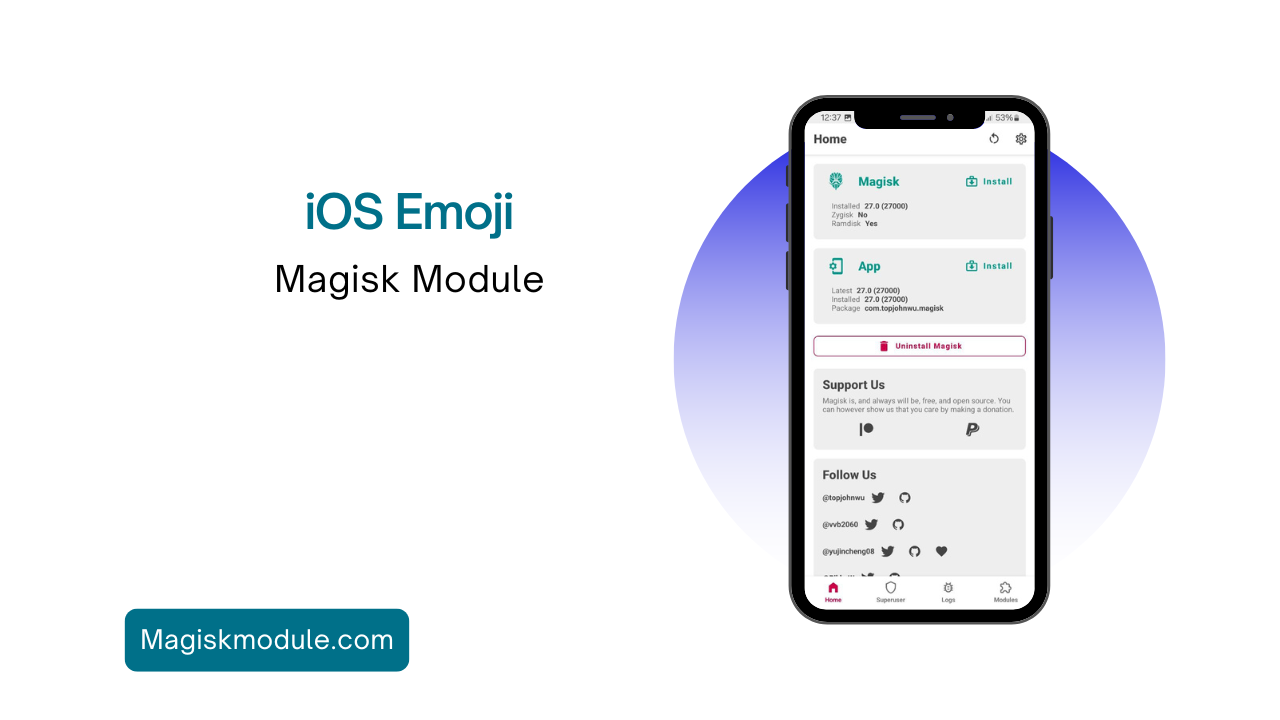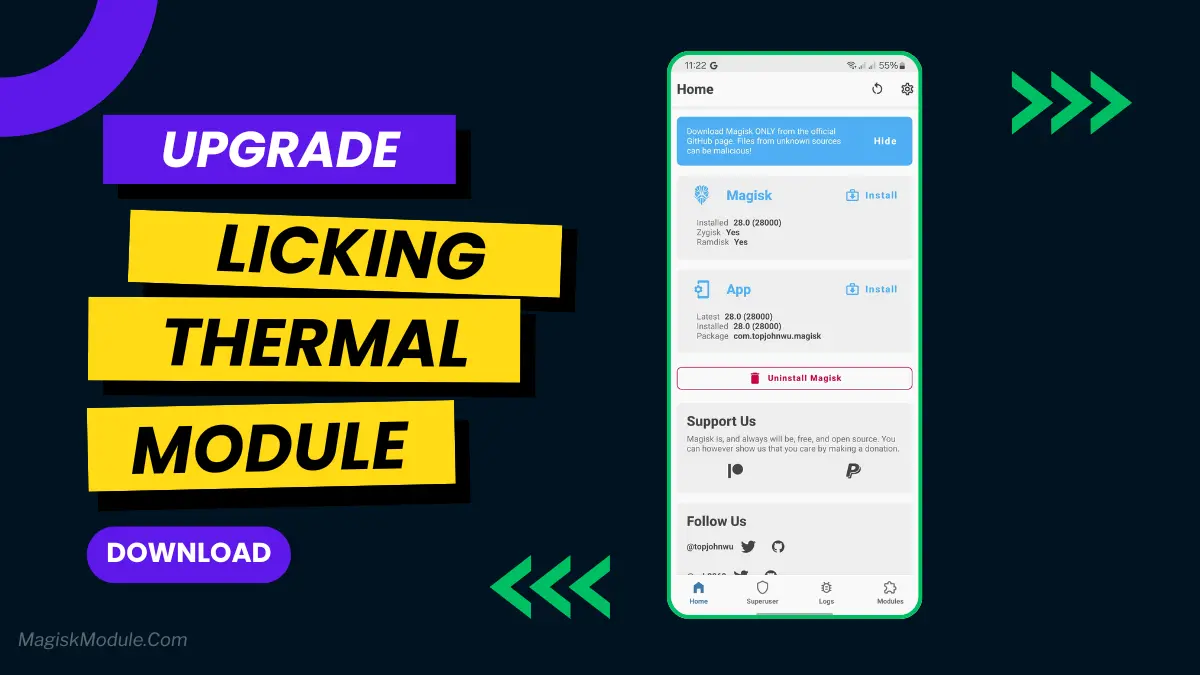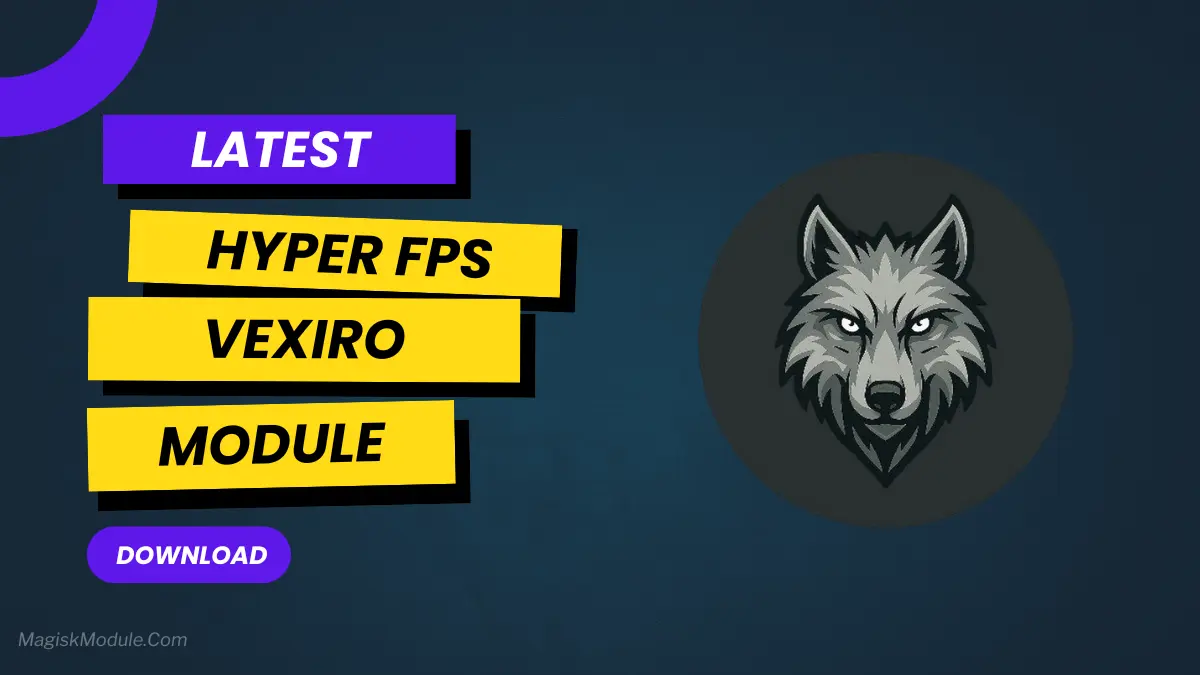
| File Name | Hyper FPS |
|---|---|
| Size | 1.39MB |
| Version | Final |
| Category | Vexiro Modules |
| Android requirement | + 6.0 |
| Published By | @traatweak |
| Rating | 4.9 / 5 |
| Supported | No Root |
Get Link
Active Vexiro Manager via Shizuku
Install Shizuku App
- Get the Shizuku app from the google play store.
- Install the app on your device.
How to setup Shizuku app on your device
To use Shizuku, you’ll need to enable Developer Options on your device:
- Turn on Wifi
- Go to Settings > About Phone.
- Tap Build Number 7 times to unlock Developer Options.
- Open the Shizuku, Click on Pairing button > Click Developer Options.
- Click Wireless debugging & Enable Wireless debugging.
- Click Pair device with pairing code.
- Click on “Enter Pairing Code” above and paste the WiFi pairing codes there.
- After pairing is Successful open Shizuku again and click on start button.
- [Video Tutorial For Shizuku]
Install Modules Via Vexiro Manager
- Grant Permissions: Grant necessary permissions via Shizuku.
- Install via Vexiro Manager:
- Open the Vexiro Manager.
- Tap on the “Modules” section.
- Tap on the “Install Module From Storage” section.
- Tap on the “SELECT A FILE” section and locate the geted file.
- Tap on the “Right Arrow ➡️” section And Confirm the installation.
- Reboot Your Device: After installation, reboot your device to activate the module.