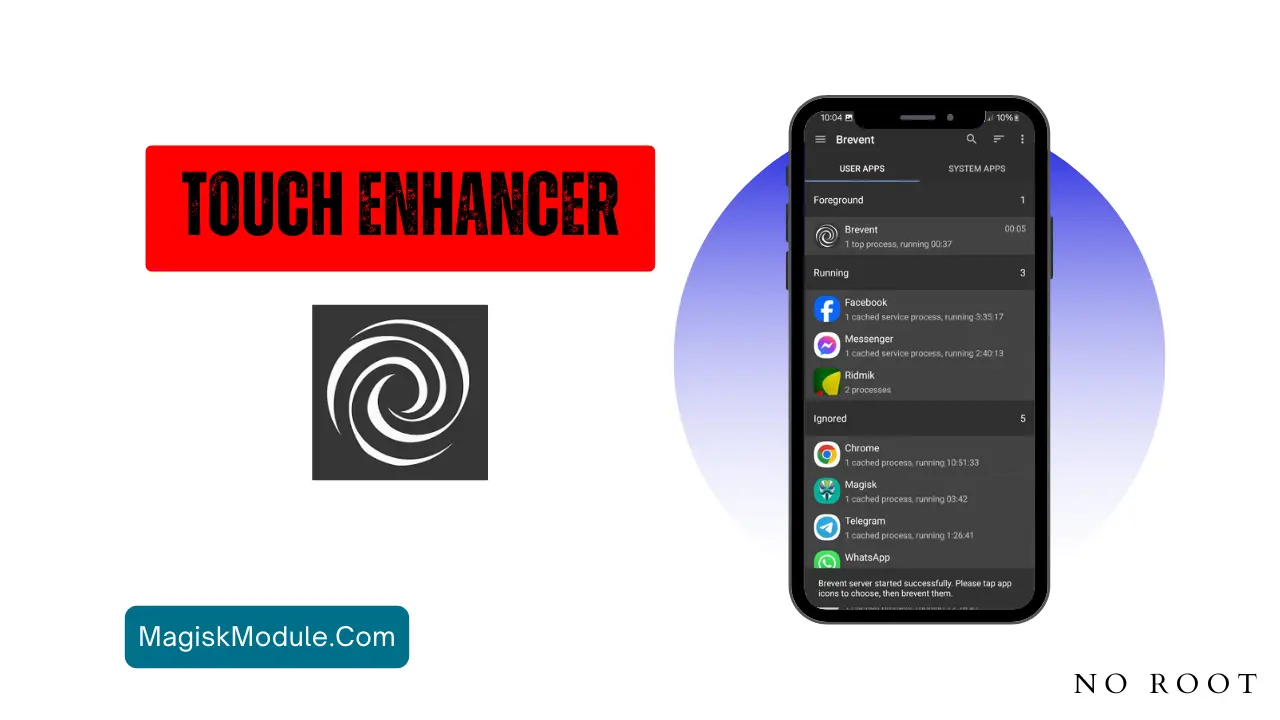
| File Name | Touch Enhancer |
|---|---|
| Size | —– |
| Version | Final |
| Category | No Root |
| Android requirement | + 6.0 |
| Published By | RC Modz |
| Rating | 4.9 / 5 |
| Support | Brevent/QUTE |
Get Link
Step-by-Step Installation:
Geting Brevent App
- Get the Brevent app from the google play store.
- Install the app on your device.
How to setup Brevent app on your device
To use Brevent, you’ll need to enable Developer Options on your device:
- Turn on Wifi
- Go to Brevent App
- Tab on Developer Option
- Tap on
- Go to Settings > About Phone.
- Tap Build Number seven times to unlock Developer Options.
- Navigate to Settings > Developer Options and enable USB Debugging.
- Enable Wireless debugging from Developer Option.
- Then again goto the brevent app and tap on wireless
debugging port. - Split Screen 1.Developer Option and 2.Brevent app
- Goto Wireless debugging and tap on Pair device with pairing code from Developer Option..
- Copy the wifi paired code.
- Put the wireless pairing code in Brevent app and tap on wireless pair
- [Tutorial For Setup Brevent]
How to install the module?
- Get the module on your android.
- Open the Zarchiver app
- Extract the Geted zip file and put the folder on internal storage.
- Go to Brevent or QUTE app and tap on Exec command from left site.
- Command: Now put on the installation command.
Installing Command
Get the command txt inside the Geted zip fileUninstall Command
Get the command txt inside the Geted zip fileImagine you’re in the final circle of PUBG: New State and your screen freezes. You’re left staring at a “Defeat” screen. Laggy gameplay and touch controls are big problems for mobile gamers. But, there’s a solution that doesn’t void your warranty or require complex steps. The Faster Android Touch Brevent Module can make your device run smoother, boost frame rates, and give you a lag-free gaming experience without needing root access.
In this guide, we’ll look at how this module works. We’ll see why it’s safer than rooting and how it can make your Android device great for gaming.
What is the Faster Android Touch?
The Brevent Module is a tool that makes your Android device faster and more stable. It uses Android’s “Brevent” feature to limit background apps. This frees up resources for games.
Key Advantages:
- No Root Required: It’s safer and won’t void your warranty.
- UI Smoothness: It makes animations and app transitions smoother.
- Faster Touch Response: It reduces input delay for better controls.
- Frame Rate Booster: It unlocks higher FPS in supported games.
- Memory & CPU Optimize: It gives more power to your games.