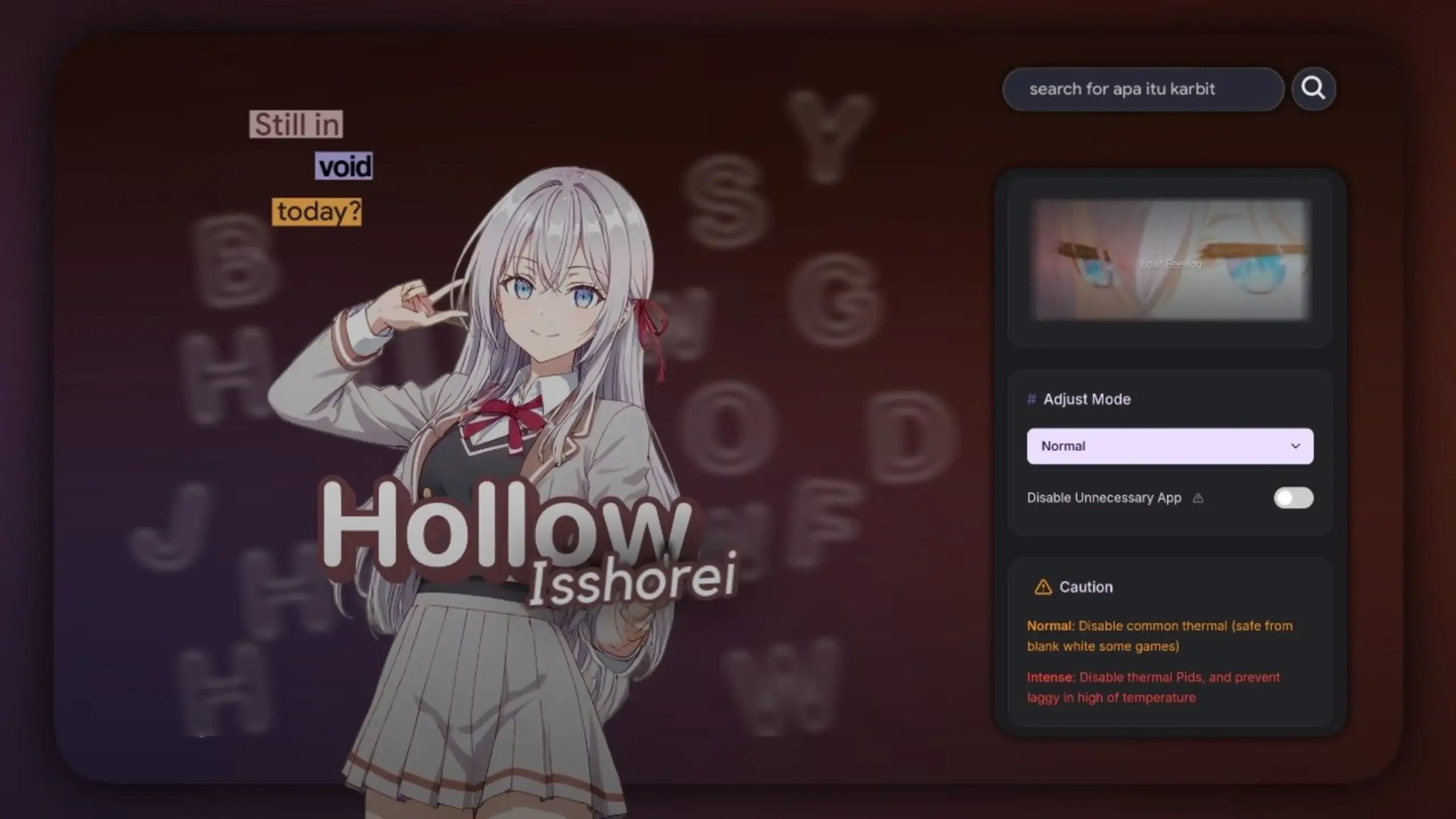
| File Name | Hollow Thermal |
|---|---|
| Size | 291KB |
| Version | v2.0 |
| Category | Magisk Modules |
| Android requirement | + 6.0 |
| Published By | @kanaochar |
| Rating | 4.9 / 5 |
| F3ash Via | Magisk, KSU & APatch |
Get Link
Step-by-Step Installation:
- Ensure Root Access: The first prerequisite is having root access via a custom recovery.
- Install via Magisk Manager:
- Open the Magisk Manager.
- Tap on the “Modules” section.
- Click “Install from Storage” and locate the geted file.
- Confirm the installation and allow the module to apply the necessary changes.
- Reboot Your Device: After installation, reboot your device to activate the module.
Changelog:
- Migrated Rust code base
- Fix Charging Issue (v1.1)
- Fix MTK rebooted bcs too hott (1.1)
- Fix signal disappear in some device
- Remove unnecessary app setting in webui
- Refactor code for robust with fallback
- Other Prebuilt Logic
Ever been in the middle of an intense gaming session, only to have your phone suddenly turn into a slideshow? That frustrating stutter is usually thermal throttling kicking in. Your device gets hot, so it slams the brakes on performance to cool down. It’s a safety feature, but honestly, it just kills the fun.
That’s where the Hollow Disable Thermal module comes in. I’ve been testing it, and the difference is night and day. This nifty tool basically tells those restrictive thermal limits to take a hike, system-wide. It lets your CPU and GPU run at their full potential for longer, without those sudden performance drops.
Imagine playing your favorite graphic-heavy game and not watching your frame rate plummet after 10 minutes. It’s a game-changer, literally. Here’s what you can expect:
- Puts a stop to sudden performance drops mid-game.
- Keeps your FPS rock stable when it matters most.
- Squeezes every bit of power from your CPU and GPU.
- Says goodbye to that annoying overheating lag.
- Ensures buttery smoothness from the first minute to the last.
- Makes your whole device feel snappier and more responsive.
- Pushes past factory thermal limits safely.
- Lets you enjoy longer gaming sessions without hiccups.
- Boosts your benchmark scores and keeps them consistent.
- Improves overall system stability under heavy load.
If you’re rooted with Magisk, KernelSU, or APatch and you’re tired of your phone holding itself back, this is your answer. Unlock that hidden performance and get the smooth experience you paid for.
Notes:
Check thermal: ps -A | grep -i thermal
- If want safe, use normal instead intense
- This webui module, you need webui
- Log Thermal in /storage/emulated/0/hollow.log











