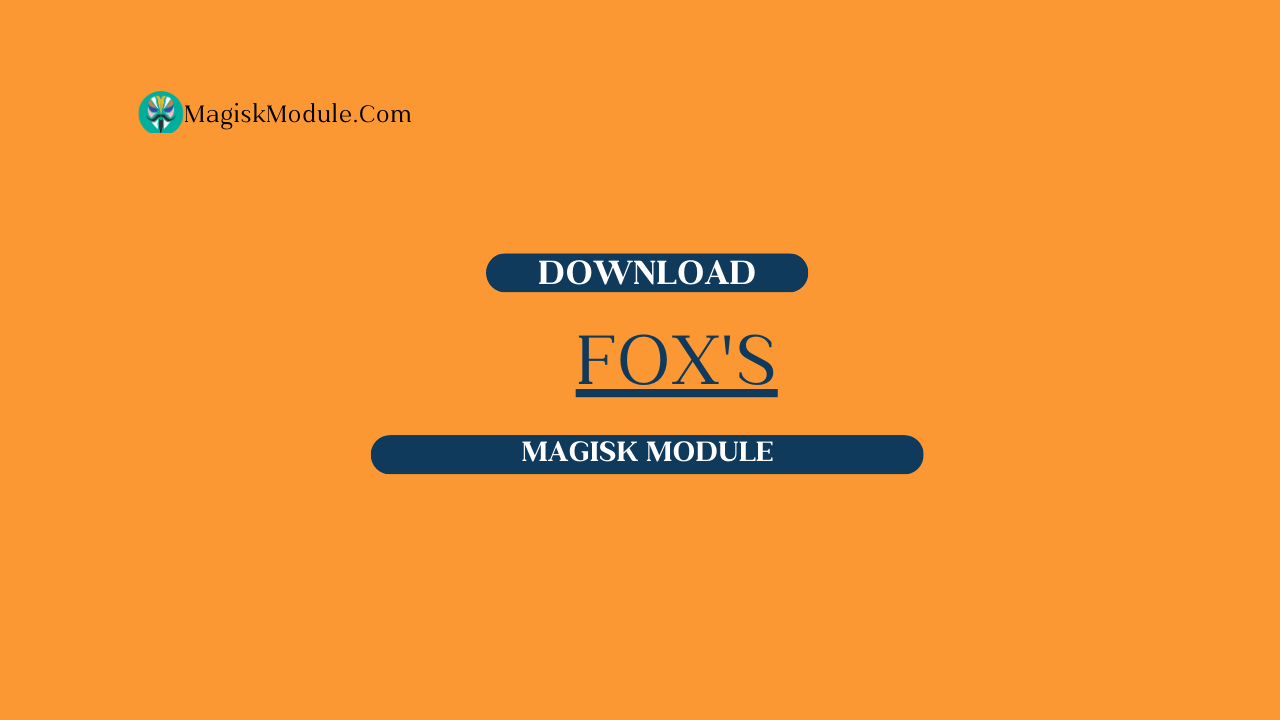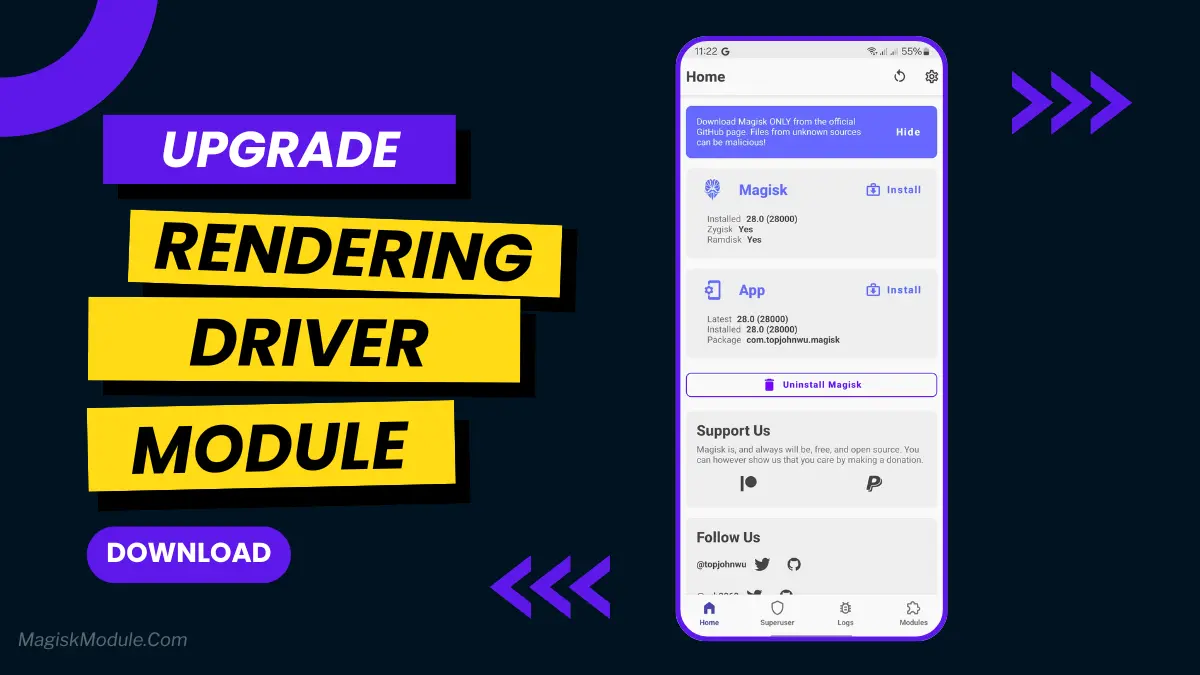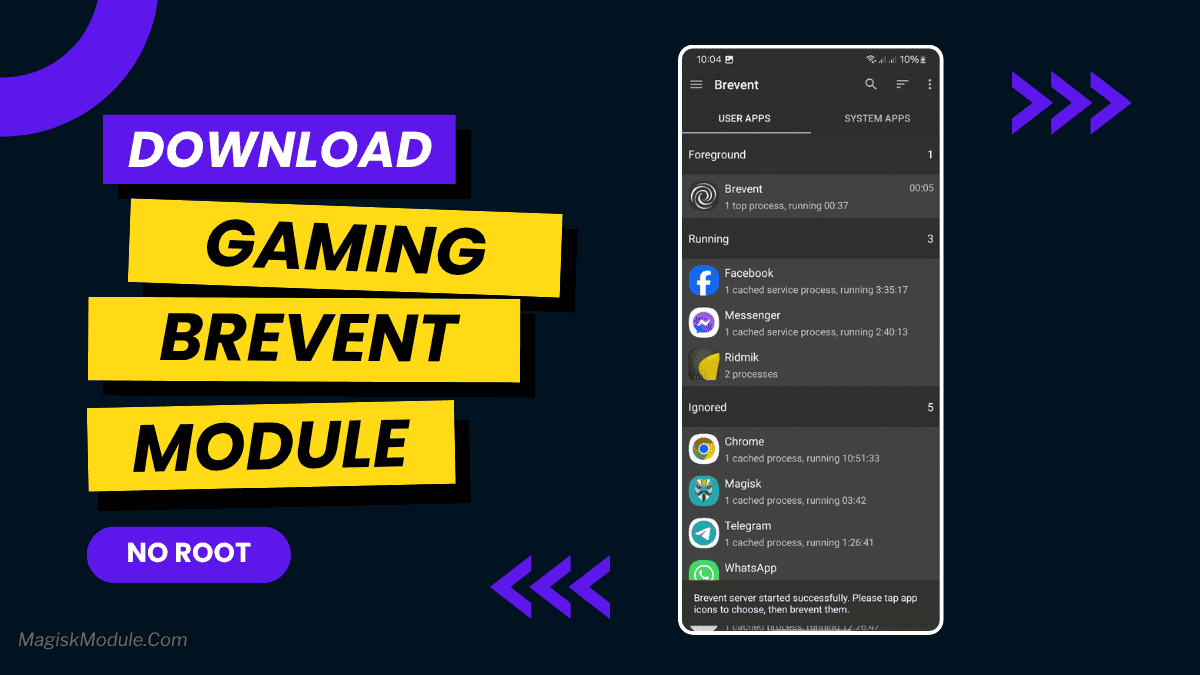| File Name | Hide My Applist |
|---|---|
| Size | 4.6MB |
| Version | Final |
| Category | Lsposed Modules |
| Android requirement | + 6.0 |
| Published By | @nullptr_dev |
| Rating | 4.9 / 5 |
| Price | Free |
Install Via Lsposed
Get Link
Step-by-Step Installation:
- Make sure you have LSposed installed on your device.
- Install modules as regular apps.
- After installation:
- Open the LSPosed Manager.
- Tap on the “Modules” section.
- Click the module you installed.
- Tick the enable switch.
- Select apps to which the modules should apply. [Most of the modules now support displaying recommended scope, which LSPosed will select automatically]
- Reboot Your Device
Ever feel like some apps are too nosy? Maybe your banking app freaks out when it sees Magisk. Or a work profile app demands to scan your whole phone. It’s annoying when apps you need won’t work because they detect other apps you chose.
If you’re rooted and tired of this, Hide My Applist LSPosed Module (HMA) is your secret tool. It’s more than just hiding apps with Magisk. It’s essential for keeping your privacy.
Why You Need Hide My Applist
Basic root hiding, like Magisk DenyList, isn’t enough. Many apps use advanced methods to find out what’s installed.
- pm list packages (listing all installed apps)
- getPackageInfo() (getting details about specific apps)
- queryIntentActivities() (seeing what apps can handle certain actions)
- Probing the PackageManager, ApplicationPackageManager, or even ActivityManager.
They’re looking for signs of root or “insecure” apps. If they find them, you might get blocked or worse. You need a way to control what apps see. That’s where Hide My Applist comes in.
Features & Benefits
Deep Package Manager Hooking: This is the core magic. Hide My Applist (package name: com.tsng.hidemyapplist or dev.tsng.hidemyapplist) works as an LSPosed module. It hooks into critical Android framework methods.
Granular App Hiding (Apphider): You can create powerful templates. Define which apps (like Magisk Manager, LSPosed) to hide and from which apps (like your bank app, corporate email). This hiding is very precise.
Targets Key Detection Methods: It manipulates results for:
* getPackageInfo() (Hides app details)
* queryIntentActivities() (Hides apps that could handle actions)
* pm list packages commands (Filters package lists)
* Scans via ActivityManager (Conceals running processes)
Built for Modern Root: Works well with Zygisk (as a zygisk_module) and LSPosed. It fits perfectly with your root hiding setup.
Real Life Experience
My nemesis was Yono SBI. Even with Magisk DenyList and Zygisk, it stil detected LSPosed and refused to launch. I installed Hide My Applist (tsng.hma / tsng.hidemyapplist) via the LSPosed manager.
- Created a new template named “BankStealth”.
- Added Yono SBI to the “Apply To” list (the app being hidden from).
- Added Magisk App, LSPosed Manager, and the HMA configurator itself to the “Hide” list (the apps I wanted to conceal).
- Enabled the template and rebooted.
Opened Yono SBI… and it just worked. No more “insecure environment” warnings. It couldn’t see LSPosed or Magisk anymore! I’ve used it to:
- Hide game emulators from a streaming service that blocked them.
- Conceal root tools from my work profile email app.
- Prevent a fitness app from complaining about “package managers”.
The level of control with hide my applist is fantastic. It feels like I’m deciding what apps get to know, not the other way around.
Final Thoughts
If you want to keep root access and use apps that don’t like it, Hide My Applist (HMA, hidemyapplist, com.hma) is a must. It does more than just hide root. It controls app visibility at a deep level using PackageManager and ApplicationPackageManager hooks.
It’s both strong and easy to set up with templates. It fits well in today’s LSPosed and Zygisk world. Don’t let apps push you to remove your tools.