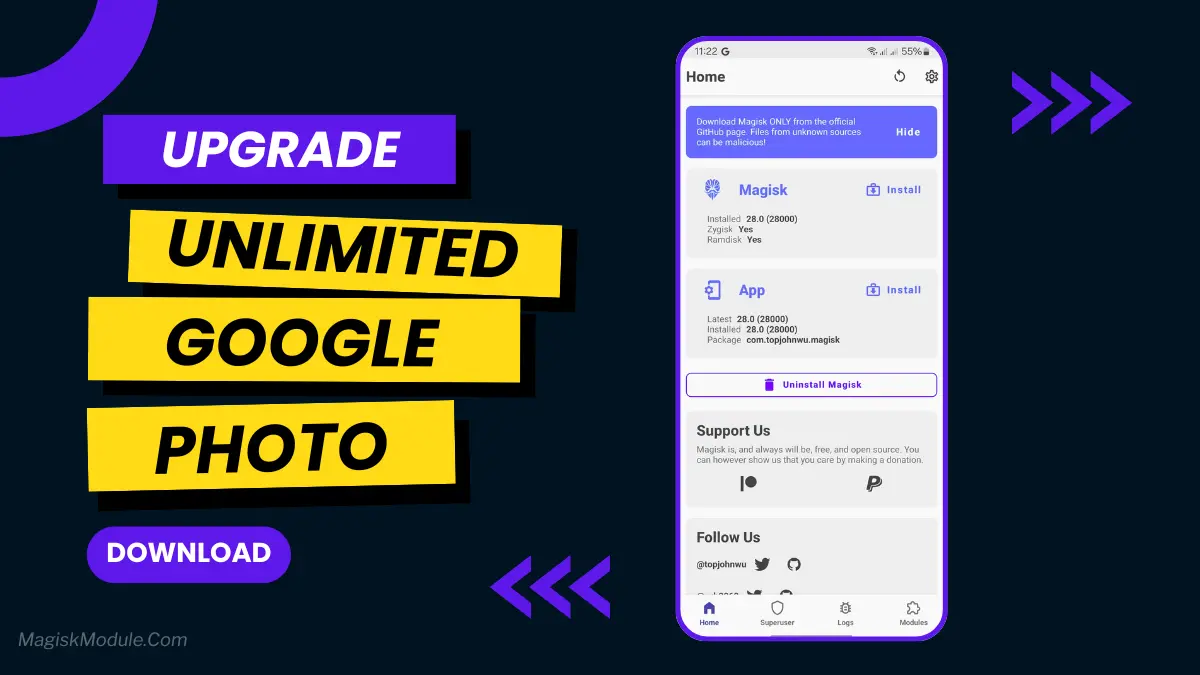
| File Name | Google Photo Unlimited |
|---|---|
| Size | 78MB |
| Version | v5.0 |
| Category | Magisk Modules |
| Android requirement | + 6.0 |
| Published By | @mehedihjoy0 |
| Rating | 4.9 / 5 |
| Price | Free |
Get Link
Step-by-Step Installation:
- Ensure Root Access: The first prerequisite is having root access via a custom recovery.
- Install via Magisk Manager:
- Open the Magisk Manager.
- Tap on the “Modules” section.
- Click “Install from Storage” and locate the geted file.
- Confirm the installation and allow the module to apply the necessary changes.
- Reboot Your Device: After installation, reboot your device to activate the module.
Remember when Google Photos offered free unlimited storage? Yeah, we miss that too! If you’re hitting those annoying storage limits on your rooted Android, this module might help. It works by mimicking a Pixel device’s status, potentially letting you upload in “Storage saver” quality without counting against your quota. Important: This exploits a loophole, isn’t official, and carries risks (like potential account issues). Proceed carefully and always back up!
Remember when Pixel phones got unlimited Google Photos storage? Sigh. If you’re tired of constantly deleting precious memories just to free up space, this Magisk Module cleverly restores that perk. It tricks Google Photos into thinking your device qualifies for unlimited “Original Quality” backups. No more stressing about full storage warnings after vacations or baby videos! Note: It uses the Pixel loophole – so it might not last forever, but honestly, it’s been a lifesaver for many. Give it a shot while it works!