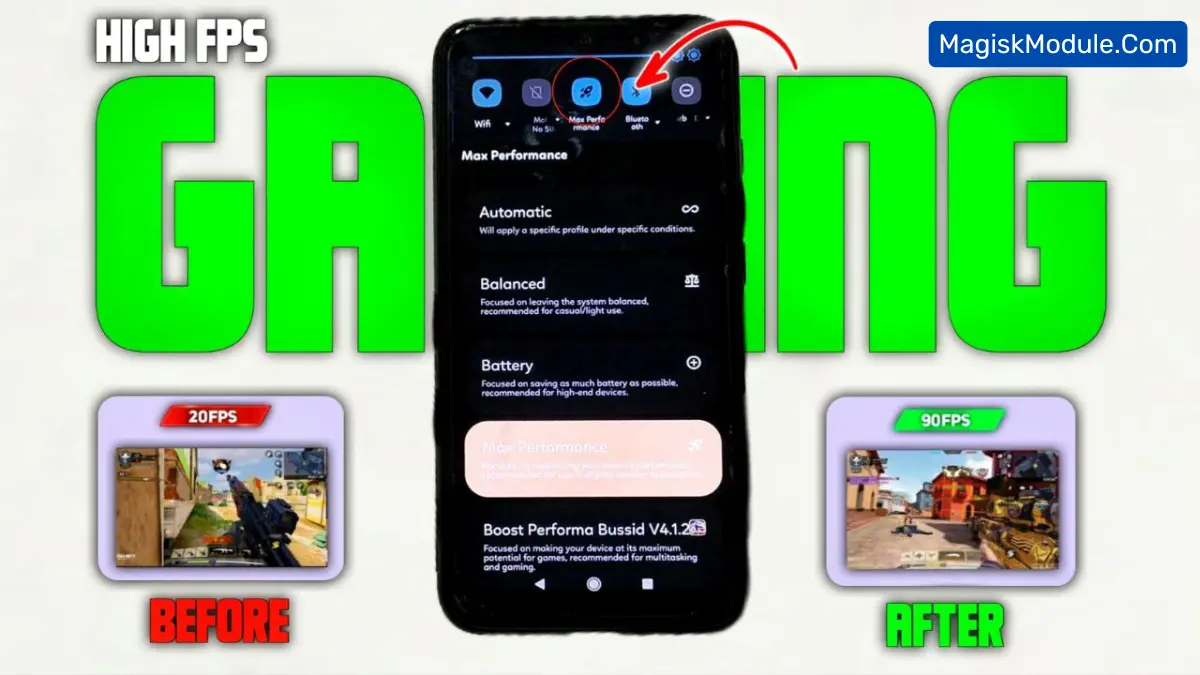
| File Name | Max Performance |
|---|---|
| Size | 2MB |
| Version | Final |
| Category | No Root |
| Android requirement | + 6.0 |
| Published By | Zx Tweaks |
| Rating | 4.9 / 5 |
| Support | Brevent/QUTE |
Get Link
Step-by-Step Installation:
Downloading Brevent App
- Download the Brevent app from the google play store.
- Install the app on your device.
How to setup Brevent app on your device
To use Brevent, you’ll need to enable Developer Options on your device:
- Turn on Wifi
- Go to Brevent App
- Tab on Developer Option
- Tap on
- Go to Settings > About Phone.
- Tap Build Number seven times to unlock Developer Options.
- Navigate to Settings > Developer Options and enable USB Debugging.
- Enable Wireless debugging from Developer Option.
- Then again goto the brevent app and tap on wireless
debugging port. - Split Screen 1.Developer Option and 2.Brevent app
- Goto Wireless debugging and tap on Pair device with pairing code from Developer Option..
- Copy the wifi paired code.
- Put the wireless pairing code in Brevent app and tap on wireless pair
- [Tutorial For Setup Brevent]
How to install the module?
- Download the module on your android.
- Open the Zarchiver app
- Extract the downloaded zip file and put the folder on internal storage.
- Go to Brevent or QUTE app and tap on Exec command from left site.
- Command: Now put on the installation command.
Installing Command
Get the command txt inside the downloaded zip fileUninstall Command
Get the command txt inside the downloaded zip fileEver watch gameplay footage online that looks impossibly smooth, then fire up the same game on your high-refresh-rate phone only to feel… capped? That stuttery 60 FPS lock, especially when you know your screen can do 120Hz, is maddening. If you’re itching to truly enable 120 FPS with Brevent and unlock that silky smoothness, a specific Brevent 120 FPS command might be your ticket. Let’s see how it works.
Why Bother with This Command?
Many phones have 90Hz or 120Hz screens, but games or system settings often cap the frame rate way lower. Manually forcing higher FPS per game is messy, and some manufacturers lock it down tight. If you crave that ultra smooth gaming with Brevent experience – where every swipe and action feels instant – this Brevent tweak for smooth gaming targets that exact frustration. It’s for gamers who want to force 120 FPS Android Brevent and squeeze every drop of performance without needing full root.
How It Works & The Benefits
This isn’t a magic button inside the Brevent app itself. It’s a command you send to Brevent using ADB (Android Debug Bridge). Think of it as giving Brevent special instructions:
- The Core Command: You use a specific Brevent FPS unlock command line targeting the system’s surface flinger or display settings. This essentially tells Android to prioritize higher frame rates.
- Force the Refresh: The command acts as a Brevent force refresh rate tweak, attempting to unlock 120Hz Brevent support system-wide or for specific apps. It’s a powerful FPS optimization command Brevent.
- Smooth Result: When successful, it works as a Brevent frame rate enhancer. The goal? To boost FPS with Brevent command, significantly reducing input lag and making visuals incredibly fluid – a true smooth display Brevent tweak. That 120 FPS performance boost is often a night-and-day difference in fast-paced games.
The main benefit? Potentially achieving that high refresh rate command Brevent dream. It’s a clever Android 120 FPS tweak no root method leveraging Brevent’s background control.
Final Thoughts
Using the Brevent 120 FPS command isn’t point-and-click simple – it requires ADB setup. And critically: Success depends entirely on your specific phone model and Android version. Some devices unlock beautifully; others might ignore it. But for tech-savvy gamers tired of frame rate caps, it’s a fascinating trick to try. If you’re chasing high FPS gaming and your device is compatible, this Brevent command for better FPS could transform choppy gameplay into buttery-smooth bliss. Research your device compatibility, learn basic ADB, and see if you can enable high frame rate Brevent on your rig!