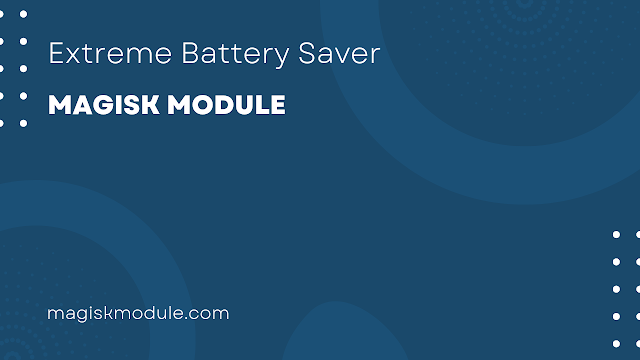Introduction
Are you tired of your smartphone’s battery dying on you before the day is even half over? Do you find yourself constantly searching for a power outlet or carrying a portable charger wherever you go? If you’re like most smartphone users, you’ve probably experienced the frustration of dealing with battery drain at some point. The good news is, there’s a solution, and it goes by the name of the “Extreme Battery Saver Magisk Module.”
Advertisement
Solution to Fix Battery Drain
In today’s fast-paced digital world, our smartphones have become indispensable tools for communication, productivity, and entertainment. However, the more we rely on our devices, the more we realize the importance of a reliable battery backup. It’s no secret that battery drain can be a significant pain point for Android users, and finding a dependable battery-saving solution is paramount.
In this comprehensive guide, we’ll delve deep into the world of Android battery management and introduce you to the game-changing “Extreme Battery Saver Magisk Module.” Whether you’re a tech enthusiast, a casual smartphone user, or someone who’s been struggling with battery drain for far too long, this post is tailored to help you understand how this innovative module can transform your Android experience.
Understanding the Battery Backup
Advertisement
Before we dive into the specifics of the Extreme Battery Saver Magisk Module, let’s take a moment to explore the common issues that plague Android users when it comes to battery backup and why finding a reliable solution is so crucial.
1. Battery Drain
Battery drain is like a shadowy figure that lurks in the background, waiting to strike when you least expect it. You might be engrossed in a critical email, navigating through a new city using GPS, or enjoying your favorite mobile game when suddenly, your battery percentage takes a nosedive. It’s a frustrating experience, to say the least.
2. Battery Saving Mode
A Band-Aid Solution: Most smartphones come with a built-in battery-saving mode, but these modes often come with compromises. They limit your device’s performance, reduce screen brightness, and restrict background processes, which can hinder your overall experience.
3. Third-Party Apps
The Mixed Bag: The Google Play Store is flooded with battery-saving apps promising to extend your device’s battery life. However, many of these apps can be ineffective, intrusive, or even counterproductive.
4. Customization and Control
Android users love the platform for its flexibility and customization options. They want a solution that doesn’t compromise on these aspects while still providing robust battery savings.
Enter the Extreme Battery Saver Magisk Module
Now, let’s shift our focus to the star of the show – the Extreme Battery Saver Magisk Module. This ingenious solution has been making waves in the Android community, and for a good reason. It offers a unique blend of power and control, allowing users to mitigate battery drain without sacrificing the performance and functionality they lothe.
How to Install the Extreme Battery Saver
To enjoy the benefits of the Extreme Battery Saver Magisk Module, follow these simple steps:
1. Ensure your Android device is rooted and has Magisk Manager installed.
2. Download the Extreme Battery Saver Magisk Module from a this website.
3. Open Magisk Manager, navigate to the Modules section, and tap on the “+” button to install a new module.
4. Select the downloaded Extreme Battery Saver Magisk Module and proceed with the installation.
5. Reboot your device to activate the module.
6. Once your device reboots, you can access the Battery Saver settings within Magisk Manager or through your device’s system settings.
Features and Benefits of Extreme Battery Saver
Advertisement
1. Power Optimization: The Battery Saver Magisk Module intelligently manages system resources, reducing unnecessary background processes and app activities. By prioritizing power-efficient operations, it helps extend your device’s battery life.
2. App Management: This module provides comprehensive control over app activities. It allows you to customize settings such as limiting background app refresh, controlling app wake locks, and optimizing notifications to conserve battery power.
3. System Tweaks: With the Battery Saver Magisk Module, you can apply various system tweaks that optimize power consumption. These tweaks may include reducing CPU frequency, adjusting display brightness and timeout settings, and managing system services to achieve an ideal balance between performance and battery life.
4. Enhanced Charging: The module also offers advanced charging optimization features. It can regulate charging rates, prevent overcharging, and implement intelligent charging cycles to prolong battery lifespan and optimize charging efficiency.
5. Deep Sleep Mode: Another remarkable feature of the Battery Saver Magisk Module is the Deep Sleep Mode. When your device is in standby or idle mode, this mode conserves power by disabling unnecessary processes, ensuring minimal battery drain during periods of inactivity.