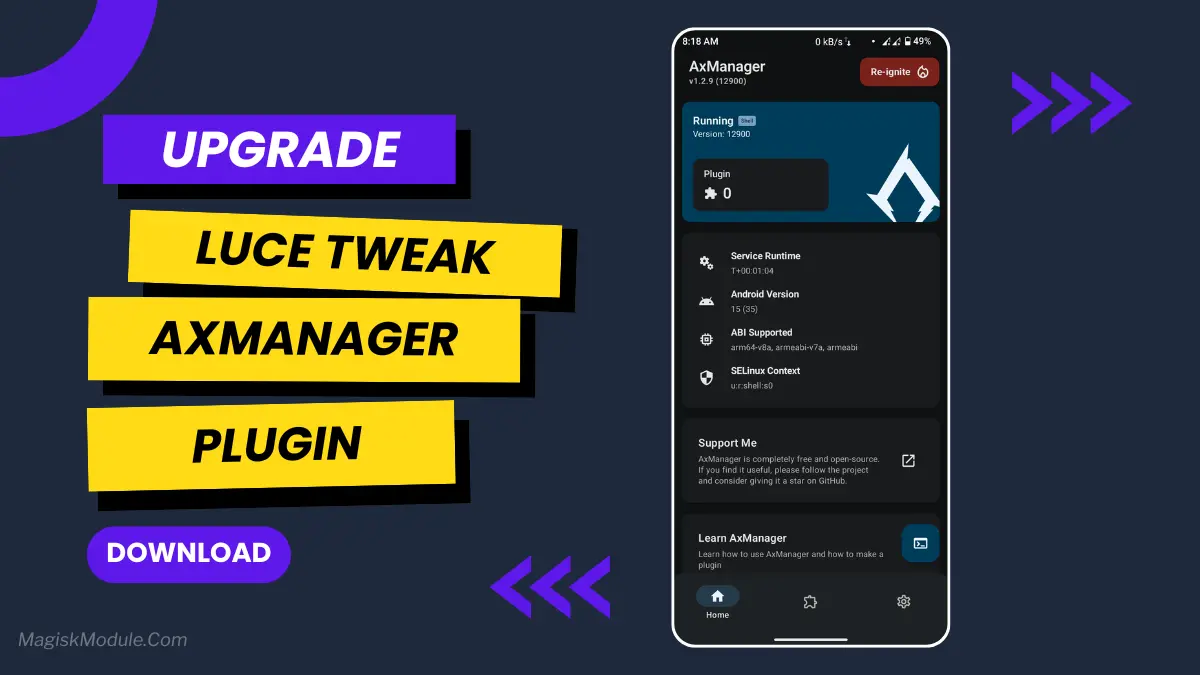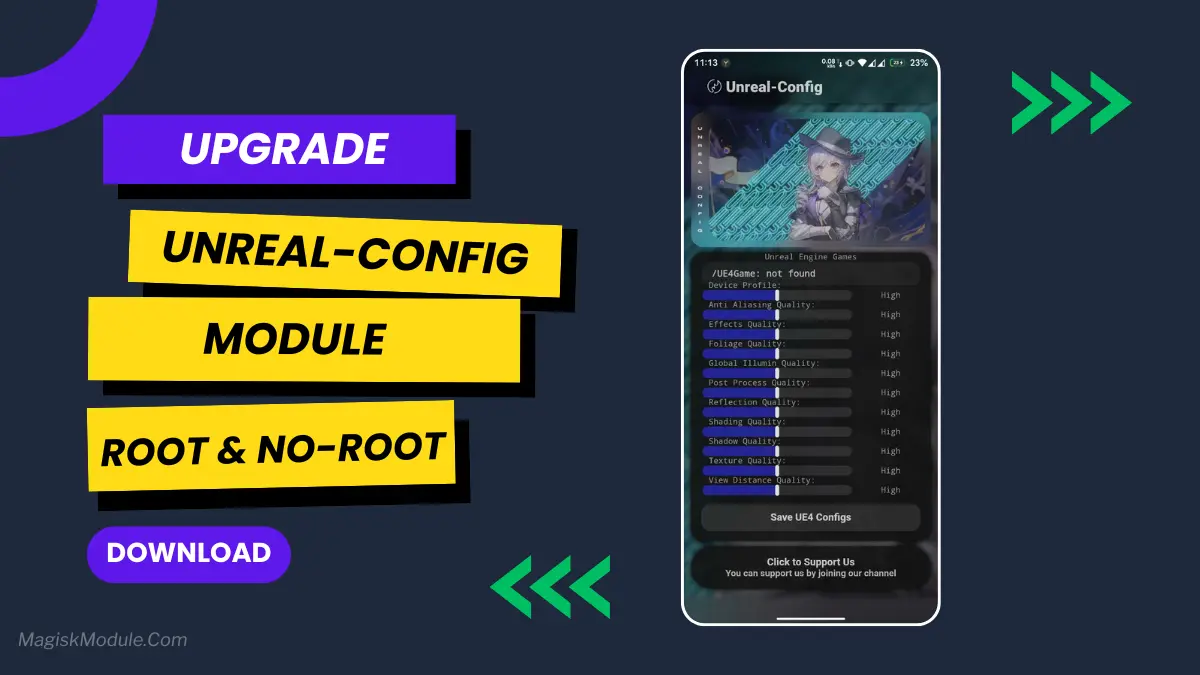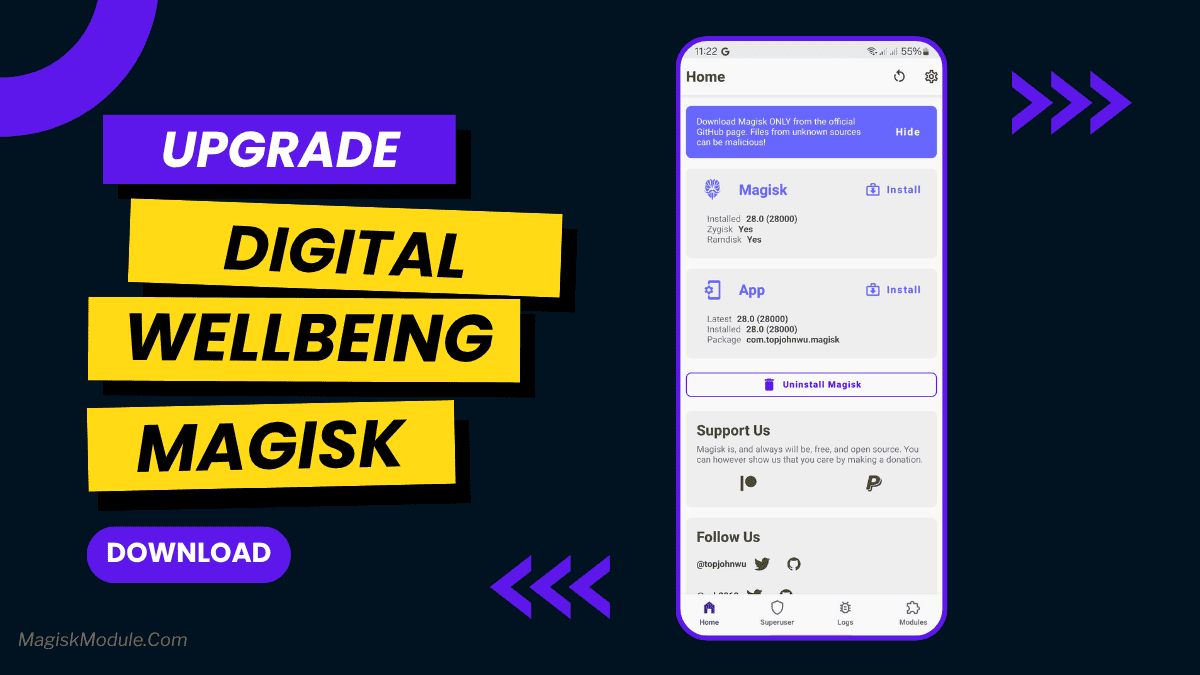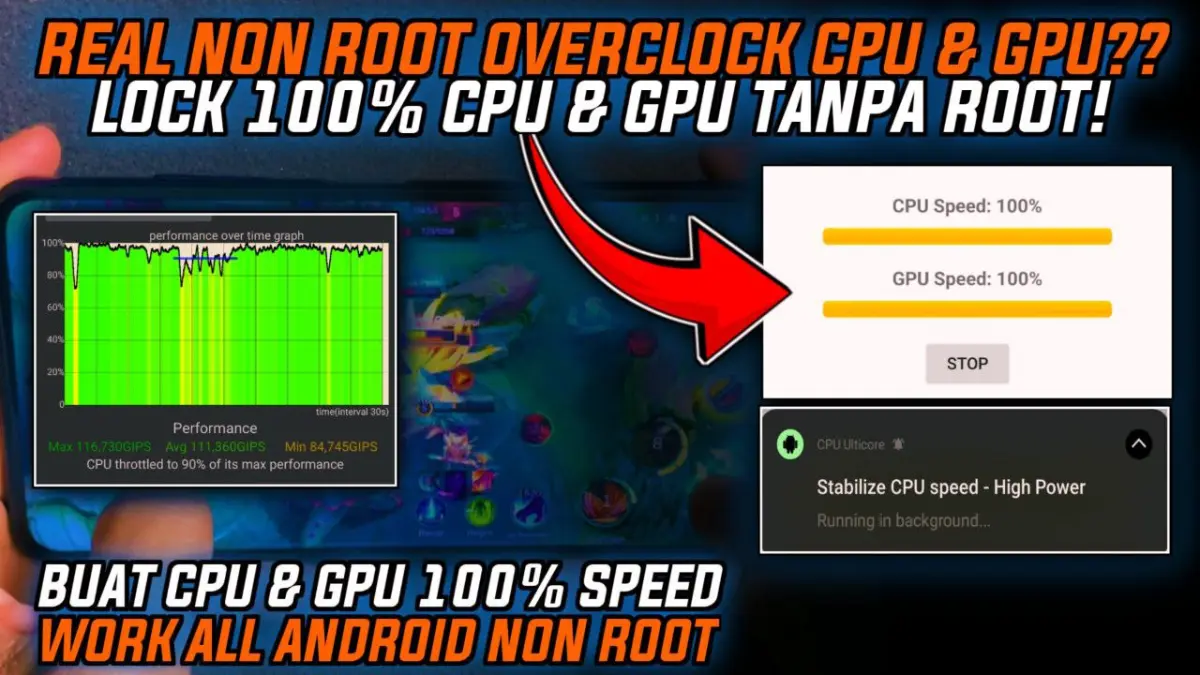
| File Name | CPU UltiCore |
|---|---|
| Size | 136KB |
| Version | Final |
| Category | No Root |
| Android requirement | + 6.0 |
| Published By | @LIMITGAMINGAJA |
| Rating | 4.9 / 5 |
| Flash Via | Brevent/Qute |
Get Link
Step-by-Step Installation:
Required Brevent App
- Get the Brevent app or Qute App from the google play store.
- Install the app on your device.
How to setup Brevent app or Qute App on your device
To use Brevent, you’ll need to enable Developer Options on your device:
- Turn on Wifi
- Go to Brevent App
- Tab on Developer Option
- Tap on
- Go to Settings > About Phone.
- Tap Build Number seven times to unlock Developer Options.
- Navigate to Settings > Developer Options and enable USB Debugging.
- Enable Wireless debugging from Developer Option.
- Then again goto the brevent app or Qute App and tap on wireless
debugging port. - Split Screen 1.Developer Option and 2.Brevent app or Qute App
- Goto Wireless debugging and tap on Pair device with pairing code from Developer Option..
- Copy the wifi paired code.
- Put the wireless pairing code in Brevent app and tap on wireless pair
- [Tutorial For Setup Brevent]
How to install the module?
- Download the module on your android.
- Open the Zarchiver app
- Extract the downloaded zip file and put the folder on internal storage.
- Go to Brevent or QUTE app and tap on Exec command from left site.
- Command: Now put on the installation command.
Installing Command
Get the command txt inside the appUninstall Command
Get the command txt inside the appYou know that moment when you’re in the final circle of your favorite mobile game, and everything just… lags? Yeah, I’ve been there too. It’s incredibly frustrating. I was about to blame my phone when a buddy told me to try the CPU UltiCore app. Let me tell you, it’s a complete game-changer, and the best part? You don’t need to root your device.
I installed it on my mid-range phone, half-expecting it to be just another app that makes big promises. I was wrong. The difference was night and day. It’s like this app finds little pockets of power you didn’t even know your phone had and puts them to work for you.
Here’s a quick look at what it does:
- Instant CPU & GPU Boost: It kicks in the second you open a game or heavy app. No more waiting for things to catch up.
- Smarter System Optimization: It manages your phone’s resources brilliantly, so everything just feels faster and more responsive.
- Bye-Bye Lag & Frame Drops: My gaming sessions are so much smoother now. Those annoying stutters are pretty much gone.
- Improved Multitasking: I can finally switch between my chat app and a game without one of them reloading.
- Enhanced Thermal Management: My phone used to get really warm. Now, it stays cool, which means performance stays stable for longer.
- Unlocks Hidden Potential: It feels like you’re accessing a secret performance profile that was locked away by the manufacturer.
- Faster Rendering Speed: Graphics look smoother and load quicker, making games much more immersive.
- Minimizes Background Load: It quietly tones down non-essential background processes, giving your game the VIP treatment.
- Consistent High Performance: Whether I’m gaming or editing a video, the performance is now reliably strong. No more sudden slowdowns.
Honestly, if you feel like your phone isn’t living up to its potential, you’ve got to give CPU UltiCore a shot. It’s ridiculously easy to set up, and the performance boost is real. It turned my okay phone into a little powerhouse.