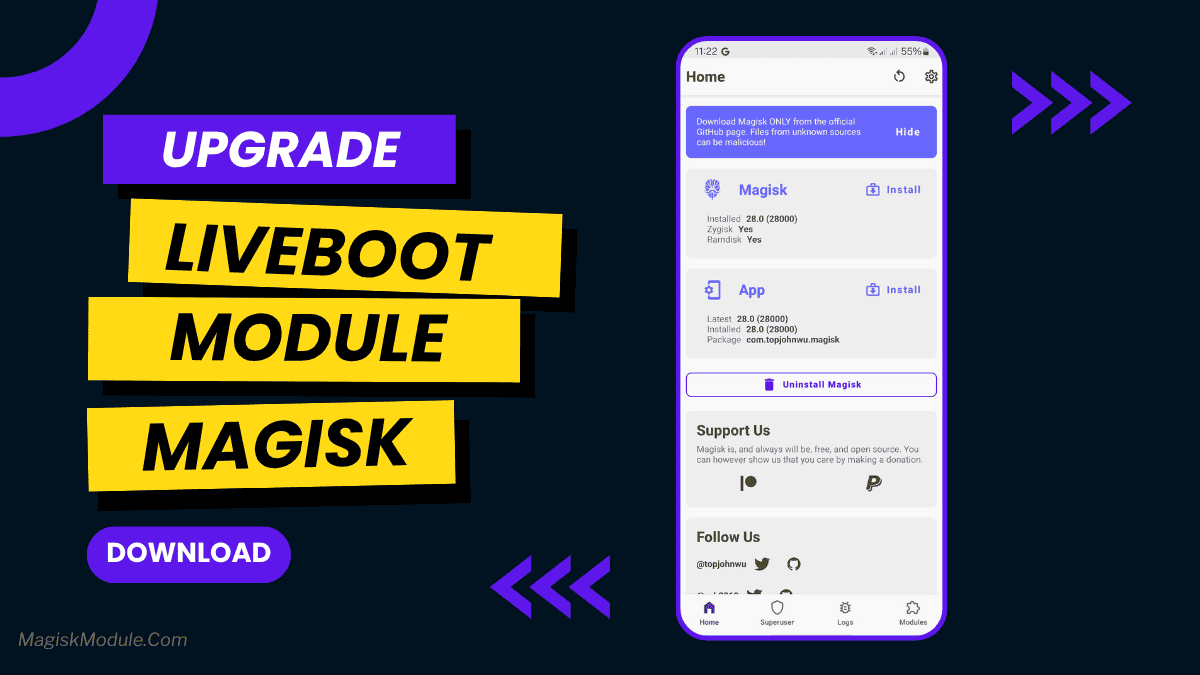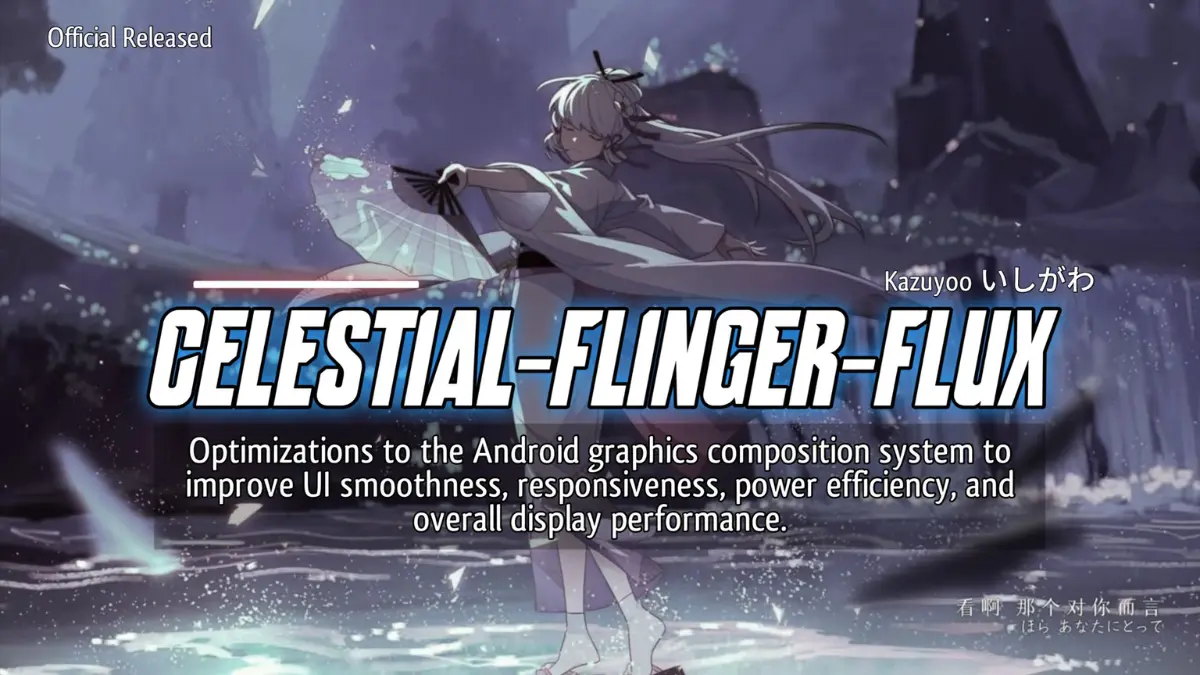
| File Name | Celestial Flinger Flux |
|---|---|
| Size | 149KB |
| Version | v2.0 |
| Category | Magisk Modules / No-Root |
| Android requirement | + 6.0 |
| Published By | @Hoyoslave |
| Rating | 4.9 / 5 |
| Flash Via | Magisk, KSU AxManager |
Get Link
Step-by-Step Installation Root Users:
- Ensure Root Access: The first prerequisite is having root access via a custom recovery.
- Install via Magisk Manager:
- Open the Magisk Manager.
- Tap on the “Modules” section.
- Click “Install from Storage” and locate the geted file.
- Confirm the installation and allow the module to apply the necessary changes.
- Reboot Your Device: After installation, reboot your device & KSUWebUi Recommended to activate this.
Step-by-Step Installation Non-Root Users:
- Active AxManager: First, you need to make sure it is active.
- Install via AxManager:
- Open the AxManager.
- Tap on the “Plugin” section.
- Click “Install from Storage” and locate the geted file.
- Confirm the installation..
- Reboot Your Device After installation.
Changelog
- Update tresh, vspan, late, early calculations | for 60hz use calculated values from version 1.8.
- FPS Calculation Rework (Fix dumpsys display error).
- SurfaceFlinger layer caching optimization to reduce dropped frames on fast UI.
- Added vertical sync phase compensation between Application -> SurfaceFlinger to make UI transitions more synchronous.
- Sets early, latch and threshold values based on device DPI.
- Enable real-time scheduling for SF Binder threads to reduce input delay.
- and other optimizations.
Alright, let’s be real. There’s nothing more annoying than your game stuttering right in the middle of a crucial ranked match. I used to get so frustrated when my device would heat up and the frame rate would tank. It felt like I was fighting my own phone more than the enemy team!
That’s why I was pumped when I tried the Celestial Flinger Flux module. It’s a bit of a mouthful, but think of it as a hidden setting that unlocks your device’s true gaming potential. Getting it running through Magisk, KernelSU, or AxManager is a breeze, and the difference is night and day.
Features
- Say goodbye to annoying frame drops. Your gameplay stays fluid, especially when the action gets crazy.
- Experience seriously smooth performance. We’re talking buttery-smooth scrolling and animations that just feel right.
- Get a major boost in touch response. It feels like your taps and swipes register instantly—no more laggy controls.
- Enjoy much more stable FPS. The game just runs consistently better, without those random speed-ups and slow-downs.
- It keeps your device cooler. The module is smart about managing performance, which helps minimize thermal throttling.
- See a noticeable improvement in graphics. Everything looks sharper and more responsive.
- It optimizes your GPU and CPU. They work together seamlessly instead of fighting each other for resources.
If you’re serious about mobile gaming, you owe it to yourself to try this. It’s one of those tweaks that just makes everything feel… better.