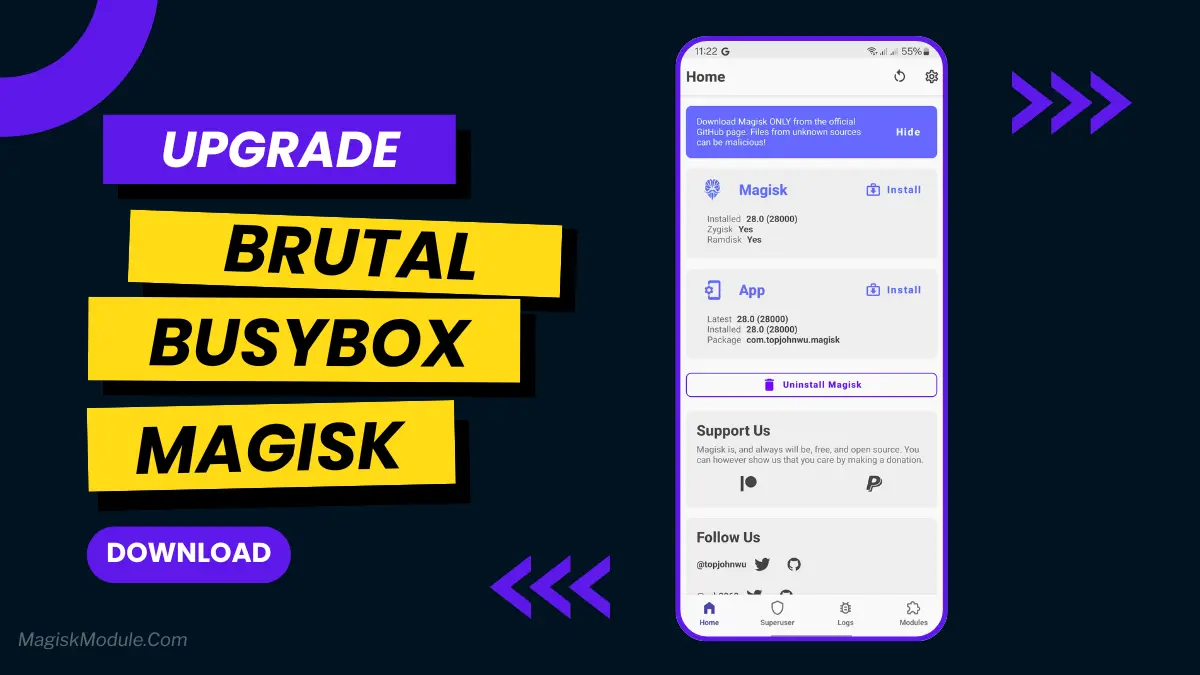
| File Name | Brutal Busybox |
|---|---|
| Size | 5.2MB |
| Version | v1.38.0.1 |
| Category | Design |
| Android requirement | + 6.0 |
| Published By | wahyu6070 |
| Rating | 4.9 / 5 |
| Price | Free |
Get Link
Easy Installation
Installing the Brutal Busybox Magisk Module is straightforward. Follow these steps:
- Get the module zip file from link.
- Open the Magisk Manager app on your Android device.
- Tap on the menu icon and select “Modules.”
- Tap on the yellow “+” button to add a new module.
- Navigate to the location where you the module zip file and select it.
- Wait for the installation process to complete and then reboot your device.
- Once rebooted, open the Magisk Manager app again and check if the module is listed under “Installed Modules.”
So, you’ve finally rooted your Android device—nice! But if you’re like me, you quickly realized that having root access is just the beginning. You need the right tools to truly unleash that power. That’s where the Brutal Busybox Magisk module comes in, and honestly, it’s a game-changer.
Think of it as your phone’s new best friend for terminal commands. Ever tried to run a cool script or use a powerful Linux utility, only to get a “command not found” error? It’s frustrating. This module fixes that. It’s a lightweight binary installer for Android that slips seamlessly into your Magisk systemless root setup, meaning it doesn’t clutter your system and survives OTAs.
What does it actually do for you? It enhances root functionality with extra commands and supports a wide range of Linux utilities that you’ve been missing. Whether you’re a developer testing scripts or just a tinkerer trying to automate tasks, this is your toolkit. It improves terminal and shell performance instantly, making everything feel snappier and more responsive.
If you’re serious about rooting, you can’t overlook this. It’s the missing piece that makes everything else work properly.