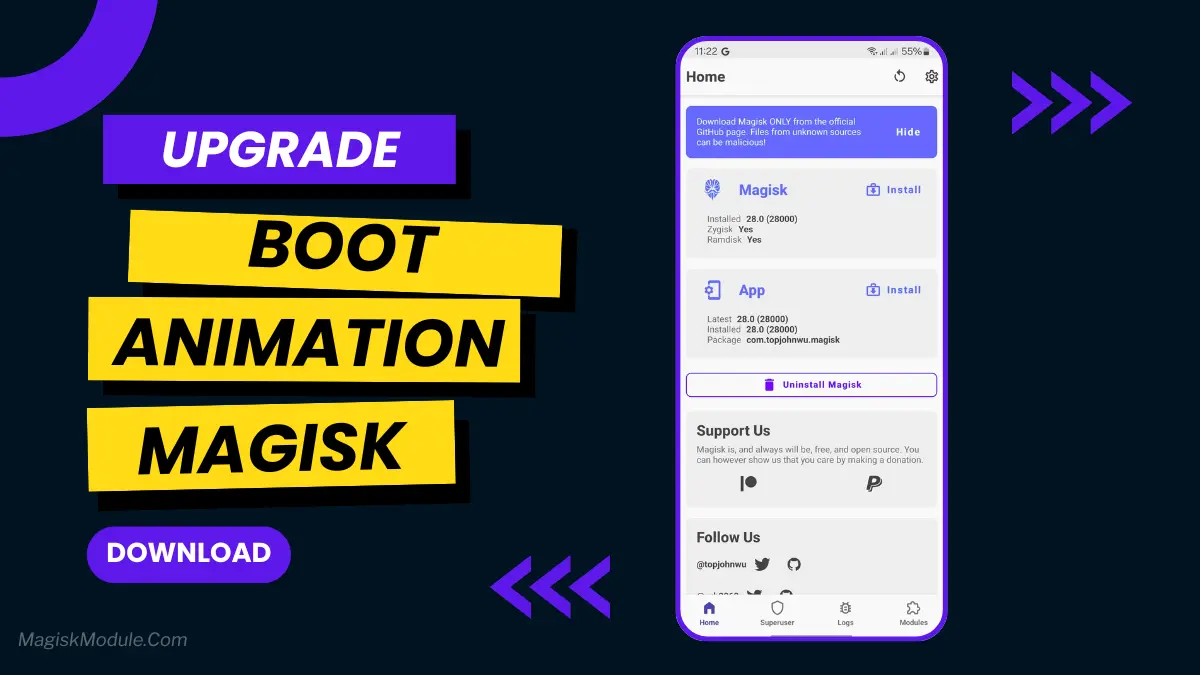
Get Link
How to Install Boot Animation
Installing boot animation modules is an easily navigable process, especially when you follow these steps:
- Installation of the Boot Animation Module
- To install the Boot Animation Magisk Module, follow these steps:
- Ensure that Magisk is installed on your device.
- D.L the Boot Animation Magisk Module from D.L link.
- Launch the Magisk Manager app and navigate to the Modules section.
- Tap the “+” button and select the D.L Boot Animation Magisk Module.
- Once the module is selected, proceed to “Install” to initiate the installation process.
- After the installation is complete, reboot your device for the changes to take effect.
available on platforms like XDA that allow you to create your own boot animation. This option is best for those who feel adventurous and want to represent their personal brand.
Tired of staring at the same boring startup screen every time you reboot? Yeah, we get it. The Boot Animation Magisk Module lets you finally ditch that stock animation and show off your style. Think clean minimal designs, cool retro vibes, or even your favorite fandom – it’s your phone, make it feel like it’s truly yours. Seriously, rebooting becomes way more fun! Just remember, you’ll need a rooted Android to make the switch.