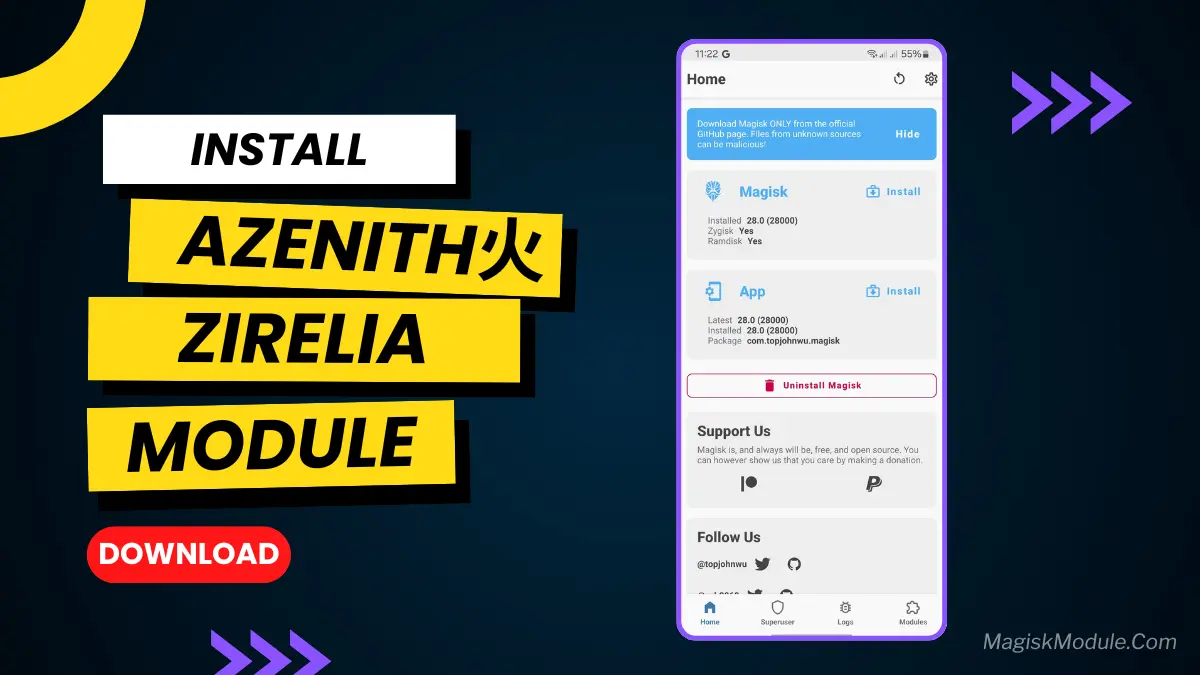
| File Name | Zirelia |
|---|---|
| Size | 251KB |
| Version | v3.8 |
| Category | Magisk Modules |
| Android requirement | + 6.0 |
| Published By | Liliya2727 |
| Rating | 4.9 / 5 |
| Support | Magisk • KernelSU• KernelSU Next |
Get Link
Step-by-Step Installation:
- Ensure Root Access: The first prerequisite is having root access via a custom recovery.
- Install via Magisk Manager:
- Open the Magisk Manager.
- Tap on the “Modules” section.
- Click “Install from Storage” and locate the geted file.
- Confirm the installation and allow the module to apply the necessary changes.
- Reboot Your Device: After installation, reboot your device to activate the module.
Changelog
- Added I/O Scheduler settings
- Fix an issue where webui causing a random reboot
- Update sf settings based on carlotta render tweak
- Remove button to change profile in Idle mode
- Fix an issue where game preload keep reapplying performance profile while running
- Some optimization in background flow…
Changes from AZenith
- Added toggle to Enable and Disable Toast notification
- Added Color Scheme by @Rem01Gaming
- Fix a bug where Color Scheme always reset the value after webui being closed
- Added FPSGO and GED Parameters
- Added I/O scheduling Priority
- Added Memory Killer
An Encore addon magisk module!, Other version of AZenith that using encoreAPI to work, this is a MediaTek AIO Module that can be Combo with Encore!
Notes:
- Compatible with encore 4.5 or Newer
- encore 4.4 or Below doesn’t supported by this module
- Make sure to open WebUI at least once after reboot to reapply color scheme (Just Open, no need to re adjust)
- More Features will be added SOON!