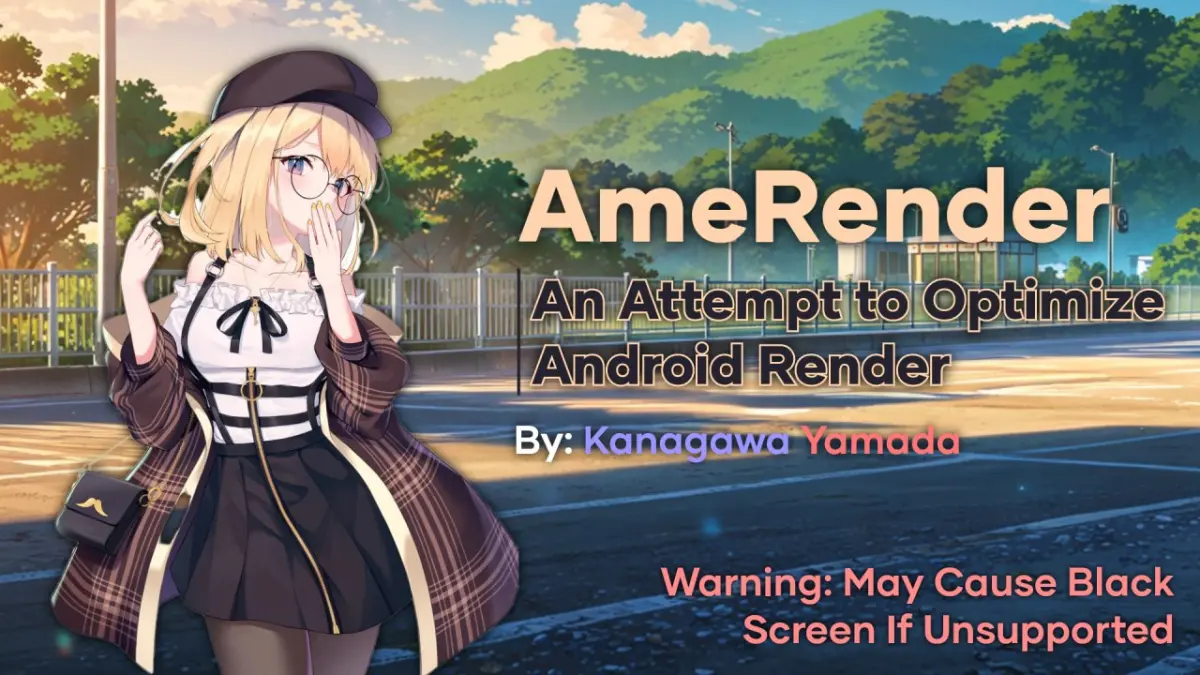
| File Name | AmeRender |
|---|---|
| Size | 3.5KB |
| Version | v5.0 |
| Category | Magisk Modules |
| Android requirement | + 6.0 |
| Published By | Kanagawa Yamada |
| Rating | 4.9 / 5 |
| Support | Magisk • KernelSU• KernelSU Next |
Get Link
Step-by-Step Installation:
- Ensure Root Access: The first prerequisite is having root access via a custom recovery.
- Install via Magisk Manager:
- Open the Magisk Manager.
- Tap on the “Modules” section.
- Click “Install from Storage” and locate the geted file.
- Confirm the installation and allow the module to apply the necessary changes.
- Reboot Your Device: After installation, reboot your device to activate the module.
Changelog:
- Drop SkiaVK, Choose SkiaGL Threaded
- Added more render tweaks
- Add ro.zygote.disableglpreload (Check AmeRender.sh for source)
- Switch hwui renderer to skiaglthreaded to fix graphics glitch in some apps