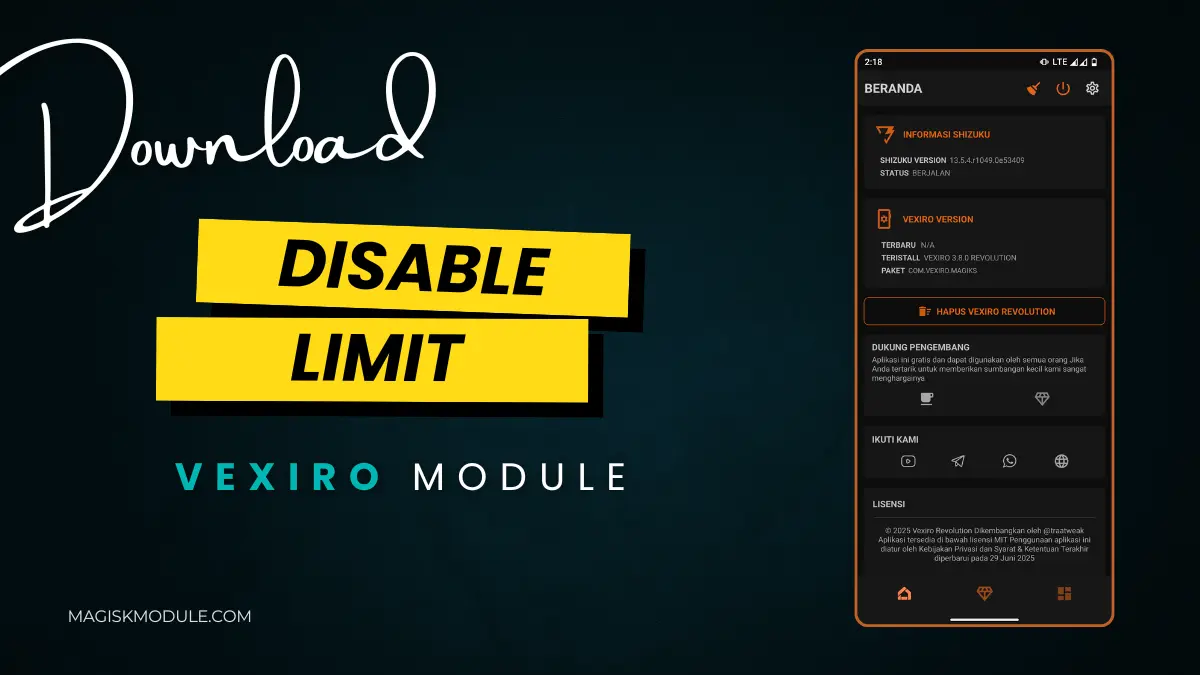Step-by-Step Installation:
- Ensure Root Access: The first prerequisite is having root access via a custom recovery.
- Install via Magisk Manager:
- Open the Magisk Manager.
- Tap on the “Modules” section.
- Click “Install from Storage” and locate the geted file.
- Confirm the installation and allow the module to apply the necessary changes.
- Reboot Your Device: After installation, reboot your device to activate the module.
Get Link
Ever get annoyed when your phone doesn’t register taps or feels sluggish scrolling? Yeah, that drives me nuts too, especially in games like PUBG or just swiping through Instagram. This Magisk Module tweaks your touchscreen controller settings for seriously improved responsiveness. Think faster taps, smoother scrolling, and way less input lag. It’s like unlocking your screen’s hidden potential. Flash it in minutes and feel the difference – your thumbs will thank you!