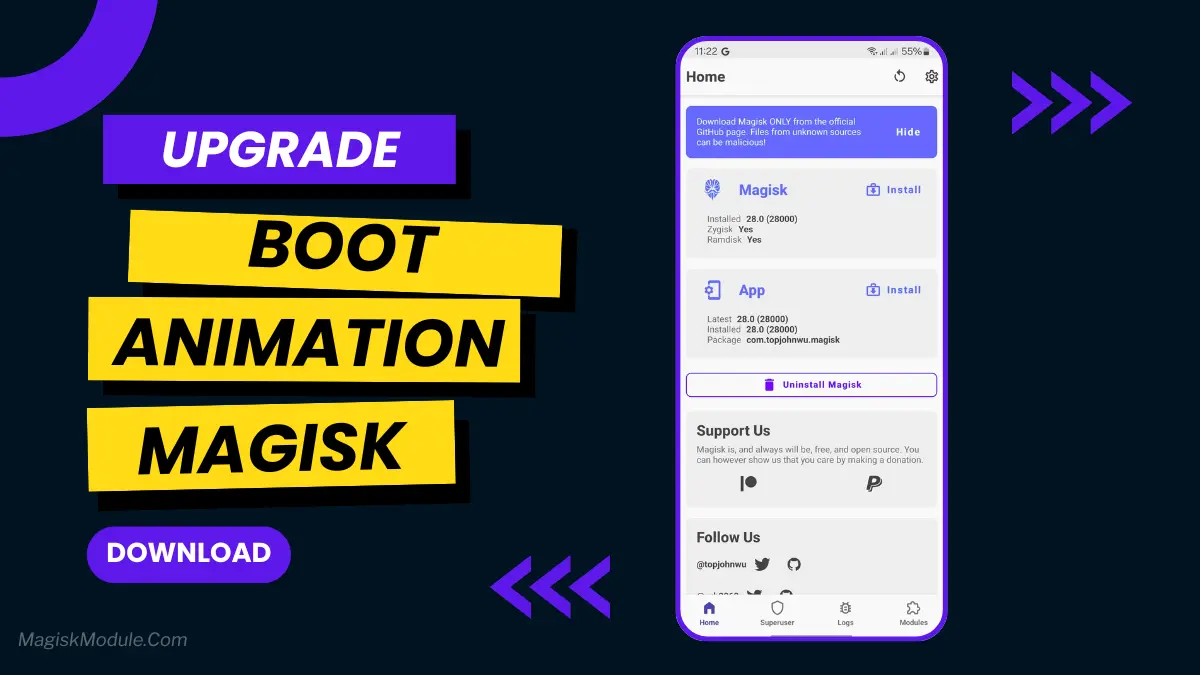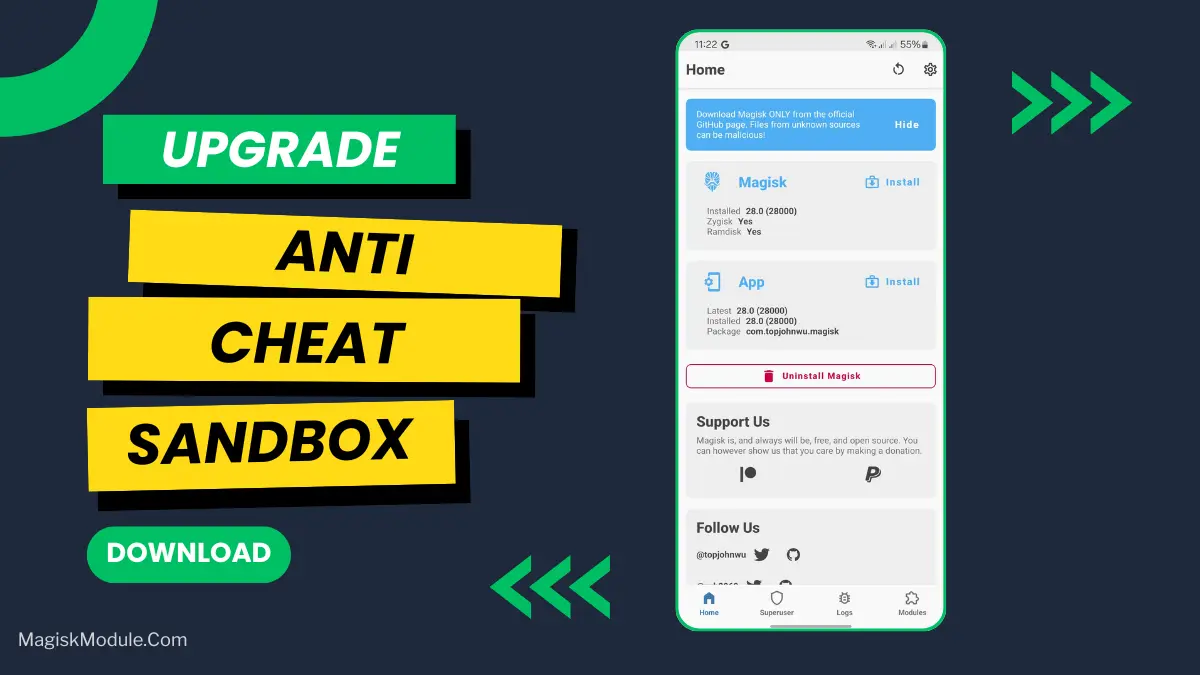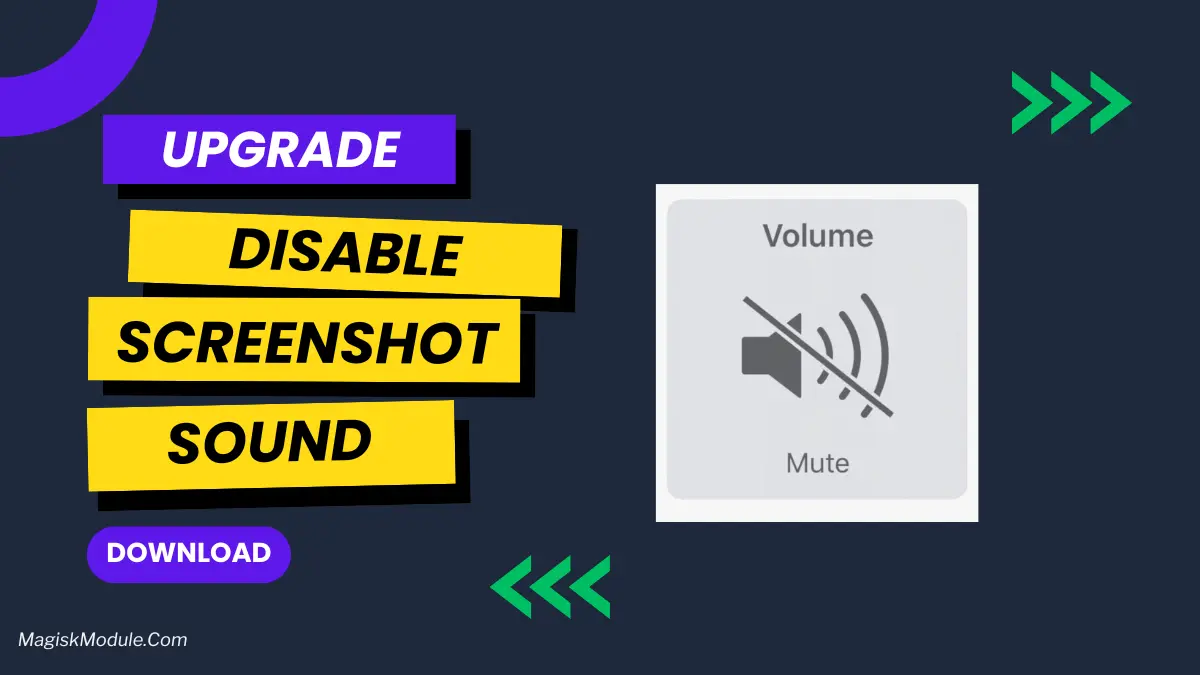
| File Name | Xposed App |
|---|---|
| Size | 52KB |
| Version | v1.2 |
| Category | Lsposed Modules |
| Android requirement | + 6.0 |
| Published By | NativeStar |
| Rating | 4.9 / 5 |
| Price | Free |
Get Link
Step-by-Step Installation:
- Make sure you have LSposed installed on your device.
- Install modules as regular apps.
- After installation:
- Open the LSPosed Manager.
- Tap on the “Modules” section.
- Click the module you installed.
- Tick the enable switch.
- Select apps to which the modules should apply. [Most of the modules now support displaying recommended scope, which LSPosed will select automatically]
- Reboot Your Device
Tired of that loud shutter sound ruining your screenshots? Our Xposed app lets you disable the screenshot sound instantly. Enjoy silent, discreet captures without any rooting required. Get the stealthy screenshot experience you’ve been looking for.