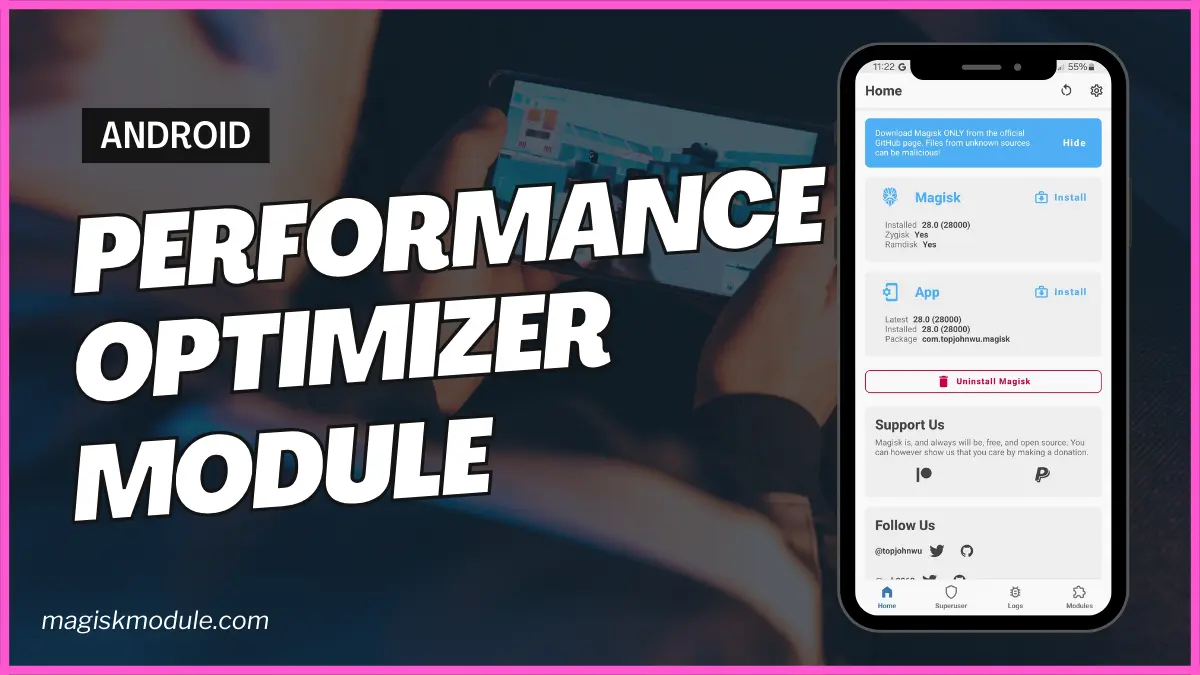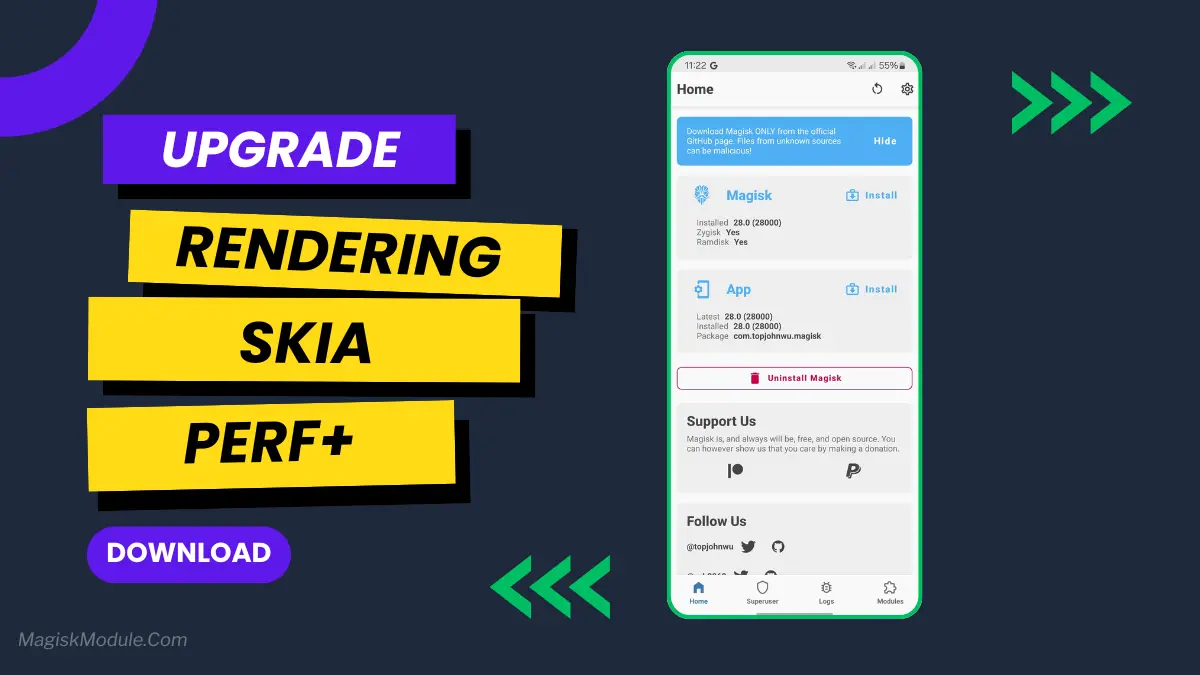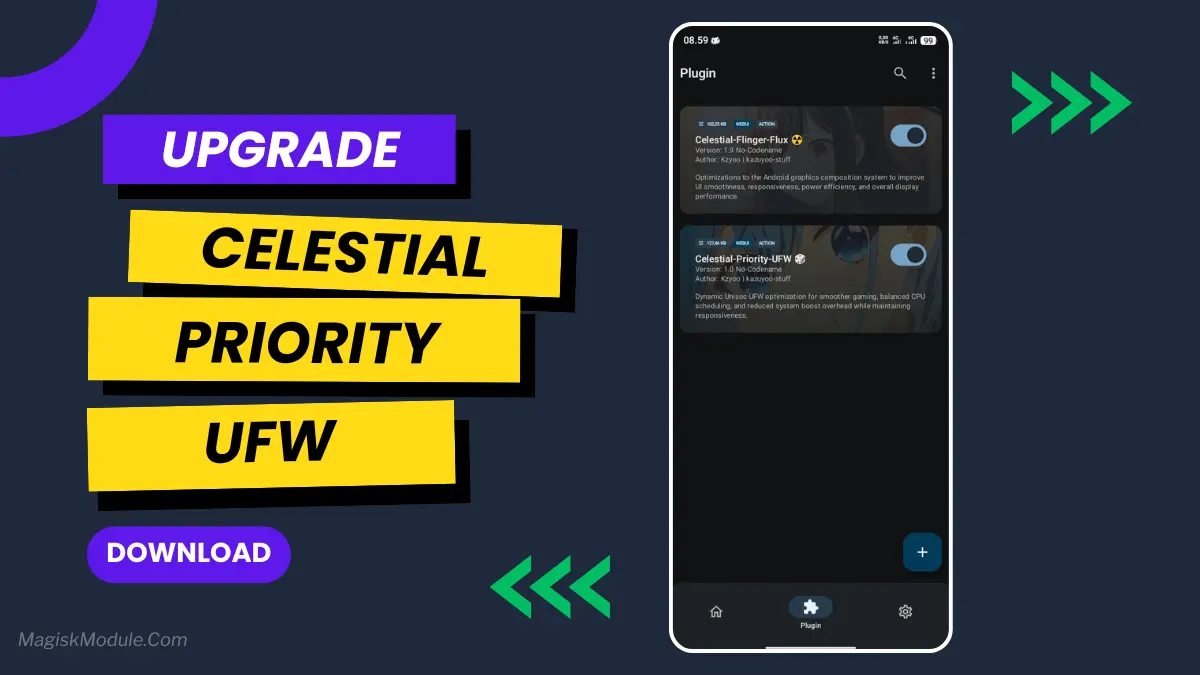
| File Name | Celestial Priority UFW |
|---|---|
| Size | 128KB |
| Version | v1.1 |
| Category | Magisk Modules / No-Root |
| Android requirement | + 6.0 |
| Published By | @Kzuyoo |
| Rating | 4.9 / 5 |
| Flash Via | Magisk, KSU, AxManager |
Get Link
Step-by-Step Installation Root Users:
- Ensure Root Access: The first prerequisite is having root access via a custom recovery.
- Install via Magisk Manager:
- Open the Magisk Manager.
- Tap on the “Modules” section.
- Click “Install from Storage” and locate the geted file.
- Confirm the installation and allow the module to apply the necessary changes.
- Reboot Your Device: After installation, reboot your device & KSUWebUi Recommended to activate this.
Step-by-Step Installation Non-Root Users:
- Active AxManager: First, you need to make sure it is active.
- Install via AxManager:
- Open the AxManager.
- Tap on the “Plugin” section.
- Click “Install from Storage” and locate the geted file.
- Confirm the installation..
- Reboot Your Device After installation.
Changelog: v1.1
- Added dynamic foreground tracking loop to automatically detect active game packages and apply boost instantly.
- Enables dynamic CPU & I/O boost only for active games.
- Freezes background apps to stabilize frame pacing.
- Reduces power overhead by disabling unused system boosts.
- Ultra-lightweight loop (<1% CPU) with notification feedback.
- Auto sets process priority (renice, chrt, ionice) after execution for ultra-low latency and minimal scheduling jitter.
Ever feel like your phone is working against you? You tap an app icon and wait… and wait. Or you’re in a game, and just at a critical moment, everything stutters. I used to think that was just normal phone life, a trade-off for having a powerful computer in my pocket.
Then I tried the Celestial Priority UFW module. Honestly, it feels like you’ve unlocked a secret settings menu that the manufacturer forgot to tell you about. Whether you install it through Magisk, KernelSu, or AxManager, the goal is the same: it makes your phone listen to you. It puts your commands first, cutting out the digital clutter that slows everything down.
Features
- Saves power and feels snappier by disabling unnecessary background boosts on system apps.
- Redirects power to your active app, so what you’re doing right now gets the full attention it deserves.
- A light CPU boost that makes apps and games launch noticeably quicker. No more waiting for the kettle to boil.
- A high-performance CPU boost for when you’re gaming and need every bit of power to stay on top.
- Speeds up storage read/write times, so saving files or loading levels doesn’t drag.
- Prioritizes game preloading, launching your favorite titles straight from memory. It’s almost instant.
- Boosts overall system speed by intelligently reducing the background noise.
- Dramatically smoothens gameplay by optimizing how the CPU handles the game’s demands.
- Improves touch response, making your phone feel more connected to your fingers. Goodbye, input delay!
- Delivers faster app performance through smart resource allocation, not just brute force.
The first time I used it, I was blown away by how instantly responsive my home screen felt. Scrolling was silkier, and my games just felt… solid. It’s the kind of tweak you install once and then completely forget about, because your phone just works the way you always hoped it would.