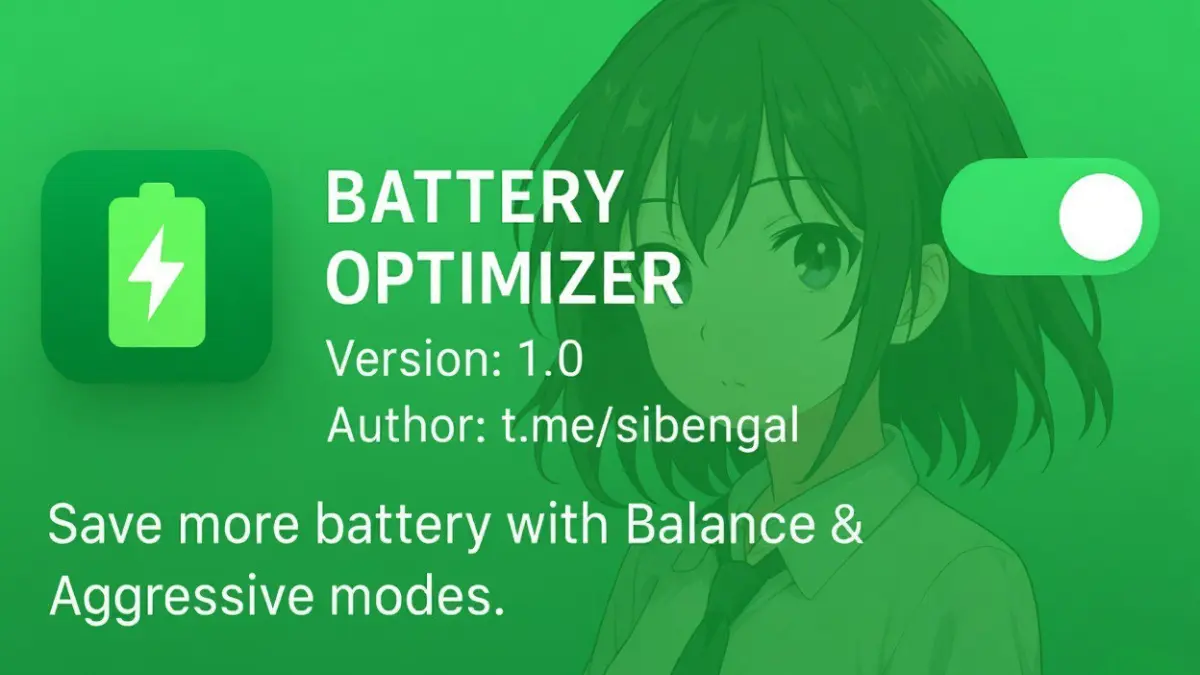
| File Name | Battery Optimizer |
|---|---|
| Size | 1.1MB |
| Version | v1.0 |
| Category | AxManager Plugin |
| Android requirement | + 6.0 |
| Published By | @sibengal |
| Rating | 4.9 / 5 |
| Install Via | AxManager |
Get Link
Step-by-Step Installation:
- Active AxManager: First, you need to make sure it is active.
- Install via AxManager:
- Open the AxManager.
- Tap on the “Plugin” section.
- Click “Install from Storage” and locate the geted file.
- Confirm the installation..
- Reboot Your Device After installation.
How to Active AxManager
To use AxManager, you’ll need to enable Developer Options on your device:
- Turn on Wifi
- Go to Settings > About Phone.
- Tap Build Number seven times to unlock Developer Options.
- Open the AxManager, Click “Need To Active”.
- Enable Notification & Click Start Button.
- Click Wireless debugging & Enable Wireless debugging.
- Click Pair device with pairing code.
- Click on “Enter Pairing Code” above and paste the WiFi pairing codes there.
Tired of your phone giving up on you right when you need it most? We’ve all been there. I was constantly hunting for a charger by mid-afternoon until I started using this Battery Optimizer Plugin with AxManager. The best part? You don’t need to root your device, so it’s super simple to get started.
Features
This isn’t just another battery saver that cripples your phone. It’s a smart toolkit that gives you real control. Here’s a peek at what it can do for you:
- Smart battery optimization for longer usage. It learns your habits and works in the background, so you don’t have to micromanage a thing.
- Switch between Balance & aggressive power-saving modes. Heading out for the day? Use Balanced. Need every last percent for your commute home? Crank it to Aggressive.
- Reduce background app drain efficiently. It finally puts a leash on those apps that secretly sip your battery all day long.
- Extend screen-on time with smart control. Get more time for browsing and watching videos without that dreaded low-battery warning.
- Lower CPU usage to minimize power loss. It keeps things running smoothly without your processor working overtime for no reason.
- The “Hamada AI” is a game-changer. It automatically switches to a performance mode when you open a game, so you don’t have to remember to tweak settings yourself.
But it doesn’t stop there. This plugin is packed with extras that genuinely improve your daily experience. We’re talking about a Touch Improve Tweak that makes scrolling feel smoother, and the Ayunda Rusdi Color Enhancer Pro which makes colors pop—it’s seriously gorgeous. You can even Bypass Charging on supported devices to reduce battery wear during long gaming sessions.
Other handy features include automatically enabling Do Not Disturb when you play games, running FStrim & Clear Cache to keep things snappy, and applying SurfaceFlinger Tweaks for a slicker visual feel. It’s all about getting a better, longer-lasting phone experience without any compromises.
Trust me, after using this, you’ll wonder how you ever dealt with your phone’s stock battery life.










