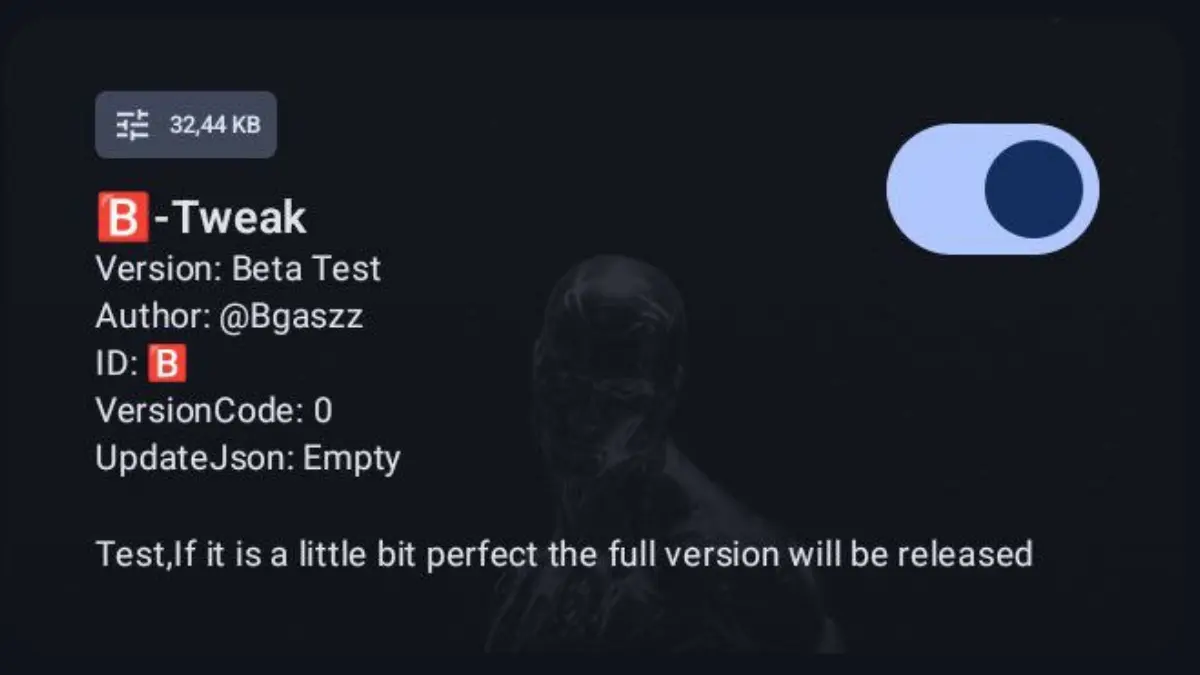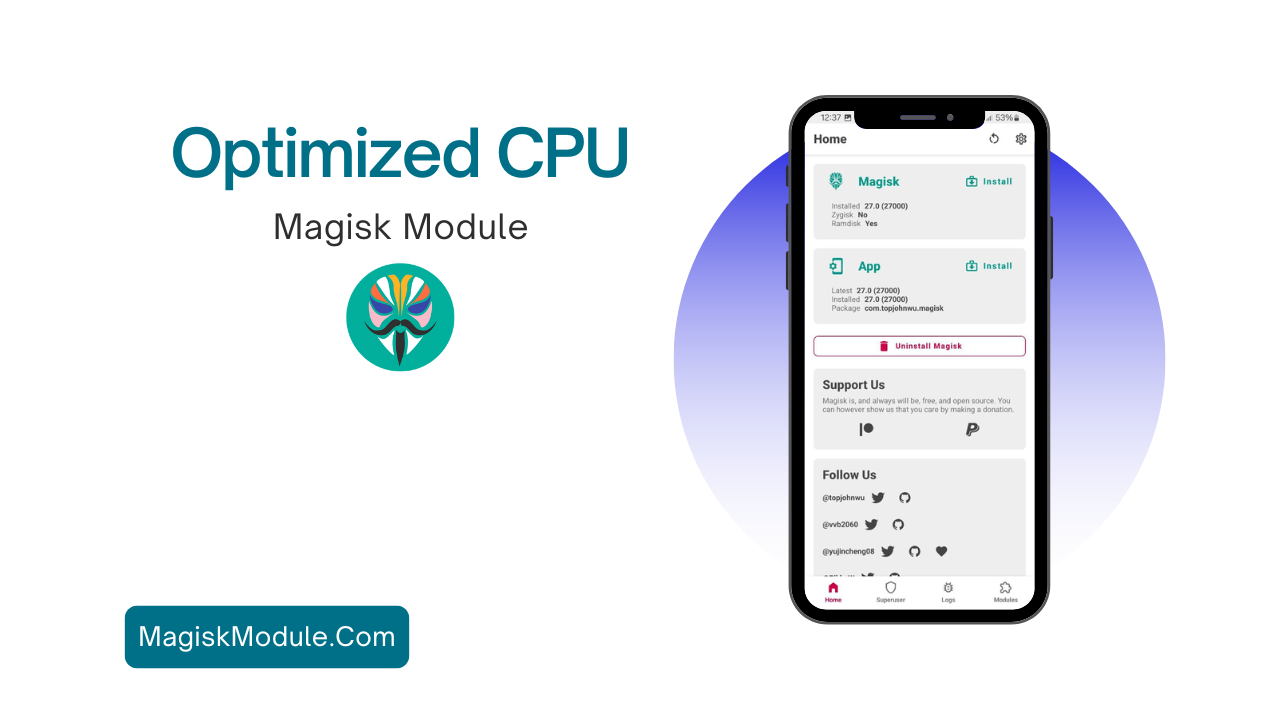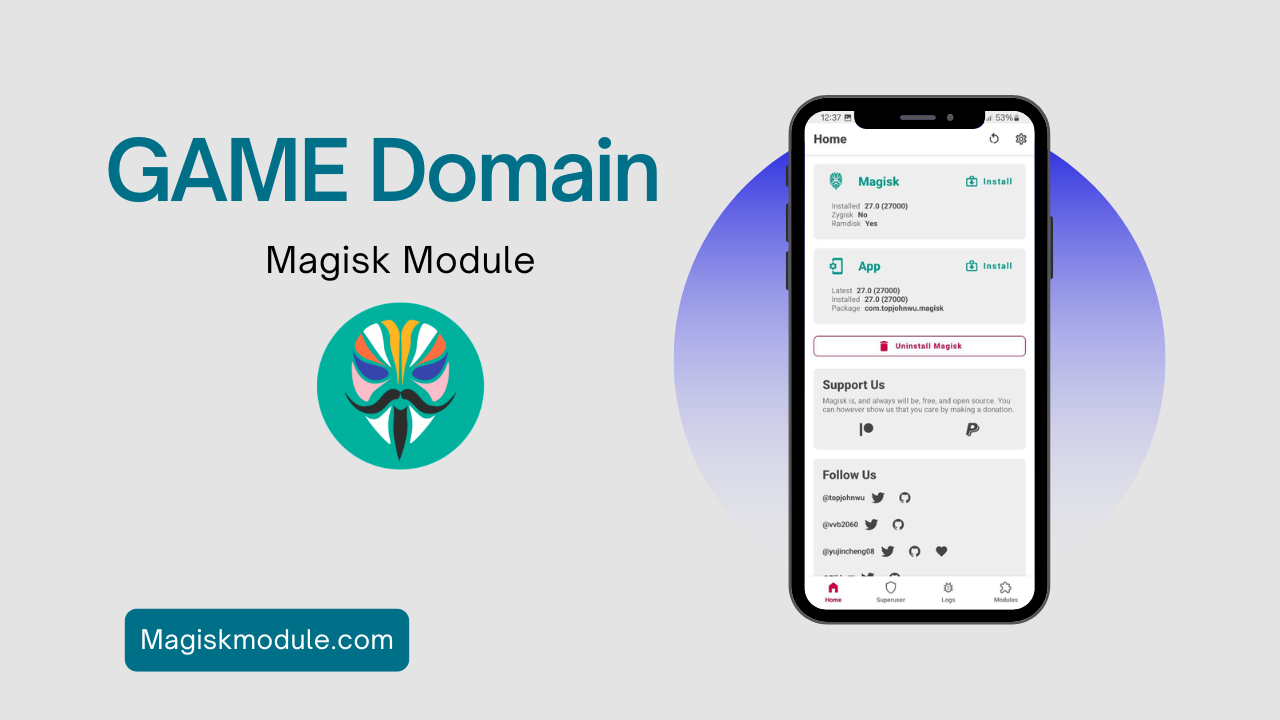| File Name | CPU Optimizer |
|---|---|
| Size | 23KB |
| Version | Final |
| Category | AxManager Plugin |
| Android requirement | + 6.0 |
| Published By | @Laynsb |
| Rating | 4.9 / 5 |
| Install Via | AxManager |
Get Link
Step-by-Step Installation:
- Active AxManager: First, you need to make sure it is active.
- Install via AxManager:
- Open the AxManager.
- Tap on the “Plugin” section.
- Click “Install from Storage” and locate the geted file.
- Confirm the installation..
- Reboot Your Device After installation.
How to Active AxManager
To use AxManager, you’ll need to enable Developer Options on your device:
- Turn on Wifi
- Go to Settings > About Phone.
- Tap Build Number seven times to unlock Developer Options.
- Open the AxManager, Click “Need To Active”.
- Enable Notification & Click Start Button.
- Click Wireless debugging & Enable Wireless debugging.
- Click Pair device with pairing code.
- Click on “Enter Pairing Code” above and paste the WiFi pairing codes there.
Is your phone feeling slower than it should? Mine was. I’d be in the middle of an intense gaming session, and suddenly everything would stutter. Or I’d try to switch between a few apps, and it felt like my device was wading through mud. It’s frustrating, right?
I stumbled upon the Laya CPU Optimizer, and installing it through AxManager was a breath of fresh air. It’s not magic, but it sure feels like it. This little plugin basically helps your phone’s brain work smarter, not harder.
Here’s what you can expect once you get it set up:
- Boosts overall CPU power for when you really need it.
- Reduces the load from background processes that you don’t even use.
- Enhances your gaming experience by cutting down on those annoying frame drops.
- Improves multitasking so you can jump from chat to maps to your camera without a hiccup.
- Minimizes overheating, which is a huge plus during long calls or video streams.
- Surprisingly increases your battery life since your CPU isn’t working overtime anymore.
- Unlocks hidden CPU potential that’s just sitting there unused.
- Optimizes the kernel – the core of your phone’s system – for smoother operation.
- Drastically reduces app lag, so everything from social media to your gallery opens in a snap.
I’ve been using it for a couple of weeks now, and the biggest difference for me is the battery life. My phone used to be dead by dinner, but now it easily makes it through the day. It’s just… snappier. If you’re looking for a simple way to give your device a new lease on life, this is definitely worth a try.