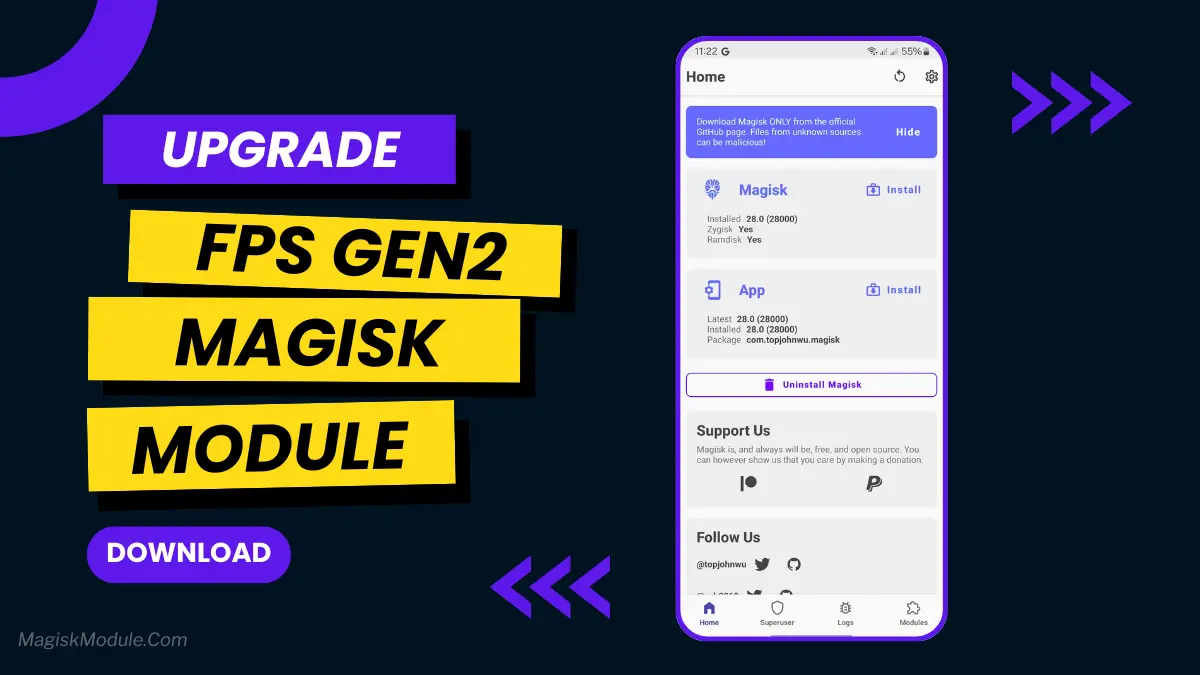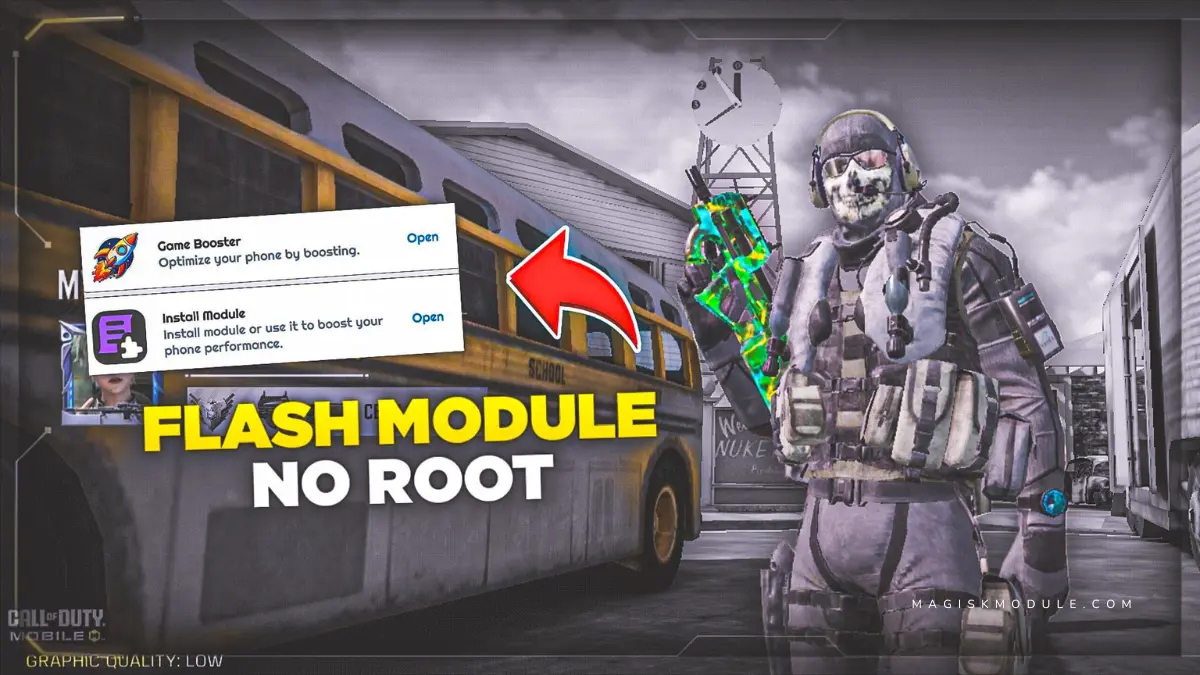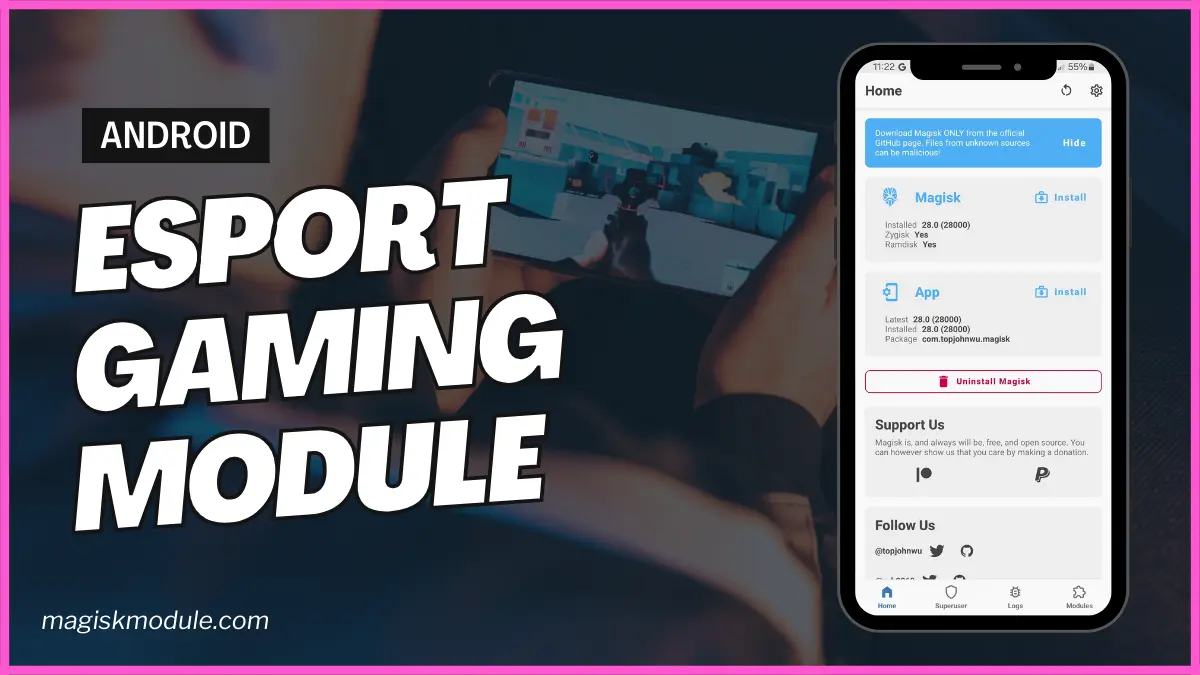| App Name | Sunprot Manager |
|---|---|
| Size | 4.8MB |
| Version | v2.0 |
| Category | No Root |
| Android requirement | + 6.0 |
| Published By | Zx Tweaks | @Enrique_Brach |
| Rating | 4.9 / 5 |
| Support | All Android |
Get Link
Step-by-Step Installation
- Get the Ported App.
- How To Install:
- Enable “Unknown sources” in your device’s settings
- Open your device’s file manager
- Find the APK file
- Tap the APK file to install the app
- Confirm the installation
Setup Shizuku
- Get the Shizuku app from the google play store.
- Install the app on your device.
How to setup Shizuku app on your device
To use Shizuku, you’ll need to enable Developer Options on your device:
- Turn on Wifi
- Go to Settings > About Phone.
- Tap Build Number seven times to unlock Developer Options.
- Then again go to the Shizuku app and tap on Pairing button.
- Go to Developer Option > Enable Wireless debugging from Developer Option.
- Tap Wireless debugging > Pair device with pairing code.
- Copy the wifi paired code.
- Put the wireless pairing code in notification panel.
- [Video Tutorial For Setup Shizuku]
Ever feel like your Android phone just isn’t as zippy as it used to be? I totally get it. My own phone started dragging its heels last summer, especially when I tried switching between maps and music on a road trip. Rooting with Magisk seemed tempting, but honestly? I wasn’t comfortable with the risks. That’s why finding Sunprot Magisk Manager, a genuine safe Magisk Manager alternative, felt like a win. It promises to boost Android performance instantly, and crucially, it requires no root access for use. Let me tell you why it’s worth your attention.
Why You Need This
Look, rooting isn’t for everyone. It voids warranties, can be complex, and frankly, feels risky if you’re not an expert. If you just want a smoother phone – better for gaming, multitasking, or lasting longer on a charge – without diving into that world, you need a simpler solution. Sunprot acts as that one-click Android performance booster. It tackles the real annoyances: stuttering games (enhance gaming speed and stability), frustrating pauses (reduce background lag and delay), and that feeling your battery’s draining way too fast (optimize battery life efficiently). All without root access required for use.
Features & Benefits
- Optimize memory and RAM usage: Makes app switching smoother and keeps things responsive.
- Improve device smoothness and UI: Say goodbye to jittery scrolling and laggy animations.
- Lower device heating issues: Noticed your phone getting warm during long sessions? This helps.
- Improve multitasking experience: Juggle your social media, emails, and music without the hiccups.
- Secure system tweaks available: It offers safe adjustments safer than traditional Magisk methods.
- Works on most Android versions and is compatible with a wide range of devices. The simple interface for easy control means you’re never lost.
The result? You genuinely improve overall Android speed and unlock hidden Android performance safely.