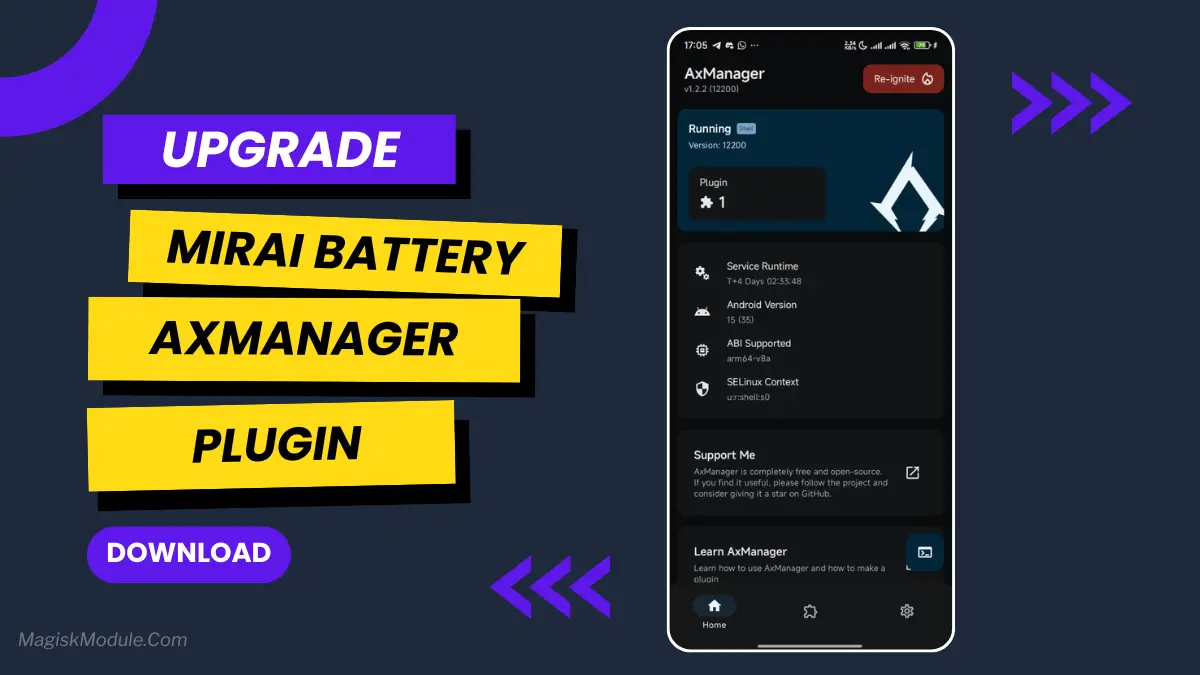| File Name | V-BOOST |
|---|---|
| Size | 558kb |
| Version | v2.0 |
| Category | GVR Module |
| Android requirement | + 6.0 |
| Published By | @SukitooV1 |
| Rating | 4.9 / 5 |
| Price | Free |
Get Link
Step-by-Step Installation Shizuku App
Geting Shizuku App
- Get the Shizulu app from the google play store.
- Install the app on your device.
How to setup Shizuku app on your device
To use Brevent, you’ll need to enable Developer Options on your device:
- Turn on Wifi
- Go to Settings > About Phone.
- Tap Build Number seven times to unlock Developer Options.
- Then again go to the Shizulu app and tap on Pairing button.
- Go to Developer Option > Enable Wireless debugging from Developer Option.
- Tap Wireless debugging > Pair device with pairing code.
- Copy the wifi paired code.
- Put the wireless pairing code in notification panel.
- [Video Tutorial For Setup Shizuku]
You’re mid-clutch in Apex Legends Mobile, heartbeat pounding—then BAM! Your screen stutters like a glitchy hologram. Sound familiar? As an Android gaming enthusiast, I’ve raged at lag, dropped frames, and touch delays more times than I can count. That’s why I tested V-BOOST Game Turbo, a no-root performance booster you install via GVR. Forget Magisk modules or risky tweaks—this tool promises smoother FPS, zero jitter, and pro-level optimization. Skeptical? So was I. Let’s dive in.
Why Your Phone Needs This Turbo Boost
Modern games like PUBG New State or Garena Free Fire MAX demand more than your phone’s default settings deliver. Even flagship devices throttle CPU/GPU to avoid overheating, causing FPS dips during critical moments. Rooting? It’s tempting but voids warranties and bricks devices. V-BOOST solves this without root, using the safe GVR App (Vextrox Manager). It’s like giving your phone a pit crew—optimizing resources exclusively for gaming.
Game-Changing Features
Here’s how V-BOOST transforms your gameplay:
- 🚀 FPS Unlocker & Frame Optimizer
Unlock 90FPS/120FPS in supported titles (Fortnite, Call of Guns). The Rendering Engine tweaks graphics pipelines, eliminating stutter. I hit consistent 90FPS in Shadowgun Legends—no more slideshow gunfights! - 🌐 Optimize Net + Low Latency Mode
Reduced ping in Modern Combat 5 by 40%. Say goodbye to “network delay” rage quits. - 🧹 One-Tap Cache Wipe
Clears RAM-hogging junk pre-game. My Battle Prime loads 20% faster now. - 👆 Interaction Sensitivity Boost
Touch response feels instantaneous—critical for flick shots in MaskGun. - ❄️ Thermal Management + CPU Throttling Fix
Played 2 hours of Cyber Hunter without my phone becoming a griddle. FPS stayed rock-solid.