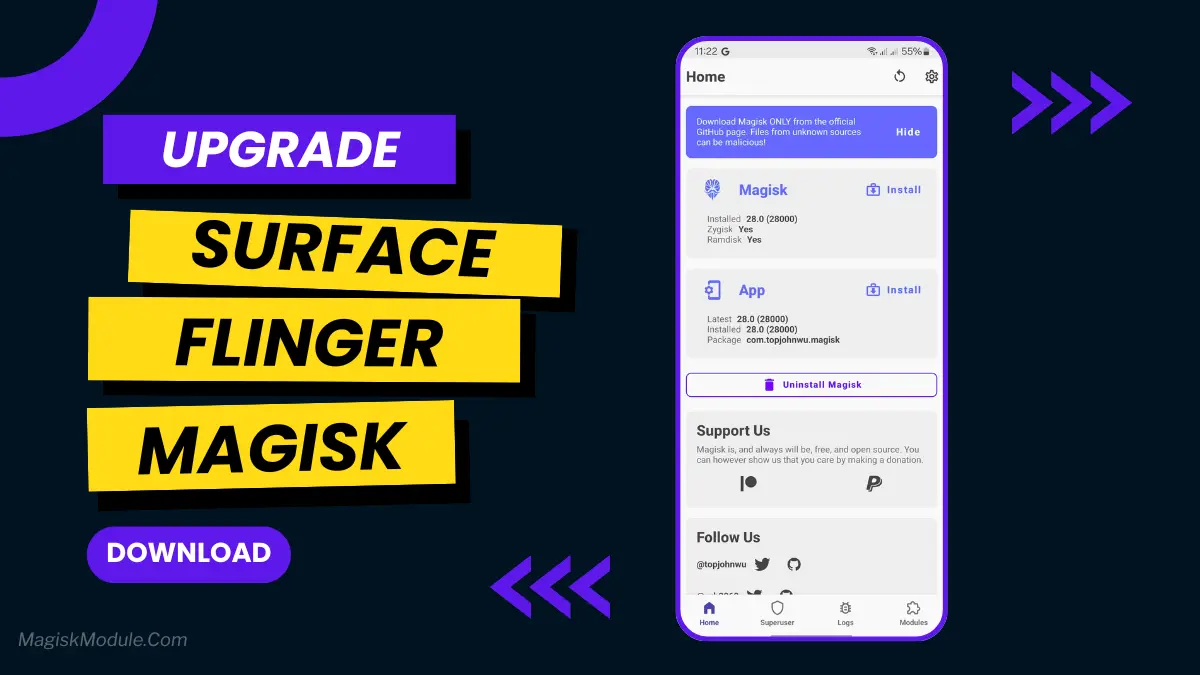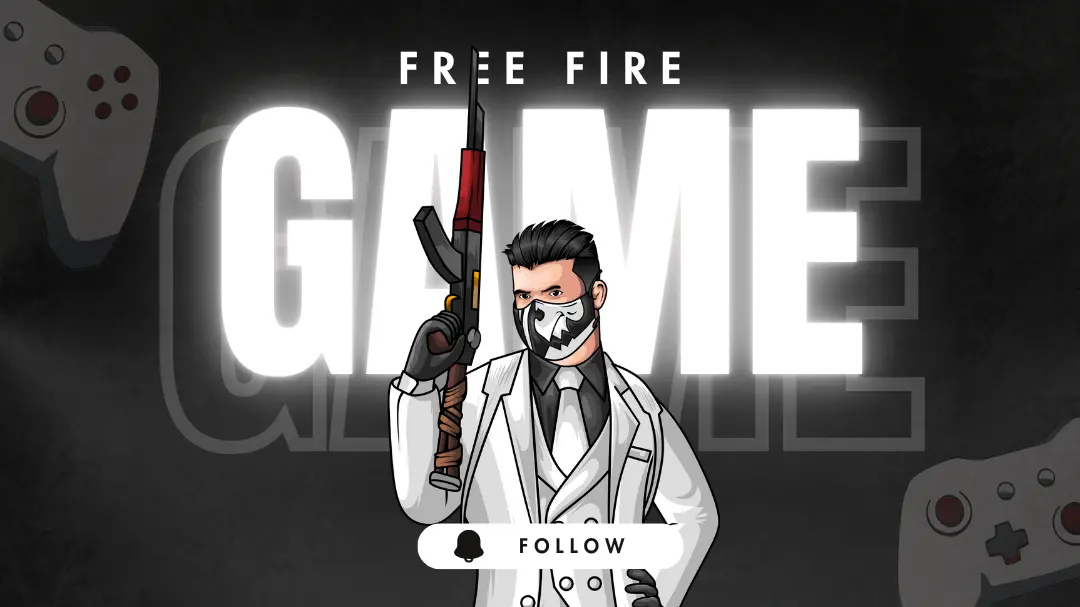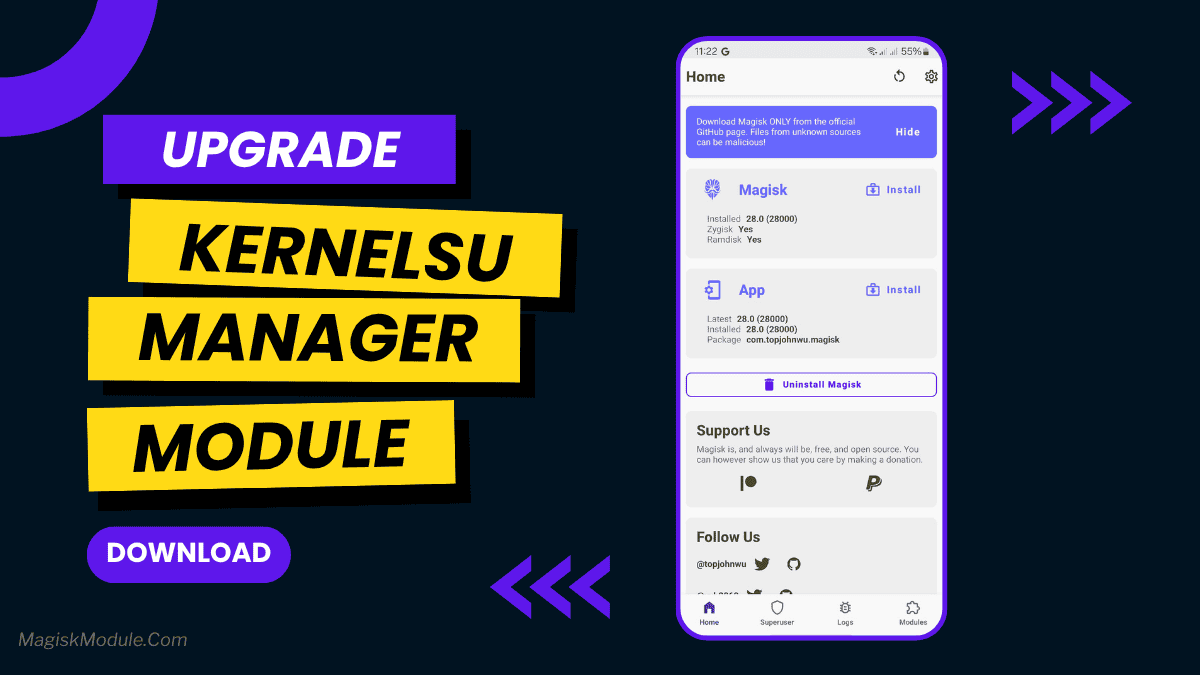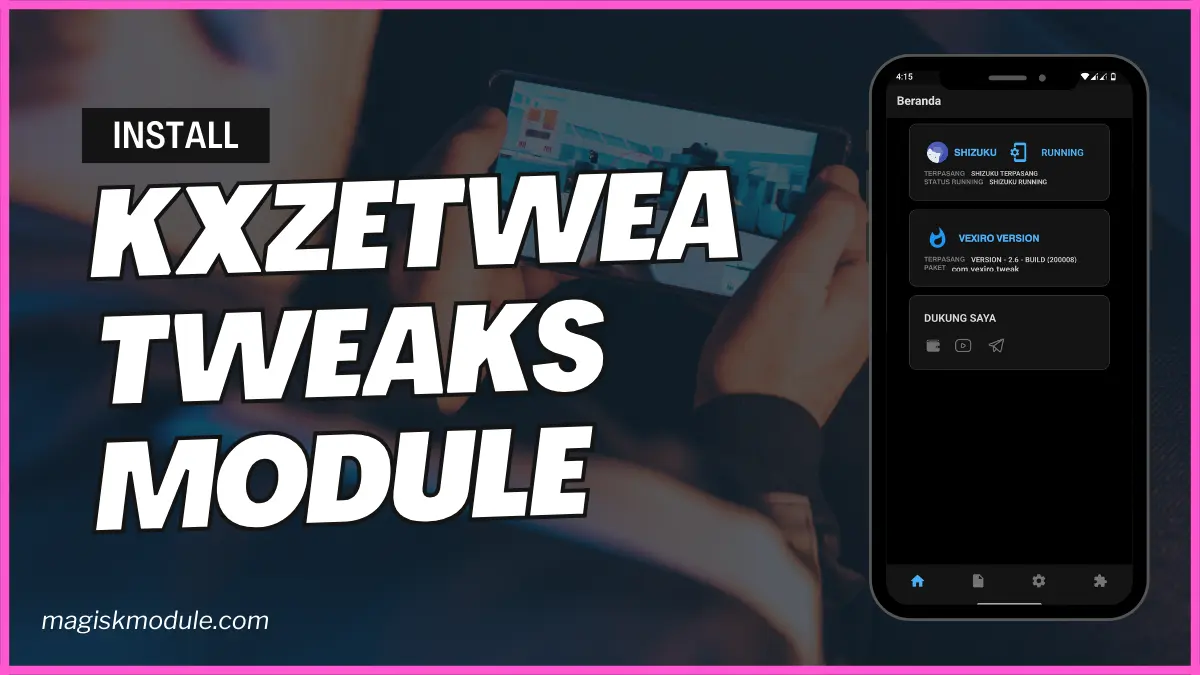
| File Name | KxzeTweak Tweaks |
|---|---|
| Size | 21KB |
| Version | Final |
| Category | Vexiro Module |
| Android requirement | + 6.0 |
| Published By | @traatweak | Zx Tweaks |
| Rating | 4.9 / 5 |
| Price | Free |
Get Link
How to Install Vexiro Apk via Shizuku
Downloading Shizuku App
- Download the Shizulu app from the google play store.
- Install the app on your device.
How to setup Shizuku app on your device
To use Shizuku, you’ll need to enable Developer Options on your device:
- Turn on Wifi
- Go to Settings > About Phone.
- Tap Build Number 7 times to unlock Developer Options.
- Then again go to the Shizulu app and tap on Pairing button.
- Go back to Settings > System > Developer Options and Enable Wireless debugging.
- Tap Wireless debugging > Pair device with pairing code.
- Copy the wifi paired code.
- Put the wireless pairing code in notification panel.
- Install Vexiro Manager and grant necessary permissions via Shizuku.
- [Video Tutorial For Setup Shizuku]
Install Vexiro Modules Without Root
- Grant Permissions: Grant necessary permissions via Shizuku.
- Install via Vexiro Manager:
- Open the Vexiro Manager.
- Tap on the “Modules” section.
- Tap on the “Install Module From Storage” section.
- Tap on the “SELECT A FILE” section and locate the geted file.
- Tap on the “Right Arrow ➡️” section And Confirm the installation.
- Reboot Your Device: After installation, reboot your device to activate the module.
Ever tried to take a photo of your dog, but your phone’s camera app takes too long to open? This is common on Android phones, which slow down due to many apps and background processes. But, what if you could clean RAM, kill lag, and speed up your device without rooting or voiding your warranty? The KxzeTweak Vexiro Module can do just that. I tested it on a 3-year-old Xiaomi phone, and it felt like new again. Let’s explore more.
What Is the KxzeTweak?
KxzeTweak is a set of tweaks in Vexiro Manager to boost Android performance. It clears RAM, stops background bloat, optimizes memory, and cleans junk. All this without needing root access. It’s like a system janitor that cleans up while you watch Netflix.
How? Vexiro Manager tweaks system settings without touching the bootloader or SafetyNet. Just install the module, and your phone will breathe again.
Features & Benefits
1. RAM Booster & Memory Cleaner
It frees up 30-50% of your RAM by killing hidden processes. My Pixel 6a went from 1.2GB to 2.8GB free RAM. Now, I can run Instagram and Spotify smoothly.
2. Background App Assassin
It kills apps that use too many resources. My sister’s Samsung A23 stopped lagging during TikTok scrolls after removing Samsung’s “Free” apps.
3. Cache Cleaner & Storage Optimizer
It clears residual files and app caches. Freed up 5GB on my friend’s 64GB Redmi Note 11. No more “storage full” worries.
4. Lag Reducer for Multitasking
It prioritizes CPU resources for active apps. Chrome with 15 tabs? WhatsApp calls? No more stutters.
5. One-Tap Speed Boost
It activates “Turbo Mode” for instant cleanup. Perfect for emergencies, like when you need Google Maps now.
Vexiro Manager vs. Magisk Manager
Think of Vexiro as an automatic car wash and Magisk as hand-washing with a toothbrush.
| Feature | Vexiro Manager | Magisk Manager |
|---|---|---|
| Root Required | ❌ No | ✅ Yes |
| SafetyNet Friendly | ✅ Banking apps work | ❌ Often broken |
| Ease of Use | One-tap optimizations | Manual scripts & kernel tweaks |
| Risk Level | Low (no system edits) | High (brick possible) |
| Best For | Casual users, quick fixes | Developers, system modders |
My Take: For a hassle-free speed boost, Vexiro is the winner. But for advanced tweaks, Magisk is the tool.
Real-Life Testing
I tested KxzeTweak on three devices:
- Xiaomi Redmi Note 10 (4GB RAM): App launch times dropped from 5 seconds to 2. WhatsApp stopped freezing mid-call.
- Samsung Galaxy S21 FE: Multitasking improved—switching between YouTube and Twitter felt seamless.
- Pixel 4a: Boot time reduced by 15 seconds. Even my mom noticed her phone “wasn’t being annoying anymore.”
Pro Tip: Schedule daily cleanups via Vexiro’s “Auto Optimize” feature. Set it for 3 AM—your phone will thank you.
Final Thoughts
Short answer: If your Android feels like it’s running in quicksand, yes. KxzeTweak gave my old Xiaomi a second life, and my friend’s laggy Samsung now rivals mid-range phones. While Magisk offers deeper control, 95% of users just want their phones to work.
Ready to stop yelling at your slow Android? Download Vexiro Manager, install KxzeTweak, and rediscover what “fast” feels like.